What is Email Spoofing? Protecting Your Privacy and Security

At its core, email spoofing is a form of digital deception. An attacker forges the sender's address on an email, making it look like it came from someone you know and trust—a colleague, your bank, or a familiar brand. This direct assault on trust is a major threat to both personal email privacy and corporate email security.
Think of it like getting a letter in the mail with a fake return address. The envelope might say it's from your accountant, but the person who actually sent it is a scammer. This simple trick is designed to fool you into letting your guard down and trusting a message you should be suspicious of, compromising the security of your inbox.
Understanding Email Spoofing: Your First Line of Defense

Picture this: an urgent email from your boss lands in your inbox, asking you to process a last-minute wire transfer. The sender's name and email address look perfectly legitimate. The signature is even correct. But hiding behind that convincing facade is an attacker trying to trick you into sending company funds to their account. That's the real danger of email spoofing—it cleverly exploits trust to bypass our natural caution.
This tactic is a major threat to both personal email privacy and corporate email security. For an individual, a single spoofed email can lead to identity theft or financial ruin. For a business, especially those using hosted email platforms, a successful attack can result in catastrophic data breaches, fraudulent payments, and lasting damage to its reputation.
The Scale of the Spoofing Problem
Email spoofing isn't some fringe threat; it’s a foundational technique used in massive phishing campaigns every single day. Cybercriminals love it because it plays on basic human psychology. We're far more likely to click a link, open an attachment, or share sensitive details when we think the request is coming from a trusted source.
The numbers are staggering. The global volume of phishing emails, many of which rely on spoofing, has ballooned to around 102 billion, marking a 22% jump year-over-year. According to these phishing statistics from sqmagazine.co.uk, North America is a major target, accounting for 38% of this volume.
This deceptive practice erodes the trust we place in our primary communication tool, undermining email security at its core. It turns your inbox from a hub of productivity into a potential minefield.
By impersonating a trusted entity, attackers dismantle the first line of defense—the recipient's own judgment. This makes understanding and identifying spoofing essential for maintaining email privacy and security today.
To help you quickly grasp the key components, here's a simple breakdown.
Email Spoofing at a Glance
| Key Aspect | Description |
|---|---|
| Primary Goal | Deceive the recipient into believing the email is from a legitimate source, violating their trust and privacy. |
| Underlying Flaw | Exploits the Simple Mail Transfer Protocol (SMTP), which doesn't natively verify sender addresses, a critical email security gap. |
| Common Payloads | Malicious links (phishing), infected attachments (malware/ransomware), or fraudulent requests (BEC). |
| Key Targets | Both individuals (for credential theft) and organizations (for financial fraud or data breaches). |
Understanding these elements is the first step toward building a more resilient defense for your email.
Why It's a Go-To Tactic for Attackers
So, why is spoofing such a popular weapon in a hacker's arsenal? There are a few key reasons it works so well, especially when targeting organizations that rely on hosted email.
- It Exploits Our Inherent Trust: We're all wired to trust messages from familiar names. An email from "Sarah in Accounting" or "Your CEO" immediately seems more credible than one from a stranger, making it a powerful social engineering tool.
- It Can Bypass Basic Filters: Simple spoofing methods can sometimes sneak past older or poorly configured spam filters that don't perform deeper sender verification checks, a common problem for less secure email platforms.
- It's the Engine for Targeted Attacks: Spoofing is the primary technique behind Business Email Compromise (BEC) scams, where attackers impersonate executives to authorize fraudulent payments, costing companies billions.
Fighting back requires a multi-layered strategy that combines user awareness with robust technical controls. You can dive deeper into this in our complete defense guide against email security threats. But it all starts right here, with a solid grasp of what email spoofing is and why it remains such a persistent danger to your email security.
How Attackers Forge Emails to Bypass Your Defenses
To get your head around how attackers forge emails, it helps to think about old-school snail mail. When you send a letter, you have two addresses: one on the envelope for the postman and a return address at the top of the letter itself. Nothing requires those two addresses to match, and the letter will still get delivered.
Email works pretty much the same way.
This simple distinction is the crack in the foundation that makes email spoofing possible. The protocol that runs almost all email traffic, Simple Mail Transfer Protocol (SMTP), was created in a much more trusting era of the internet. It has no built-in mechanism to check if the sender is who they claim to be. This loophole is a huge threat to email security, especially for businesses relying on hosted email platforms.
The Tale of Two Senders
Every single email has two sender addresses. There's the one you see, and then there's the one you don't. Once you understand the difference, you'll see just how easy it is for a scammer to pull the wool over your eyes and threaten your email privacy.
- The "Header From" Address: This is the name and email address that shows up in your inbox, like
ceo@yourcompany.com. Think of it as the return address written on the letterhead inside the envelope. It’s for display purposes only, which means it can be faked. - The "Envelope From" Address: This is the invisible address that mail servers use behind the scenes to actually route the email and process any bounces. This is the email’s true technical origin, like the address on the outside of the envelope that the postal service relies on.
Scammers live in this gap. They set the visible "Header From" to a name you trust—your boss, your bank, a key supplier—while the hidden "Envelope From" points back to a server they control. Your email client, and even many basic security filters on insecure email platforms, only show you the friendly, forged address. The illusion is complete.
A Simple Recipe for Deception
Forging an email is disturbingly simple for someone with a little technical know-how. Using a basic mail server or a simple script, an attacker can set the two "From" addresses to be completely different things.
- Craft the Bait: The attacker writes a convincing message. It might be an urgent invoice that needs paying or a scary-looking alert asking you to reset your password.
- Forge the Identity: They set the visible "Header From" field to an address you'll recognize and trust, like
accounting@trustedvendor.com. - Set the Real Origin: The hidden "Envelope From" is set to an address they actually own, something like
attacker@malicious-server.net. - Send the Message: The email goes out. The receiving mail server uses the real "Envelope From" for delivery, but your inbox shows the fake "Header From" address, making it look legitimate.
This tactic is designed to completely bypass a person's natural skepticism. When an email lands in your inbox looking like it's from a trusted source, you're far more likely to click the link or pay the invoice without a second thought, compromising both personal and corporate email security.
Email spoofing is rarely a standalone attack; it’s usually the first step in a much larger scam. To really get a handle on the bigger picture, it's worth exploring the different types of common social engineering attacks that cybercriminals use. Understanding their playbook is the best way to build a solid defense against attackers who are just as skilled at manipulating people as they are at manipulating technology.
Recognizing Common Email Spoofing Scenarios
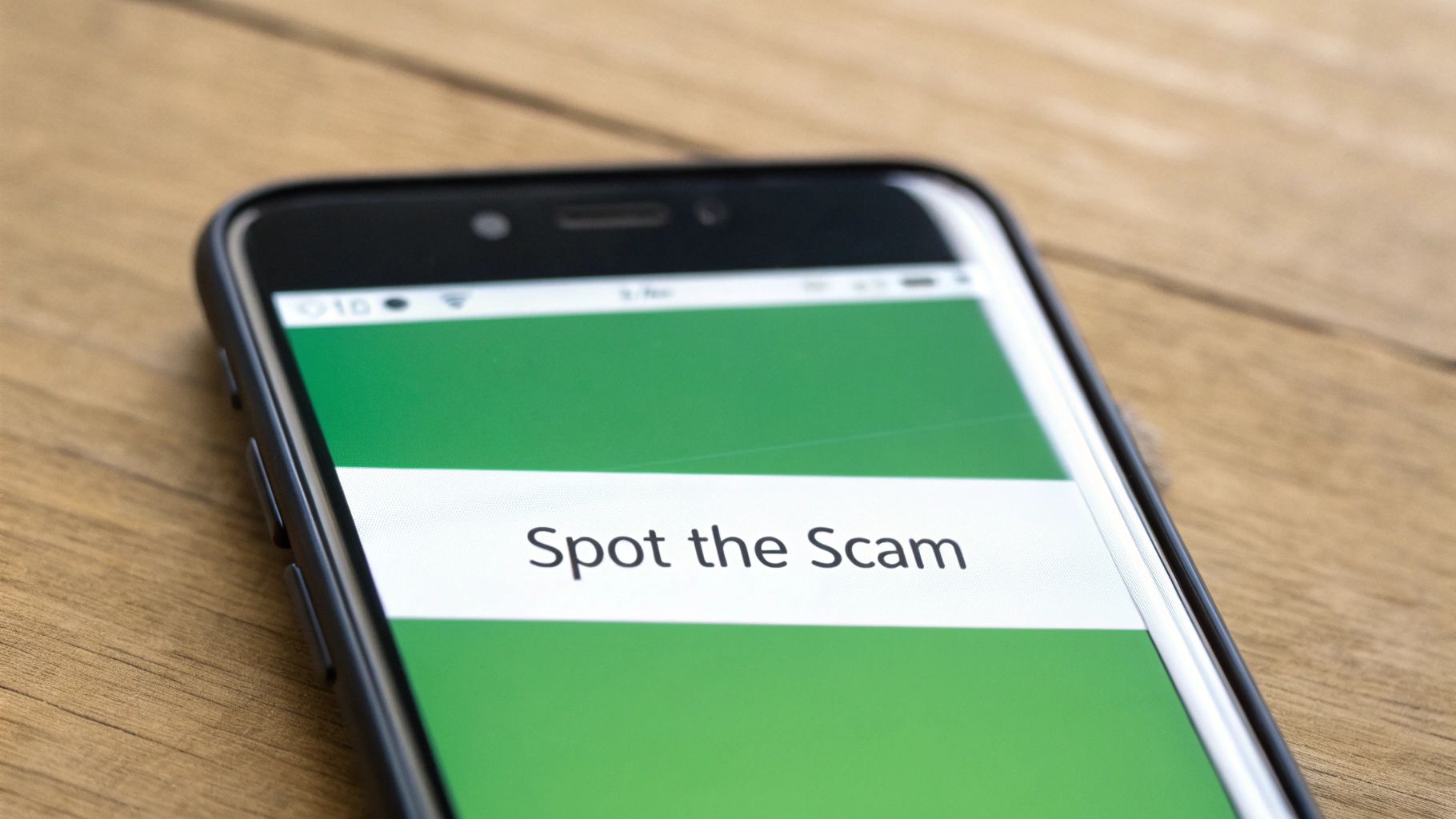
Knowing the technical definition of what is email spoofing is a good start, but seeing how attackers use it in the real world is what truly drives the point home. These aren't just random, spammy emails. They are carefully crafted stories designed to play on basic human emotions—urgency, fear, and even our desire to be helpful.
The whole point is to short-circuit your critical thinking and push you into making a snap decision. By getting familiar with these common plays from the attacker's handbook, you can start spotting the psychological red flags they all share. It's a vital skill for protecting your own email privacy and your company's overall email security.
The Urgent CEO Fraud Request
This is a classic for a reason. Imagine you're in the finance department, and an email lands in your inbox. The sender? Your CEO. The subject line screams "URGENT." The message explains that a highly confidential deal is about to close, and you need to wire funds to a new vendor right now.
The attacker piles on the pressure, often adding a line like, "I'm heading into a meeting and can't take calls." This is a calculated move to isolate you, making you feel like the entire deal rests on your shoulders. The goal is simple: rush you into skipping the usual verification steps and sending the money, a major breach of financial security.
The Fake Vendor Invoice
Here’s another incredibly common and effective tactic. An attacker impersonates a supplier you work with all the time. They send an invoice that looks just like the real thing—same logo, same layout, same polite tone.
The catch? A small note explaining that the vendor has "updated their banking information" and asking you to direct all future payments to a new account. Because paying invoices is such a routine part of business, it's easy to process the request without a second thought. Before you know it, company funds are being sent straight to a criminal's bank account, undermining the financial security of the entire organization.
The financial fallout from these schemes is staggering. The average cost of a data breach starting from a phishing email hit $4.88 million worldwide. On top of that, Business Email Compromise (BEC) scams were responsible for over $2.7 billion in losses in the U.S. alone. You can find more data on how AI is making these attacks more frequent on deepstrike.io.
The Deceptive IT Support Alert
This one is all about stealing your keys to the kingdom: your login credentials. You get an official-looking email, supposedly from your own IT department or a big provider like Microsoft 365. It might warn you about "suspicious activity" or claim your password is about to expire.
Of course, there’s a convenient link to "verify your account immediately." Click it, and you land on a login page that's a pixel-perfect copy of the real one. The manufactured panic pushes you to enter your username and password without thinking. Just like that, the attacker has full access to your account and all the sensitive data inside, a severe violation of your email privacy and a major security incident.
How to Detect a Spoofed Email Like a Pro

The best defense against email spoofing is a well-trained eye. Even with the best security filters in place, a clever forgery can sometimes slip through the cracks. The trick is to treat your inbox with a bit of healthy skepticism and learn to spot the tell-tale signs of a fake.
Attackers bank on you being in a hurry. They whip up a sense of urgency, hoping you'll click before you think. But by simply slowing down and knowing what to look for, you can see right through their act and keep your email privacy intact.
Start With the Sender Details
Your first checkpoint should always be the sender's email address. It might look legitimate at a quick glance, but the devil is in the details. Scammers love to use subtle misspellings or slightly tweaked domain names that the brain easily skips over.
For example, you might see "micros0ft.com" (with a zero instead of an 'o') or something like support@yourcompany-help.com. Always expand the sender details to see the full email address, not just the display name. This is especially important on mobile, where the full address is often hidden by default.
A legitimate company will almost never use a public email domain like
@gmail.comor@yahoo.comfor official communications. If an email from a known brand comes from a public domain, it is almost certainly a scam that threatens your email security.
Analyze the Content and Tone
Next, give the message itself a thorough read. Even with AI helping them, many spoofed emails are riddled with awkward phrasing, grammatical mistakes, and spelling errors. Emails from major companies go through multiple rounds of proofreading, so sloppy writing is a massive red flag.
Pay close attention to the emotional temperature of the email. Is it trying to scare you? Creating an unusual sense of urgency? Legitimate organizations rarely use threats to get you to act. Be on high alert for phrases designed to trigger panic, such as:
- "Your account will be suspended in 24 hours."
- "Immediate action required to avoid penalties."
- "We have detected suspicious activity on your account."
This kind of psychological pressure is a classic spoofing tactic designed to compromise your judgment and email security.
Scrutinize Links and Attachments
Finally, treat every link and attachment as suspicious until proven otherwise. Before you even consider clicking, hover your mouse over any link. Your browser or email client will show you the actual destination URL, usually in the bottom-left corner of the window. If the link says it’s going to bankofamerica.com but the preview shows a sketchy URL like secure-login-boa.net, you've caught a phish.
Unexpected attachments are even more dangerous. Scammers love to hide malware in files disguised as everyday documents—invoices, shipping confirmations, or receipts. If you weren't expecting a file from that person or company, don't open it. Period. Reach out to them through a different, trusted channel to confirm it’s real first. This simple step is crucial for maintaining your email privacy.
Building Your Fortress with Email Authentication
While a sharp, skeptical eye is a great personal defense, relying on human vigilance alone is like leaving your front door unlocked. Real email security means building a technical fortress around your domain. This is where a powerful trio of authentication protocols comes in, acting as a certified postal system for the digital world.
These protocols—SPF, DKIM, and DMARC—work together to verify a sender's identity, making it incredibly difficult for attackers to successfully spoof your domain. If your business uses a hosted email platform, implementing these standards isn't just a best practice; it's an essential layer of defense protecting your brand, employees, and customers from fraud.
SPF: The Authorized Sender List
Think of Sender Policy Framework (SPF) as a bouncer with a guest list for your domain. You create a public record that lists all the mail servers officially allowed to send emails on your behalf. When an email arrives claiming to be from you, the recipient’s server checks this list.
If the sending server is on the list, the email gets a thumbs-up. If it’s not, the server immediately knows the message is suspicious. This simple check is a powerful first step in stopping forgeries at the gate, forming a baseline for domain-level email security.
DKIM: The Tamper-Proof Seal
While SPF confirms where the email came from, DomainKeys Identified Mail (DKIM) confirms the message itself is authentic and hasn't been altered in transit. It’s like putting a unique, tamper-proof wax seal on a letter, ensuring the privacy of the message content.
DKIM works by adding an encrypted digital signature to the email's header. When the email arrives, the receiving server uses a public key linked to your domain to verify that signature. If the seal is intact, the server knows the message is legitimate and unchanged, preventing attackers from injecting malicious links into a real email.
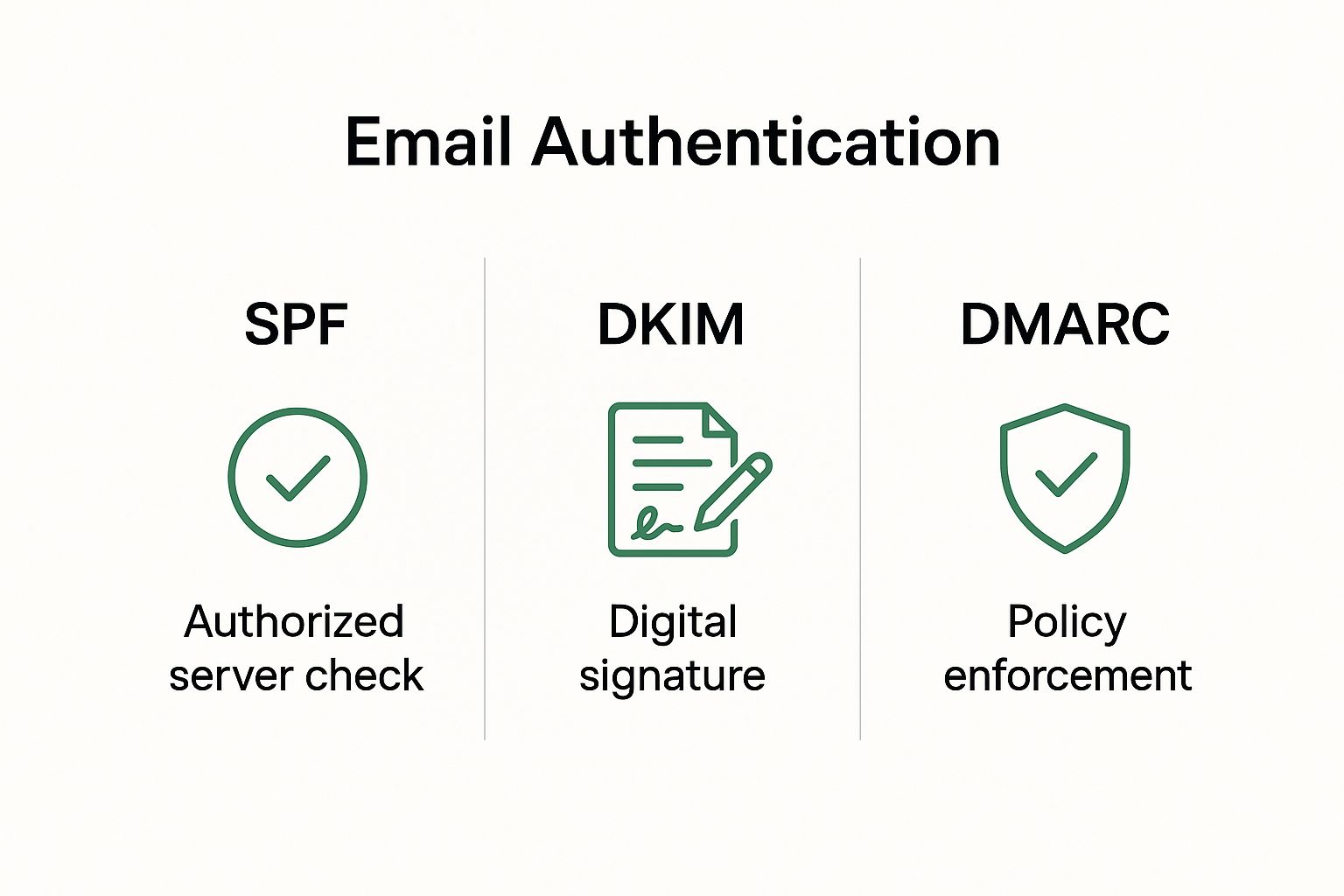
DMARC: The Security Policy Director
DMARC (Domain-based Message Authentication, Reporting, and Conformance) is the final piece of the puzzle. It acts as the director, telling receiving servers exactly what to do with emails that fail either the SPF or DKIM checks. It doesn't perform a new check; instead, it enforces the email security rules you set.
With DMARC, you can instruct servers to:
- None: Monitor the emails but deliver them anyway (great for initial setup).
- Quarantine: Send the suspicious emails straight to the spam folder.
- Reject: Block the fraudulent emails from being delivered at all.
This protocol closes the loop, giving you ultimate control over your domain's reputation and ensuring unverified emails never reach their targets. If you're looking for a deeper dive, our complete security guide on email authentication breaks it down even further.
Email Authentication Methods Compared
To see how these three protocols work in harmony, it helps to compare their specific roles. Each one handles a different piece of the verification puzzle to create a comprehensive email security framework.
| Protocol | Primary Function | How It Helps Stop Spoofing |
|---|---|---|
| SPF | Verifies the sending server | Checks if the email originated from an IP address authorized by the domain owner. |
| DKIM | Verifies message integrity | Uses a digital signature to ensure the email content hasn't been altered in transit. |
| DMARC | Enforces policy and provides reports | Tells receiving servers what to do with emails that fail SPF or DKIM checks. |
Together, SPF, DKIM, and DMARC create a layered defense system. It’s not about choosing one; it’s about implementing all three to fully secure your email communications, especially when using a hosted email platform.
Frequently Asked Questions About Email Spoofing
We've walked through the technical side of things and looked at some real-world examples, but you probably still have a few questions rattling around. Let's tackle some of the most common ones head-on, focusing on what this all means for your day-to-day email privacy and email security.
Can Email Spoofing Be Stopped Completely?
The short answer? No, not entirely. The protocols that email was originally built on are just too open, and completely shutting down spoofing would break how a lot of legitimate email works.
But we can make it incredibly difficult for attackers to succeed. Think of it like putting better locks on your doors. Implementing modern email security standards—like SPF, DKIM, and DMARC—acts as a powerful technical barrier. These tools make it extremely tough for a scammer to successfully impersonate a domain that's properly protected.
For the rest of us, our best defense is a healthy dose of skepticism. When you learn to spot the tell-tale signs of a fake email and get in the habit of verifying odd requests through another channel (like a phone call), you'll sidestep the overwhelming majority of these attacks and protect your email privacy.
How Do Hosted Email Platforms Help Prevent Spoofing?
Think of a good hosted email platform as your first line of defense. Providers like Google Workspace or Microsoft 365 aren't just giving you an inbox; they're actively fighting this battle for you behind the scenes, making email security a top priority.
Here’s how they help:
- Smart Filters: They use incredibly advanced algorithms to scan every incoming email for red flags. These systems catch and quarantine most spoofed and malicious messages before you even see them.
- Simplified Security Setup: Setting up DMARC, DKIM, and SPF can feel daunting. Many hosted email platforms offer wizards and simplified guides that walk you through the process of securing your domain.
- Shared Threat Intelligence: Because they handle billions of emails every day, they can spot new attack campaigns almost instantly. When they identify a new threat targeting one customer, they can block it for everyone on their network.
Choosing a quality hosted email platform gives you a powerful security partner right out of the box.
A secure hosted email service is like having a dedicated security team for your company's mailroom. They don't just sort the mail; they x-ray every package and verify every sender's ID before it ever lands on your desk, forming a critical part of your email security strategy.
Are Spoofing and Phishing the Same Thing?
This is a common point of confusion. They're closely related, but they are two different things, though both are major threats to your email security.
Spoofing is the technique. It’s the act of faking the "From" address to make an email look like it came from a trusted source. It’s the disguise.
Phishing is the goal. It’s the scam itself—the attempt to trick you into giving up sensitive information like passwords or credit card numbers, a direct violation of your email privacy.
Phishing attacks almost always use spoofing to appear more legitimate. But they aren't the same. An attacker could spoof an email just to spread a rumor, without actually trying to steal anything from you. One is the tool, the other is the crime.
Ready to secure your communications with a platform that prioritizes your privacy? Typewire offers private, secure email hosting built to protect you from threats like email spoofing. With robust anti-spam filters and a commitment to zero tracking, you can take back control of your inbox. Explore our features and start your free trial.
What is Email Spoofing? Protecting Your Privacy and Security
Posted: 2025-10-21
Professional Email Greeting: Master the professional email greeting today
Posted: 2026-02-10
What is Email Phishing: Securing Your Inbox Against Digital Fraud
Posted: 2026-02-06
10 Email Retention Policy Best Practices for Security and Privacy in 2026
Posted: 2026-02-03
Top 12 Secure Alternatives to Gmail for Privacy in 2026
Posted: 2026-01-31
What Is Email Alias: A Guide to Better Email Security and Privacy
Posted: 2026-01-27
How to Send an Encrypted Email and Protect Your Digital Privacy
Posted: 2026-01-23
Email Hosting Canada The Definitive Guide to Privacy and Security
Posted: 2026-01-20
How to Send Email Securely: A Guide to Real Privacy & Security
Posted: 2026-01-16