How to Stop Junk Emails: Easy Tips to Reclaim Your Inbox
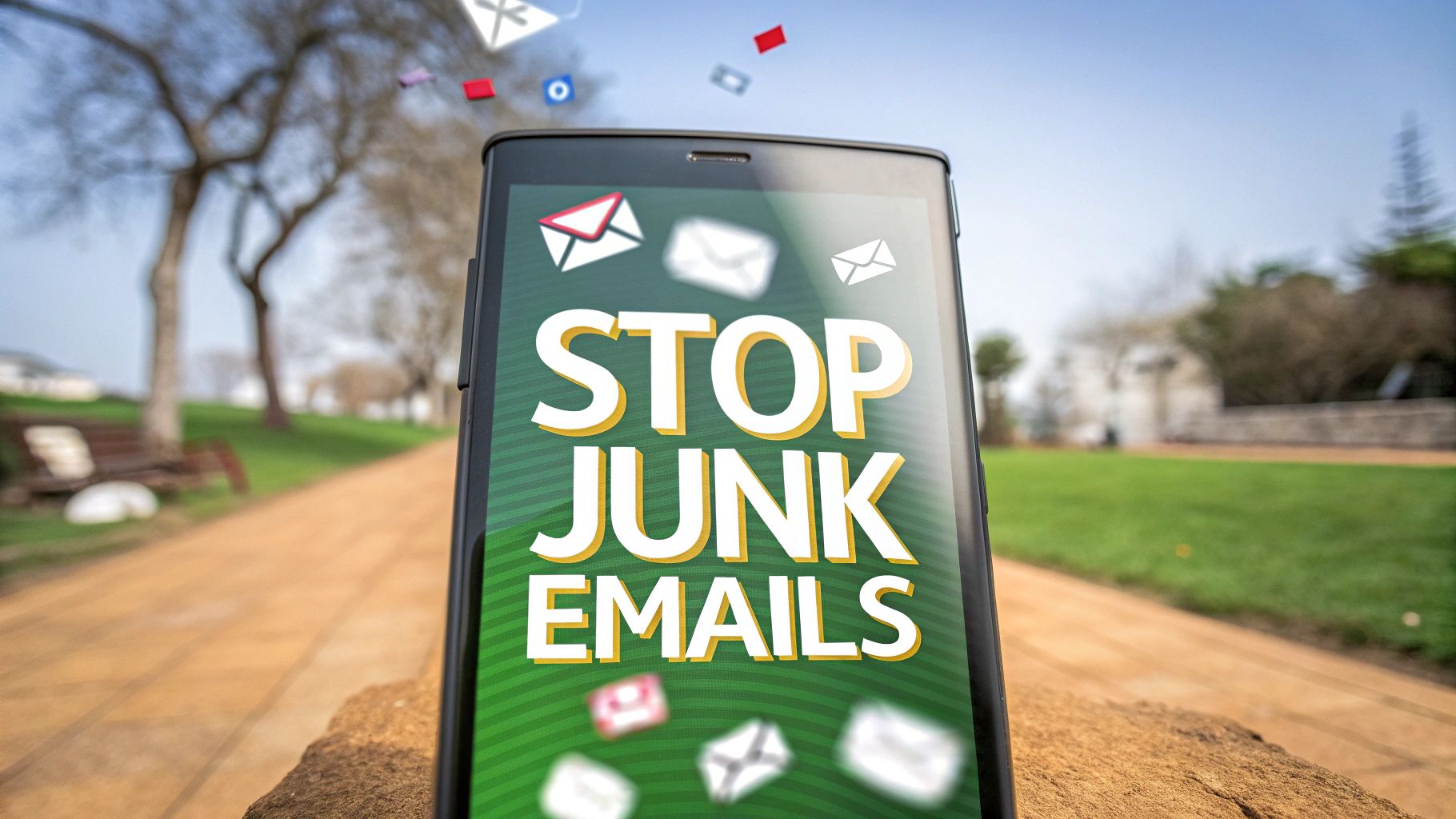
Let's get straight to it. An inbox flooded with junk mail is more than just a daily headache; it drains your focus and can even expose you to security risks. We've all been there, but the good news is you can reclaim your inbox. This isn't about hitting the delete button faster—it's about implementing a real strategy to stop spam at the source.
We're going to move beyond the basics and dive into proven tactics that actually work. I'll show you how to train your email's built-in defenses, unsubscribe the right way, and use smart tools to put your inbox protection on autopilot. Think of this as your practical guide to a cleaner, more secure inbox.
Just How Big is the Spam Problem?
Before we jump into the solutions, it helps to understand what we're up against. The sheer volume of spam is staggering. By 2025, it’s projected that nearly half of all emails sent worldwide will be pure junk. That’s a mind-boggling 176 billion spam emails flooding inboxes every single day.
Where is it all coming from? The breakdown is pretty telling:
- Marketing and Advertising: This makes up about 36% of all spam.
- Adult Content: A close second, at around 31.7% of unwanted emails.
- Financial Scams: These dangerous messages account for another 26.5%.
These numbers, which you can explore further in these email spam statistics, make one thing crystal clear: simply deleting spam as it arrives is a losing battle. The flood of junk is relentless and comes from every corner of the web.
The most effective way to stop junk emails isn't a single action, but a consistent habit. Every time you mark an email as spam, you're not just removing one message; you're training your inbox's algorithm to recognize and block similar threats in the future.
This ongoing training is your most powerful, built-in weapon. It turns a reactive chore into a proactive defense, making your email service a smarter gatekeeper for your digital space.
To get you started, here’s a quick-fire plan for immediate results. These three actions are your first line of defense and will start clearing out the clutter right away.
Your Initial 3-Step Action Plan to Reduce Spam
| Action | Why It Works | Quick Tip |
|---|---|---|
| Aggressively Mark as Spam | This directly teaches your email provider (Gmail, Outlook, etc.) what you consider junk. The algorithm learns from your actions and gets better at automatically filtering similar emails in the future. | Don't just delete unwanted mail. Take the extra second to hit the "Mark as Spam" or "Report Junk" button. It’s the most important habit you can build. |
| Safely Unsubscribe | For legitimate newsletters or brand emails you no longer want, unsubscribing removes you from their list permanently. This is for emails from real companies, not obvious scams. | Always use the unsubscribe link provided in the email footer. If it looks suspicious or you don't trust the sender, mark it as spam instead. |
| Create Custom Filters | Filters act as your personal inbox bouncers. You can set up rules to automatically delete, archive, or label emails from specific senders or with certain keywords in the subject line. | Start by creating a filter for a repeat offender. For example, create a rule to automatically delete any email from "annoying-brand@example.com." |
Think of these steps as the foundation. By consistently applying them, you're not just cleaning up your inbox today—you're building a smarter, more resilient defense for the long haul.
Master Your Email's Built-In Defenses
Beyond the simple “mark as spam” button, your email provider—whether it's Gmail, Outlook, or Apple Mail—is packed with powerful tools that most people never touch. Digging into these built-in defenses is your first real step toward a cleaner inbox. This isn't just about deleting spam faster; it’s about actively teaching your email client what to block, what to file away, and what deserves your immediate attention.
Think of it like training a personal assistant. At first, you have to be very specific with your instructions. But over time, that assistant learns your preferences and starts making smart decisions for you. Your email's spam filter works the exact same way.
Creating Smart Filters and Rules
The most direct way to reclaim control is by setting up custom filters, which are sometimes called rules. These are automated actions that trigger based on criteria you define. Instead of manually deleting emails from the same annoying sender every day, you can create a rule that sends them straight to the trash, sight unseen.
I once dealt with a wave of phishing attempts that all used similar, alarmist subject lines. So, I set up a filter that automatically deletes any incoming email containing the phrase “Final Notice!” or “Account Suspension Warning” in the subject. That one rule stopped dozens of dangerous emails from ever reaching me each month.
You can get pretty strategic with these:
- Filter by Sender: Automatically move all emails from a specific sender (like
promo@bigboxstore.com) into a dedicated "Deals" folder. This keeps promotional clutter out of your primary inbox without you having to unsubscribe from sales you might want to check later. - Filter by Keyword: Send emails containing words like “giveaway,” “winner,” or “exclusive offer” into a separate folder for review when you have a spare moment.
- Create a Newsletter "Catch-All": This is one of my favorite tricks. Create a rule that files any email with the word "unsubscribe" in the body into a "Newsletters" folder. Since virtually all legitimate marketing emails include this link, it's a brilliant way to isolate them from your important messages.
The settings to do this are usually found under "Filters," "Rules," or "Settings" in your email client.

As you can see, the power comes from defining precise conditions to put your inbox on autopilot.
Train Your Spam Filter Relentlessly
Your active participation makes a huge difference. Every single time you correctly mark a message as spam, you're feeding a valuable piece of information to your email provider's algorithm. Over time, this training makes the automated filter much smarter and more effective at catching new junk mail.
Don't just delete spam. Always use the "Report Spam" or "Move to Junk" function. This simple action does far more than just hide the email; it helps improve a global defense system, protecting you and everyone else from similar messages down the road.
The reverse is just as important. If you find a legitimate email in your spam folder—like a shipping notification or a message from a new colleague—always mark it as "Not Spam." This teaches the filter what not to block, ensuring you don't miss important communications. This two-way training is the key to creating a filter that’s both aggressive with junk and careful with your important mail. It's a small, consistent habit that pays off big time.
Unsubscribe and Block Senders Without Risk
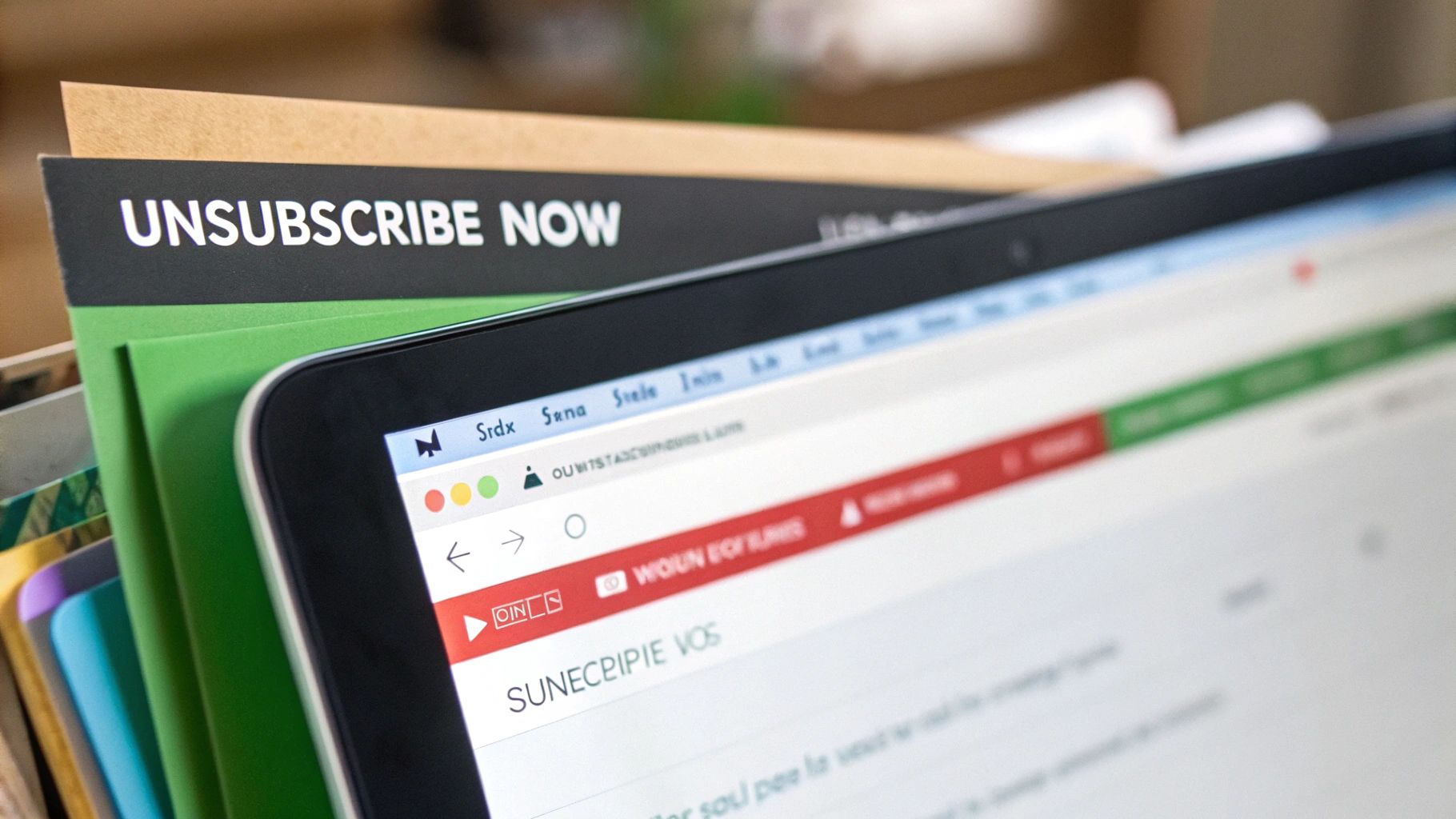
We’ve all been there, staring at that tiny ‘unsubscribe’ link at the bottom of an email. Is it a release valve or a booby trap? Clicking it can feel like a total gamble. Sometimes it works beautifully, but other times, you’re just telling a spammer, "Hey, this email address is real!"—and inviting an even bigger wave of junk into your life.
Learning to tell the difference between a safe opt-out and a malicious link is a vital skill. It's one of the most important things you can do to finally stop junk emails for good.
When You Can Trust the Unsubscribe Link
Generally speaking, you're safe with companies you actually know and have done business with. Think about brands you've bought from, newsletters you remember signing up for, or services you actively use. These businesses have a reputation to protect and are legally required to honor your request.
Here’s a quick mental checklist I run through before clicking:
- Do I recognize this brand? If it’s from a familiar company like Target or a publication I subscribed to, the link is almost certainly legitimate.
- Does the email look professional? Real marketing emails usually have a clean layout, proper grammar, and consistent company branding. Spam often just looks sloppy, filled with typos and weird formatting.
- What does the link preview say? Before you click, just hover your mouse over the unsubscribe link. A little preview of the URL will pop up in the corner of your screen. It should point to a domain that actually matches the sender's company.
If you get an email from a business you've never heard of, or if that link preview shows a jumble of random letters and numbers, don't click it. Your best move is to mark the email as spam. This trains your inbox to filter out similar messages without putting you at risk.
Why Blocking Is Sometimes the Better Choice
For those persistent senders who ignore your unsubscribe requests—or for emails that are obviously junk—blocking is your most direct weapon. Unlike unsubscribing, which is a request, blocking is a firm command to your email provider: "Reject everything from this address from now on." It's a surefire way to slam the door shut.
It's time to block a sender when:
- You've already unsubscribed, but the emails keep coming. This is a huge red flag that the sender doesn't play by the rules.
- The email is an obvious scam or phishing attempt. Never, ever engage with these. Just block, report as spam, and move on.
- The sender is a complete stranger. There's simply no reason to risk clicking anything in an email you never asked for in the first place.
Blocking is a simple action in just about every email client, usually hiding in the "more options" menu (often represented by three dots). For more advanced strategies on shutting down the worst offenders, check out our guide on how to block spam emails and reclaim your inbox.
Bring in the Big Guns: Advanced Tools for Ultimate Spam Protection
When the built-in filters and your own manual blocking efforts just can't keep up with the daily onslaught, it’s time to call in the specialists. Advanced third-party tools and services give you a level of protection that standard email clients simply can't match. They act as a powerful, dedicated shield for your primary email address.
These services don't just react to spam—they get ahead of it, neutralizing threats before they ever have a chance to clutter your inbox. It's like having a personal security guard for your email, screening every single message for anything suspicious.
How These Smart Screening Services Outsmart Spammers
Most of these advanced anti-spam tools use a sophisticated mix of technologies to decide if an email is the real deal. They go way beyond just scanning for a few shady keywords.
Here’s a look under the hood at their key methods:
- Sender Reputation Analysis: These services maintain massive, constantly updated databases that track the history of sending domains and IP addresses. If a message comes from a known spammer, it's blocked on sight.
- Content and Behavioral AI: Modern AI algorithms don't just read the words; they analyze an email's structure, the links it contains, and its overall behavior. This is how they catch clever phishing attempts that would otherwise sail right past a basic filter.
- Global Threat Intelligence: By analyzing email patterns from millions of users around the world, these tools spot brand-new spam campaigns the moment they appear, protecting you instantly.
Make no mistake, this is a massive global fight. The United States, for example, is the single largest source of spam, pumping out an estimated 8.61 billion junk emails every single day, with China right behind. When you understand the sheer scale of the problem—you can see these and other global spam statistics on againstdata.com—it becomes clear why automated, intelligent filtering is no longer a luxury, but a necessity.
The real beauty of a dedicated anti-spam service is its "set it and forget it" nature. Once you have it up and running, it works quietly in the background, giving you genuine peace of mind and saving you from the soul-crushing chore of daily inbox cleanup.
Putting Advanced Tools to Work in the Real World
You don't need to be a huge corporation to get the benefits of these services. A freelancer or small business owner, for instance, can use a tool like Typewire to create a secure, private email setup. The advanced anti-spam and virus protection filters are already built-in, designed from the ground up to keep your communications clean without you having to lift a finger.
Another incredibly practical approach is to create a protective buffer for your personal email. You can have all your incoming mail routed through a screening service first. The service acts as a bouncer, tossing out all the junk—annoying promotions, outright spam, and potential security threats—and then forwards only the legitimate, important messages to your main inbox.
This strategy keeps your primary address private and shielded, dramatically cutting down on the noise you have to deal with directly. It's a critical step for anyone who's serious about their email security. For a much deeper dive into locking down your account, our 7-point email security audit checklist offers a complete framework to safeguard your digital life.
By bringing in these advanced solutions, you can finally stop playing defense and start preventing spam from ever becoming your problem.
Build Habits to Keep Your Inbox Clean for Good

If you're tired of constantly fighting junk mail, I have some good news. Winning this war isn't about endless daily battles; it's about shifting your strategy. The absolute best way to stop junk email is to prevent your primary address from ever falling into the wrong hands. This means building a few smart habits that will protect your inbox for the long haul.
Think of your main email address like your home address. You wouldn't hand it out to every stranger you meet, and you should apply that same level of caution online. Every time you sign up for a "free" trial or a store loyalty program, you're rolling the dice on where that address ends up.
By getting proactive, you can stop reacting to spam and start preventing it from ever reaching you.
Use Aliases or Disposable Email Addresses
One of the most powerful habits I've personally adopted is using aliases and disposable email addresses. These are basically secondary addresses that forward messages to your main inbox, acting as a protective buffer. They're perfect for any situation where you're not 100% sure you can trust the recipient with your real email.
Here are a few scenarios where this is a game-changer:
- Online Shopping: Buying from a new online store? Use an alias like
store-name@mydomain.com. If that address starts getting hammered with spam, you know exactly who the culprit is and can just delete the alias. Problem solved. - Newsletters and Subscriptions: Signing up for a newsletter you might only read once? A disposable email is your best friend. You get the content you want without exposing your main account to future marketing blasts.
- Contests and Giveaways: These are notorious spam traps. A temporary, throwaway address is the perfect way to enter without suffering the consequences later.
Pro Tip: Think of a disposable email address as your secret weapon for online forms. Use it for anything that feels temporary or untrustworthy. I've seen this single habit cut down on future spam by more than 70% by keeping a person's real address off marketing and spam lists.
This approach puts you firmly in control. The moment an alias becomes a spam magnet, you can shut it down instantly without disrupting any of your important communications.
Be Extremely Selective About Sharing Your Email
Your primary email address is a valuable asset—treat it that way. Before you type it into any web form, pause and ask yourself if it's truly necessary. So many websites and apps ask for your email when it isn't even required for their basic function.
We've all been there: you download a "free" PDF guide or sign up for a webinar. These actions almost always require an email, which immediately lands you on a marketing list. While some are legitimate, many are just lead magnets designed to harvest addresses for aggressive sales campaigns.
Developing a resilient, long-term email system is about thinking ahead. For a deeper dive into this, our guide on 8 essential tips for email management in 2025 lays out a great framework. By being more mindful and using tools like aliases, you’re not just cleaning your inbox—you’re building a fortress around it that spammers can't easily penetrate.
Your Top Junk Email Questions, Answered
Even when you've got a solid strategy, a few nagging questions can still pop up. Clearing up these common points of confusion is the last step toward truly mastering your inbox. Let's tackle some of the most frequent questions I hear and bust a few myths while we're at it.
Getting these details right helps you handle those tricky gray areas without accidentally making your spam problem worse. Think of this as your field guide for those "what should I do now?" moments.
Should I Reply 'STOP' to a Spam Message?
This is a big one, and the short answer is almost always no. It feels like a quick fix, but replying to a random spam email can seriously backfire. For legitimate businesses you actually know and have subscribed to, using their official unsubscribe link is perfectly fine.
But for a true, unsolicited spammer, any kind of reply is a win for them. When you send back "STOP," "unsubscribe," or anything else, you're essentially raising your hand and saying, "Yes, this email address is real, and someone is reading these messages!"
That confirmation makes your email address a more valuable asset to them. They'll often sell it to other spammers, and you'll end up with an even bigger flood of junk.
Here's the golden rule I live by: If you don't recognize the sender, don't engage. Your email client's "Mark as Spam" and "Block" features are your best tools here. They do the job without validating your existence to the bad guys.
Can I Stop All Junk Email Forever?
I'd love to say yes, but realistically, achieving an inbox with zero junk mail isn't going to happen. Spammers are relentless. They're constantly finding new ways to get their hands on email addresses and sneak past filters. It's a massive, automated numbers game on their end, making it impossible to block every single unwanted message forever.
But don't get discouraged! While a 100% spam-free inbox is a myth, you can absolutely get it down to a manageable trickle. By combining the techniques in this guide—smart filtering, safe unsubscribing, and using aliases for new sign-ups—you can easily block over 95% of junk mail. Your main inbox will stay clean and focused, which is the real goal.
How Can I Tell if an Unsubscribe Link Is Safe?
Before you click anything, just hover your mouse over the unsubscribe link. Don't click it yet! Look at the URL that pops up, usually in the bottom corner of your browser or email client. This little preview gives you all the clues you need.
A legitimate link will almost always point to a domain that matches the company that emailed you. For example, a newsletter from updates@coolbrand.com should have an unsubscribe link that leads to a URL like unsubscribe.coolbrand.com or something very similar.
Keep an eye out for these red flags:
- Weird Domains: If the link points to a totally unrelated or nonsensical domain name, it’s a trap.
- Long Strings of Gibberish: Legitimate unsubscribe URLs are usually somewhat readable. A long jumble of random characters is a huge warning sign.
- IP Addresses: If the link is just a string of numbers (an IP address), steer clear.
When you're not sure, just trust your instincts. If a link feels sketchy, don't risk it. The safer move is to just mark the email as spam and block the sender. You're still training your filter without exposing yourself to potential malware or phishing scams.
It's time to take back full control of your inbox with a platform designed for privacy and security. Typewire comes with advanced anti-spam and virus protection built right in, keeping your messages clean without you having to lift a finger. Start your free 7-day trial and experience a junk-free inbox today.
How to Stop Junk Emails: Easy Tips to Reclaim Your Inbox
Posted: 2025-08-09
Secure Email Services: A Guide to True Email Privacy and Security
Posted: 2026-01-06
How to Create a Personal Email Domain for Ultimate Email Security and Privacy
Posted: 2026-01-02
Best email hosting for small business: Top options & comparisons
Posted: 2025-12-31
What Is Data Mining: Protecting Your Email Privacy and Security
Posted: 2025-12-27
Create an Email Account Without Phone Number for True Privacy and Security
Posted: 2025-12-23
The 12 Best Email Hosting Providers for Small Business in 2025
Posted: 2025-12-21
Your Guide to Finding the Right IMAP Port Number for Secure Email
Posted: 2025-12-20
How to Securely Set Up Emails on iPhone
Posted: 2025-12-19