How to Secure Emails: Top Tips to Protect Your Inbox

It’s easy to think a strong password is all you need, but truly securing your email is a much bigger picture. You have to layer your defenses, using things like multi-factor authentication, understanding how encryption works, and getting good at spotting clever phishing scams. Taking a holistic approach is the only way to lock down the front door to your digital life: your inbox.
Why Email Security Is Not Just an IT Problem Anymore
Think about it: your email account is the master key to your entire online world. It's the central hub connected to your bank, social media, shopping sites, and even your doctor's office. If a bad actor gets their hands on that key, they don't just see your messages—they get a treasure map to your life. That’s precisely why email security has evolved from a technical problem for the IT department into a fundamental skill for everyone.
The sheer scale of email communication makes it a prime hunting ground for criminals. The number of emails sent and received globally is staggering, projected to swell from 392 billion per day in 2025 to a mind-boggling 523 billion by 2030. That isn't just a flood of newsletters and spam; it’s a constantly expanding field of opportunity for attackers. You can dive deeper into these numbers in the latest email statistics report on cloudhq.net.
The Real-World Fallout of a Breach
When an email account gets compromised, the damage rarely stops there. It’s often just the first domino to fall, triggering a chain reaction with serious, real-world consequences.
- Financial Theft: An attacker can hit the "forgot password" button on your banking app. By intercepting that reset email, they can lock you out and start draining your accounts before you even know what happened.
- Identity Fraud: Your inbox likely contains a goldmine of personal information—think scanned documents, bills, and official correspondence. A thief can piece this together to open credit cards or take out loans in your name.
- Reputation Damage: Imagine a scammer using your account to blast malicious links or embarrassing messages to your family, friends, and professional network. The reputational harm can be swift and difficult to repair.
The threat today isn't some lone hacker trying to guess your password. We're up against automated, sophisticated campaigns, sometimes powered by AI, that are designed to fool even the most careful among us.
You Are the First and Last Line of Defense
Your email provider, whether it's Google or Microsoft, has powerful security systems running behind the scenes. But they can't catch everything, especially attacks that prey on human psychology. For example, a "spear phishing" email that looks like a legitimate invoice from a vendor you actually work with is incredibly hard for an algorithm to flag. It's designed to trick you, not a machine.
This is where you come in. Simply being aware of the risks is a huge first step. The rest of this guide is designed to give you the practical knowledge and tools needed to build a fortress around your inbox, transforming it from your biggest vulnerability into a secure command center.
Your Inbox’s Invisible Bodyguards
Have you ever stopped to think about how your inbox just knows that an email claiming to be from your bank is fake? It's not a lucky guess. Behind the curtain, your email provider is using a powerful team of authentication protocols that act as invisible bodyguards for your digital life.
Think of them as a sophisticated passport control system for every email. Their sole job is to verify that an email is genuinely from the person or company it claims to be from. This is your first and best line of defense against email spoofing, a common trick where scammers forge a sender’s address to earn your trust.
Meet the Email Security Trio
These protocols don’t work in isolation; they’re a team. Each one tackles a different piece of the verification puzzle, and when they work together, they make it incredibly difficult for a fraudulent message to land in your primary inbox.
Here’s a breakdown of the key players:
- SPF (Sender Policy Framework): I like to think of this as the internet’s bouncer. A domain owner (like
yourbank.com) creates a public "guest list" of all the mail servers that are officially allowed to send emails on its behalf. When an email arrives, the receiving server checks the list. If the sender's server isn't on it, alarm bells start ringing. - DKIM (DomainKeys Identified Mail): This one is like a tamper-proof wax seal on an old-fashioned letter. It adds a unique, encrypted digital signature to every outgoing message. The receiving server then uses a public key to check that the signature is valid and, crucially, that the email hasn't been altered one bit since it was sent.
- DMARC (Domain-based Message Authentication, Reporting & Conformance): DMARC is the manager that sets the rules. It tells other email servers exactly what to do when a message fails the SPF or DKIM checks. Should they quarantine it in the spam folder? Or should they reject it outright? DMARC provides clear, enforceable instructions.
When these three are aligned, they create a formidable barrier against some of the most pervasive email threats out there.
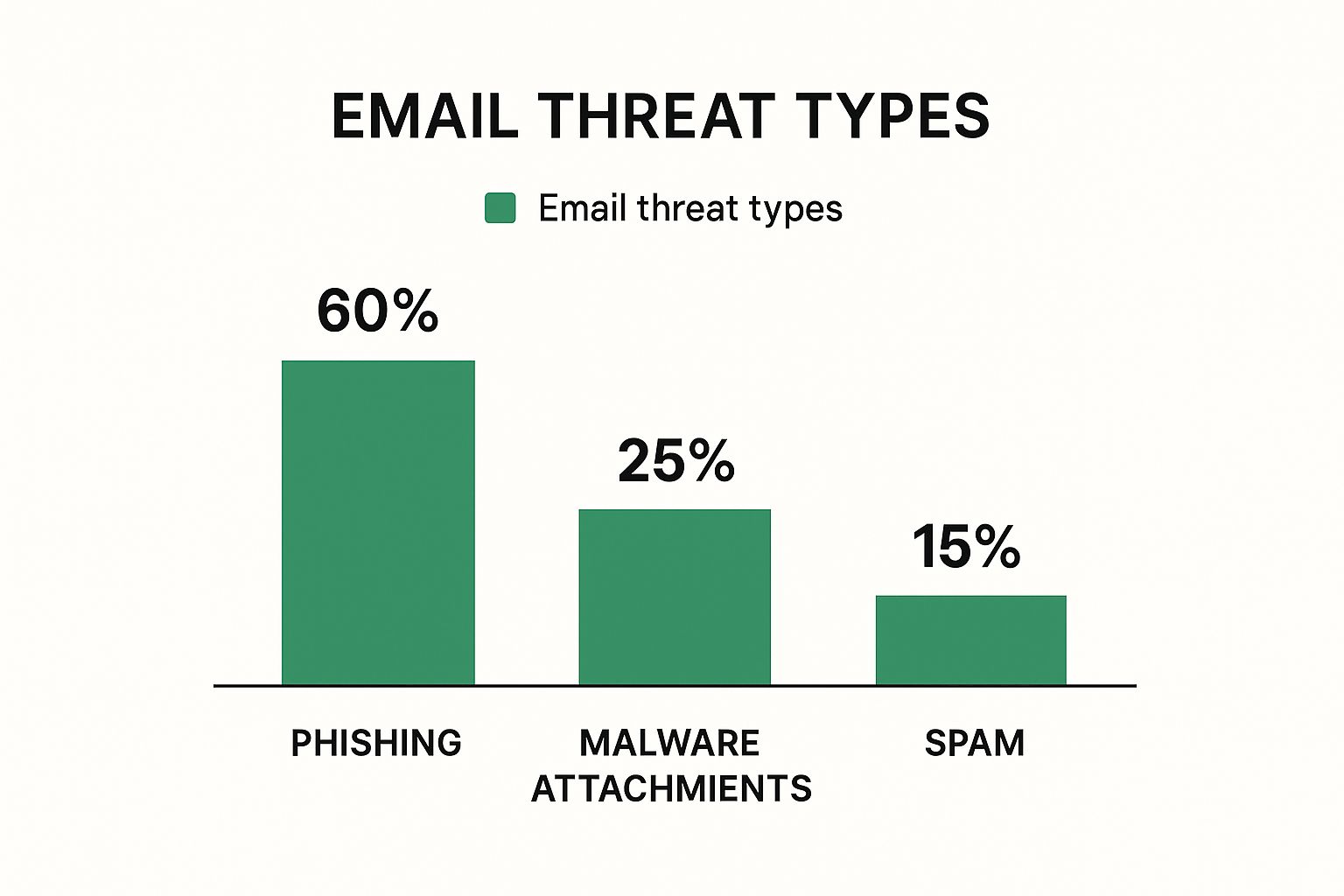
As you can see, phishing isn't just a nuisance; it's the source of over 60% of breaches, making robust sender verification an absolute must.
To make sense of how these protocols work together, here's a quick reference table.
Email Authentication Protocols Explained
| Protocol | Primary Function | How It Protects You |
|---|---|---|
| SPF | Sender Authorization | Confirms the email was sent from an approved server for that domain, stopping basic forgeries. |
| DKIM | Message Integrity | Uses a digital signature to guarantee the email content hasn't been tampered with in transit. |
| DMARC | Policy Enforcement | Tells receiving servers how to handle failures, preventing spoofed emails from reaching your inbox. |
These protocols collectively ensure that the "From" address you see is legitimate, shutting down a primary avenue for phishing attacks.
So, What Does This Mean For You?
The good news is you don’t have to configure SPF, DKIM, or DMARC for your personal Gmail or Outlook account—your provider does the heavy lifting. But knowing they exist is powerful. It helps you understand what to look for when choosing a truly secure email service.
For instance, a provider like Typewire, which builds its entire platform around security, will have ironclad SPF, DKIM, and DMARC policies as a fundamental feature, not an afterthought.
When you choose an email provider, you're not just getting an inbox; you're entrusting them with your private communications. Making sure they use modern authentication standards is the bare minimum for anyone who takes their security seriously.
Curious to see this in action? Most email clients let you dig into the technical details. Find an option like "Show original" or "View message source" in your email menu. Buried in that code, you'll find lines that say SPF=pass, DKIM=pass, and DMARC=pass—that’s your proof that the system is working.
Building Your Personal Email Defense System

Think of your email account as your digital home. You wouldn't just rely on a flimsy lock for your front door, would you? A strong password is a great start, but true security comes from building layers of defense. The good news is, the single most powerful tool is one you can set up right now.
The most critical step you can take to secure your email is enabling Multi-Factor Authentication (MFA). It's a simple concept: your password alone is no longer enough to get in. MFA requires a second piece of proof that it’s really you, stopping anyone who has managed to steal your password in its tracks.
Choosing Your MFA Method
Not all MFA is created equal. You've got a few options, and the right one for you comes down to a trade-off between convenience and outright security. Think about your personal risk level and what you're comfortable with.
- Authenticator Apps: This is the sweet spot for most people. Apps like Google Authenticator or Authy generate a fresh, six-digit code on your phone every 30 seconds. It’s a massive security upgrade from SMS codes, which are vulnerable to SIM-swapping attacks.
- Physical Security Keys: For the highest level of protection, nothing beats a physical key like a YubiKey. This small device plugs into your USB port or connects wirelessly. To log in, you just touch it. It's practically immune to phishing because a hacker across the world can't steal a physical object from your desk.
- Built-in Prompts: Many services, especially Google, now offer simple "Is this you?" push notifications to your phone. They’re incredibly convenient, but their security is tied directly to the security of your phone itself.
Studies have shown that MFA can block over 99.9% of automated attacks that try to compromise your account. This isn't just a friendly suggestion—it's an absolute must-do for anyone serious about security.
Upgrading Your Password Strategy
Even with MFA in place, a weak password is still an open invitation for trouble. Forget the old advice about changing your password every 90 days and peppering it with symbols. Today, the focus is on length and uniqueness.
Honestly, a great password is one you can't remember. Instead of trying to juggle dozens of complex passwords in your head, let a password manager do the heavy lifting. Tools like Bitwarden or 1Password create and store incredibly strong, unique passwords for every site you use. All you have to do is remember one strong master password.
Conducting a Connected App Audit
Over the years, you’ve probably given dozens of third-party apps access to your email account. Remember that productivity tool you tried once, or that old social media app you linked ages ago? Each of those connections is a potential backdoor.
Make a habit of performing a security check-up. Go into your email account's security settings and find the section labeled "Apps with access to your account" or "Third-party connections." Go through that list carefully. If you don't recognize a service or no longer use it, revoke its access. It’s simple housekeeping that can close security holes you didn't even know were open. For more tips, check out these essential email security best practices to implement now.
Spotting the Scams That Trick Smart People

It’s easy to think you'd never fall for a scam. We all picture those old-school phishing emails riddled with typos and vague greetings like "Dear Valued Customer." But the game has changed. Today's email threats are so polished and personal that they fool even the most tech-savvy people every single day.
The reality is that attackers have shifted their focus from technical hacks to human ones. An eye-opening 99% of email threats are now social engineering attacks—think phishing and Business Email Compromise (BEC)—while only a tiny 1% involve actual malware. This data, highlighted in Fortra's 2025 Email Threat Intelligence Report, shows us that while our software has gotten better at blocking viruses, the real vulnerability is us.
This means securing your email is no longer just a technical task. It's about training yourself to be a human firewall.
The Rise of Advanced Phishing Tactics
Modern cybercriminals operate like expert marketers. They do their homework, studying their targets on LinkedIn, learning their job roles, and understanding their professional networks to craft devastatingly convincing messages. These aren't just random shots in the dark; they are surgically precise strikes.
Keep an eye out for these sophisticated tactics:
- Spear Phishing: This is phishing, but with a personal touch. The email will use your name, title, and might even reference a recent project or a mutual colleague. The goal is to make it look like it’s from someone you know and trust.
- Business Email Compromise (BEC): Here, an attacker impersonates a boss or high-level executive. They'll send an urgent request, often to someone in finance, asking for a last-minute wire transfer to a "new vendor." The pressure to be responsive and helpful can easily override caution.
- Trusted Platform Exploitation: Attackers know we implicitly trust services like DocuSign, Dropbox, and Microsoft 365. They send pixel-perfect fake notifications from these platforms, leading to sham login pages designed to steal your credentials. Because the branding looks right, our brains are wired to trust it.
The real aim of these scams isn't just to get a click. It's to trigger an emotional response—urgency, authority, or even curiosity—that causes you to act before you have a chance to think it through.
Psychological Triggers Attackers Use
To beat them, you have to understand how they operate. Scammers are amateur psychologists, preying on predictable human behaviors to get what they want.
Here’s a breakdown of their favorite triggers and how you can defend against them.
Common Psychological Triggers in Scams
| Trigger | How It's Used in an Email | Your Defense |
|---|---|---|
| Urgency | "Your account will be suspended in 24 hours unless you verify your details." | Take a breath. Legitimate companies almost never use such high-pressure, immediate deadlines for routine security. |
| Authority | "This is the CEO. I need you to process this payment immediately. I'm in a meeting." | Independently verify the request. Don't just reply to the email; call the person or send them a separate message on another platform. |
| Familiarity | "Here is the document we discussed." (From a spoofed colleague's email) | If something feels off—even slightly—confirm it with the real person. A quick text or call is all it takes. |
Your best defense is a healthy dose of skepticism. This doesn't mean becoming paranoid about every single message. It just means building the habit of pausing and verifying, especially when an email asks you to do something unusual or urgent.
For a deeper look into the specific red flags, check out our complete guide on how to identify phishing emails with expert tips.
Using Encryption to Keep Your Conversations Private

If authentication protocols are the gatekeepers for your email account, then encryption is the armored truck carrying the actual message. It’s what ensures that even if someone manages to intercept your email, the contents are nothing more than unreadable gibberish to them.
Think of it this way: you're sending a physical letter. Encryption is like putting that letter inside a locked box that only your recipient has the key to open.
Most email services you use every day, like Gmail and Outlook, automatically apply Transport Layer Security (TLS). This is a solid baseline for security, as it encrypts your email while it's traveling between servers. But here's the catch: once it arrives, it often sits on the destination server in a readable format. For casual chats and everyday planning, TLS is usually enough.
However, when you're dealing with truly sensitive information—think trade secrets, client financial data, or legal documents—you need something much stronger.
The Gold Standard: End-to-End Encryption
This is where end-to-end encryption (E2EE) completely changes the game. Unlike TLS, which only protects the message in transit, E2EE secures the message from the very moment you click "send" until your recipient opens it on their device. Even your own email provider can't read the content.
The bottom line with E2EE is that no one—not your email host, a government agency, or a snooping hacker—can decipher your conversation. You and your recipient are the only ones holding the keys.
Years ago, setting up E2EE was a headache, often requiring a dedicated IT expert. Thankfully, things have gotten much simpler. There are now several user-friendly ways to add this powerful layer of privacy to your emails. We dive deep into all the options in our complete guide to sending a secure email, which is your complete protection playbook.
How to Start Using E2EE Today
So, how can you start protecting your emails with E2EE? Your best path depends on how much convenience you need versus how much control you want. Here are the two most popular approaches I see people take.
Switch to a Secure Email Provider
By far the easiest route is to sign up for a service that was built for privacy from day one.
- Services like ProtonMail or Typewire have E2EE built-in. Any emails you send to another user on the same platform are encrypted automatically—no extra steps needed.
- They also champion what’s called zero-access encryption. This is a structural guarantee that they physically cannot decrypt or read the emails stored on their servers.
Use a Browser Extension
What if you’re happy with your current Gmail or Outlook account but just want to add a security boost? A browser extension is a great option.
- Tools like Mailvelope work directly within your webmail interface, using the long-standing PGP (Pretty Good Privacy) standard to encrypt your messages.
- The only real hurdle is what’s known as "key exchange." Both you and your contact need a PGP tool and must share your public keys with each other first. It takes a little more setup, but it’s a fantastic way to bolt E2EE onto an email account you already use.
Got Questions About Email Security? Let's Talk.
Putting email security principles into practice always brings up questions. It's one thing to read about SPF and DMARC, but another thing entirely to deal with a suspicious login alert at 2 AM.
I get these questions all the time. Let’s walk through some of the most common ones you'll likely run into as you start locking down your inbox.
Are Free Email Providers Like Gmail Actually Secure?
For most people, yes, but you need to understand the trade-offs. Big players like Gmail and Outlook have poured millions into their security infrastructure. They employ armies of experts and use sophisticated AI to block billions of spam and phishing emails daily. They also properly implement SPF, DKIM, and DMARC, which is a huge plus.
The catch is their business model. While they've moved away from directly scanning your emails for ad content, your metadata and activity are still valuable assets used to build detailed user profiles. So, while your emails are reasonably safe from outside hackers, they aren't private from the provider itself.
My two cents: Free providers offer a solid security baseline against everyday threats. But if you're concerned about corporate surveillance or want true ownership over your data, you absolutely need to upgrade to a paid, privacy-first service.
What’s the First Thing I Should Do If I Think I’ve Been Hacked?
If you get that sinking feeling that someone else is in your account, you have to move fast. Don't hesitate. An attacker's first move is often to change your password and lock you out, so every second counts.
Here’s your emergency action plan. Follow these steps immediately and in this order:
- Change Your Password: If you can still get in, this is priority number one. Make it long, complex, and something you've never used before.
- Force-Enable MFA: Turn on multi-factor authentication right away. Use an authenticator app if you can. This is often enough to boot the intruder out and prevent them from getting back in, even if they have your new password.
- Check Your Login History: Find the "recent activity" or "security" section of your account. Look for any logins from strange devices or locations and use the "sign out everywhere" or "revoke session" option.
- Audit App Permissions: Go through the list of third-party apps connected to your account. Revoke access for anything you don’t recognize or no longer use. Attackers love to hide here.
After you've reclaimed your account, check your sent folder for any emails you didn't write and let your contacts know you were compromised so they don't fall for any scams sent from your address.
Is It Ever Okay to Click a Link in an Email?
Honestly, this is a tough one. The best and simplest advice is to avoid clicking links in unsolicited emails. Period. Even if a message seems to be from your bank or a trusted service, the safest bet is always to open your browser and type the website address in manually.
Phishing is still the king of email threats. We're talking about a mind-boggling 3.4 billion phishing emails sent every day. It's gotten even worse with AI, which has fueled a 4,000% surge in highly convincing, personalized attacks since 2022. These aren't your grandpa's poorly-spelled phishing emails anymore. You can see just how sophisticated these threats have become in the latest phishing statistics on deepstrike.io.
A good habit to build is to treat every link with suspicion. Hover your cursor over it (without clicking!) to see the actual destination URL in the bottom corner of your browser. If that URL looks weird or doesn't match the company that supposedly sent the email, just delete it.
Dealing with these challenges is much easier when your email provider has your back. Typewire was designed from the ground up with security and user control as the top priority, featuring end-to-end encryption and a firm no-tracking policy. To take back control of your digital life, check out https://typewire.com and start a free trial.
How to Secure Emails: Top Tips to Protect Your Inbox
Posted: 2025-07-03
Secure Email Services: A Guide to True Email Privacy and Security
Posted: 2026-01-06
How to Create a Personal Email Domain for Ultimate Email Security and Privacy
Posted: 2026-01-02
Best email hosting for small business: Top options & comparisons
Posted: 2025-12-31
What Is Data Mining: Protecting Your Email Privacy and Security
Posted: 2025-12-27
Create an Email Account Without Phone Number for True Privacy and Security
Posted: 2025-12-23
The 12 Best Email Hosting Providers for Small Business in 2025
Posted: 2025-12-21
Your Guide to Finding the Right IMAP Port Number for Secure Email
Posted: 2025-12-20
How to Securely Set Up Emails on iPhone
Posted: 2025-12-19