7 Best Small Business Email Service Providers in 2025

For a small business, your email is more than just a communication tool; it's your professional handshake, your primary record-keeper, and a critical layer of your security. Choosing the wrong service can lead to missed opportunities, data breaches, and a damaged brand reputation. While free services are suitable for personal use, a growing business requires a dedicated, professional solution that offers custom domains (like you@yourcompany.com), enhanced security, and reliable support. A generic @gmail.com or @yahoo.com address simply doesn't project the same level of trust or professionalism.
This guide moves beyond the obvious to deliver a comprehensive breakdown of the best small business email service providers available today. We cut through the marketing jargon to focus on what truly matters: security, usability, and value. Whether you're a privacy-conscious entrepreneur, an IT administrator for a growing team, or a remote organization needing seamless collaboration, this article is designed to help you find the perfect fit for your specific needs. We analyze the unique strengths of each platform, from privacy-first hosts like Typewire and ProtonMail to all-in-one productivity suites like Google Workspace and Microsoft 365.
Inside this roundup, you will find:
- Detailed evaluations of top providers including Typewire, Google Workspace, Microsoft 365, Zoho Mail, ProtonMail, FastMail, and Neo.
- Direct comparisons of features, pricing, security protocols, and ideal use cases.
- Actionable insights with screenshots and direct links to help you visualize each service in action.
Our goal is straightforward: to provide a clear, practical roadmap for selecting a service that secures and streamlines your business communications for years to come. Let's find the right digital lifeline for your company.
1. Typewire
Best For: Privacy-conscious businesses and teams demanding full control over their email infrastructure.
Typewire establishes itself as a premier choice for the best small business email service by putting privacy, security, and user control at the absolute forefront of its platform. For businesses wary of data mining, intrusive ads, and the opaque practices of mainstream providers, Typewire offers a secure, independent alternative. It’s an ideal solution for organizations that handle sensitive information or simply value communication confidentiality as a core principle.
This service is engineered from the ground up to guarantee data sovereignty. Unlike competitors that rely on third-party cloud infrastructure like AWS or Google Cloud, Typewire operates entirely on its own privately owned and managed data centers in Vancouver, Canada. This vertical integration is its key differentiator, ensuring that your data is never processed, scanned, or sold. The platform’s commitment is clear: zero tracking, no ads, and no data mining, period.
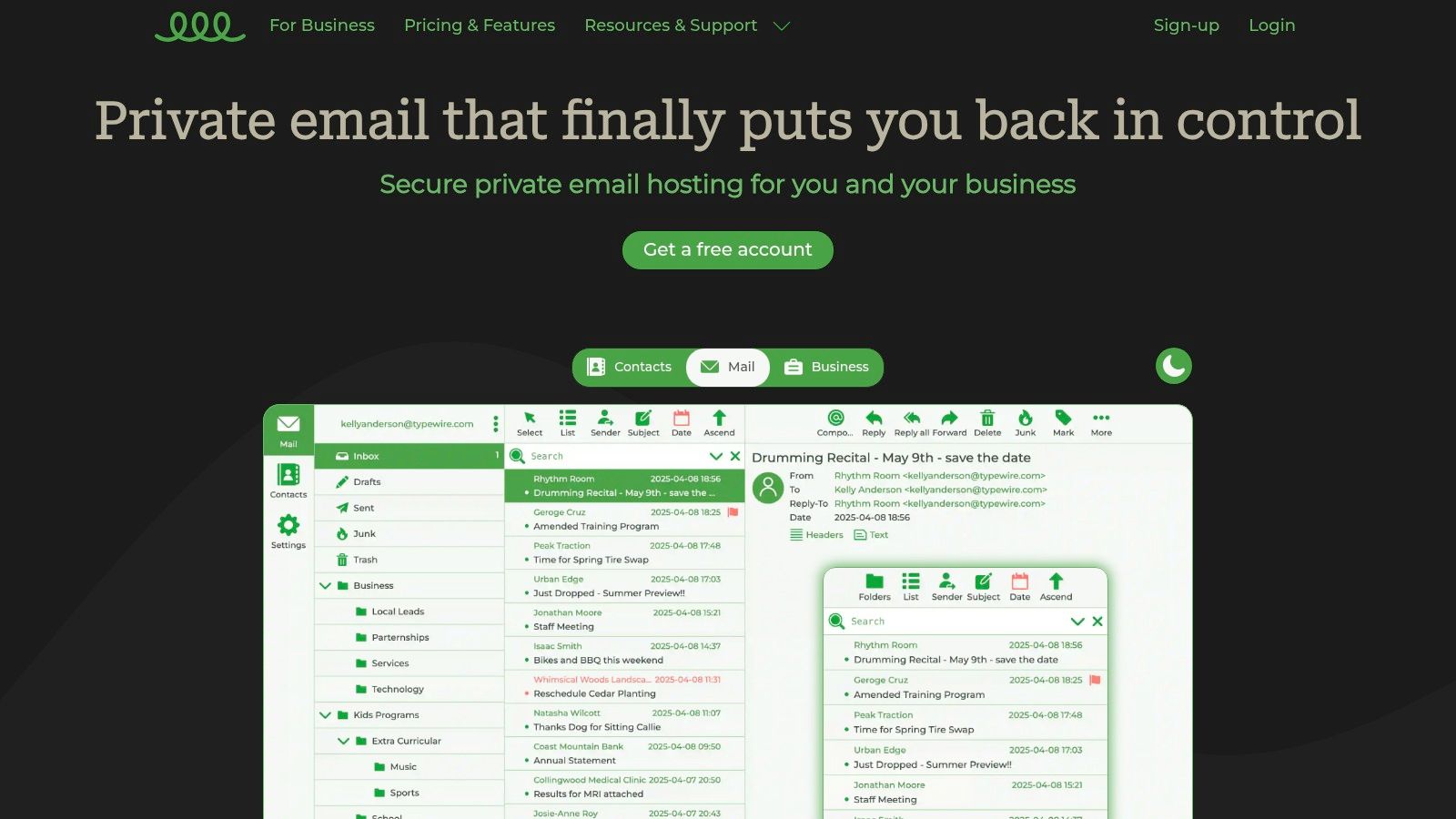
Comprehensive Feature Analysis
Typewire’s feature set is intentionally focused on delivering a secure and efficient email experience without unnecessary bloat. This makes it a powerful yet straightforward tool for small businesses.
- Custom Domain Hosting: Premium plans allow you to use your own domain (e.g.,
contact@yourbusiness.com), reinforcing brand identity and professionalism. The setup process is streamlined for quick integration. - Advanced Threat Protection: The platform utilizes an adaptive, constantly learning anti-spam and virus filter. This system is highly effective at keeping inboxes clean from junk mail and malicious threats, saving time and reducing security risks.
- Intuitive User Management: For businesses with multiple employees, the admin panel simplifies user administration. You can easily add, remove, and manage team member accounts and aliases without needing extensive IT knowledge.
- Modern Web Interface: The webmail client is fast, responsive, and thoughtfully designed. It includes both light and dark modes to suit user preference and reduce eye strain, ensuring a comfortable and productive user experience on any device.
Practical Use Cases and Implementation
The practical benefits of Typewire extend across various business scenarios. For a legal practice or a healthcare clinic, the platform’s strict privacy policies and Canadian data residency can be critical for maintaining client confidentiality and meeting compliance standards. A tech startup or a design agency will appreciate the clean, ad-free interface and custom domain support that projects a polished, professional image.
Key Insight: Migrating to Typewire is designed to be a seamless process. The platform provides a 7-day, risk-free trial and 24/7 customer support to guide new users through transferring their domain and emails from services like Gmail or Outlook, minimizing downtime.
Pricing and Plan Structure
Typewire offers a flexible pricing model designed to scale with your needs. While specific pricing details require an inquiry or signup, the structure is transparent:
| Plan Tier | Key Features | Ideal User |
|---|---|---|
| Free | Basic personal email with core privacy features. | Individuals or freelancers testing the service. |
| Basic | Enhanced features for single power users. | Solopreneurs and privacy-conscious users. |
| Premium | Custom domain hosting, team user management. | Small to medium-sized businesses. |
This tiered approach allows businesses to start small and upgrade as their team grows, making it an accessible entry point into the world of secure, private email hosting.
Visit Typewire
2. Google Workspace
For small businesses already immersed in Google’s ecosystem, Google Workspace stands out as a powerful and intuitive choice for professional email hosting. It leverages the universally familiar Gmail interface, eliminating the learning curve for new employees and allowing your team to hit the ground running. More than just an email service, it's a comprehensive productivity suite that tightly integrates professional email with essential business tools.
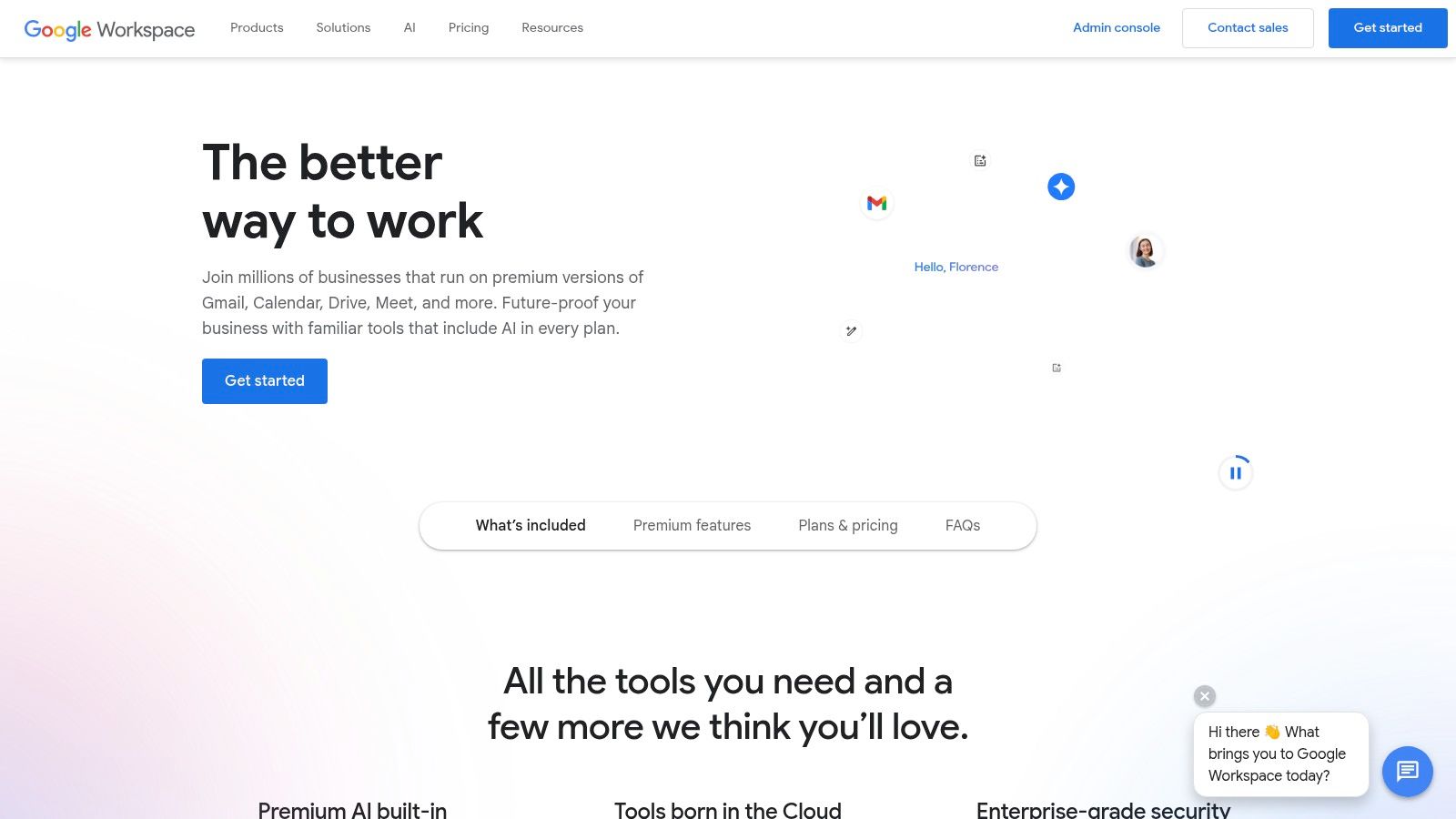
The primary advantage of choosing Google Workspace is its seamless integration. Your business email (you@yourcompany.com) becomes the central hub connecting you to Google Drive, Docs, Sheets, Calendar, and Meet. This creates a unified workflow where you can schedule meetings, share documents, and collaborate on projects in real-time, all from one platform. Setting up your professional address is a crucial first step; you can find a comprehensive walkthrough by exploring our guide on setting up a custom email domain.
Key Features and Pricing
Google Workspace offers several tiered plans, making it scalable as your business grows. The Business Starter plan is a popular entry point, providing a robust set of features ideal for most small businesses.
- Professional Email: Custom and secure business email addresses with your own domain.
- Generous Storage: 30 GB of cloud storage per user on the Starter plan, pooled across Drive and Gmail.
- Collaboration Tools: Includes Docs, Sheets, Slides, and real-time co-editing capabilities.
- Security: Advanced spam, phishing, and malware protection that filters out more than 99.9% of threats.
- Video Conferencing: Host meetings with up to 100 participants via Google Meet.
Expert Tip: Utilize Shared Drives (available on Business Standard and higher plans) to store team files. Unlike files in individual "My Drive" folders, files in a Shared Drive belong to the team, so they remain even if an employee leaves the company.
Is Google Workspace Right for Your Business?
Google Workspace is undeniably one of the best small business email service providers, especially for teams that prioritize collaboration and are looking for an all-in-one solution. Its user-friendly interface and powerful integrations streamline daily operations significantly.
However, the cost can be higher than some dedicated email-only hosts. While the platform offers some offline capabilities, they often require pre-configuration using the Chrome browser, which might be a drawback for teams that frequently work without reliable internet access.
| Feature | Google Workspace (Business Starter) |
|---|---|
| Pricing | Starts at $6 per user/month |
| Storage | 30 GB per user |
| Key Advantage | Seamless integration with Google's full productivity suite |
| Ideal For | Teams needing robust collaboration tools alongside email |
| Unique Offering | Industry-leading AI-powered spam and phishing protection |
| Customer Support | 24/7 support via phone, chat, and email |
For businesses seeking a reliable, secure, and feature-rich platform that goes beyond simple email, Google Workspace is a top-tier contender.
3. Microsoft 365
For businesses deeply integrated with the Windows operating system or reliant on desktop productivity software, Microsoft 365 is the definitive choice. It provides a professional email solution through the robust and familiar Outlook client, backed by a comprehensive suite of applications like Word, Excel, and PowerPoint. This makes it an incredibly powerful hub for productivity, communication, and file management, especially for teams accustomed to the Microsoft environment.
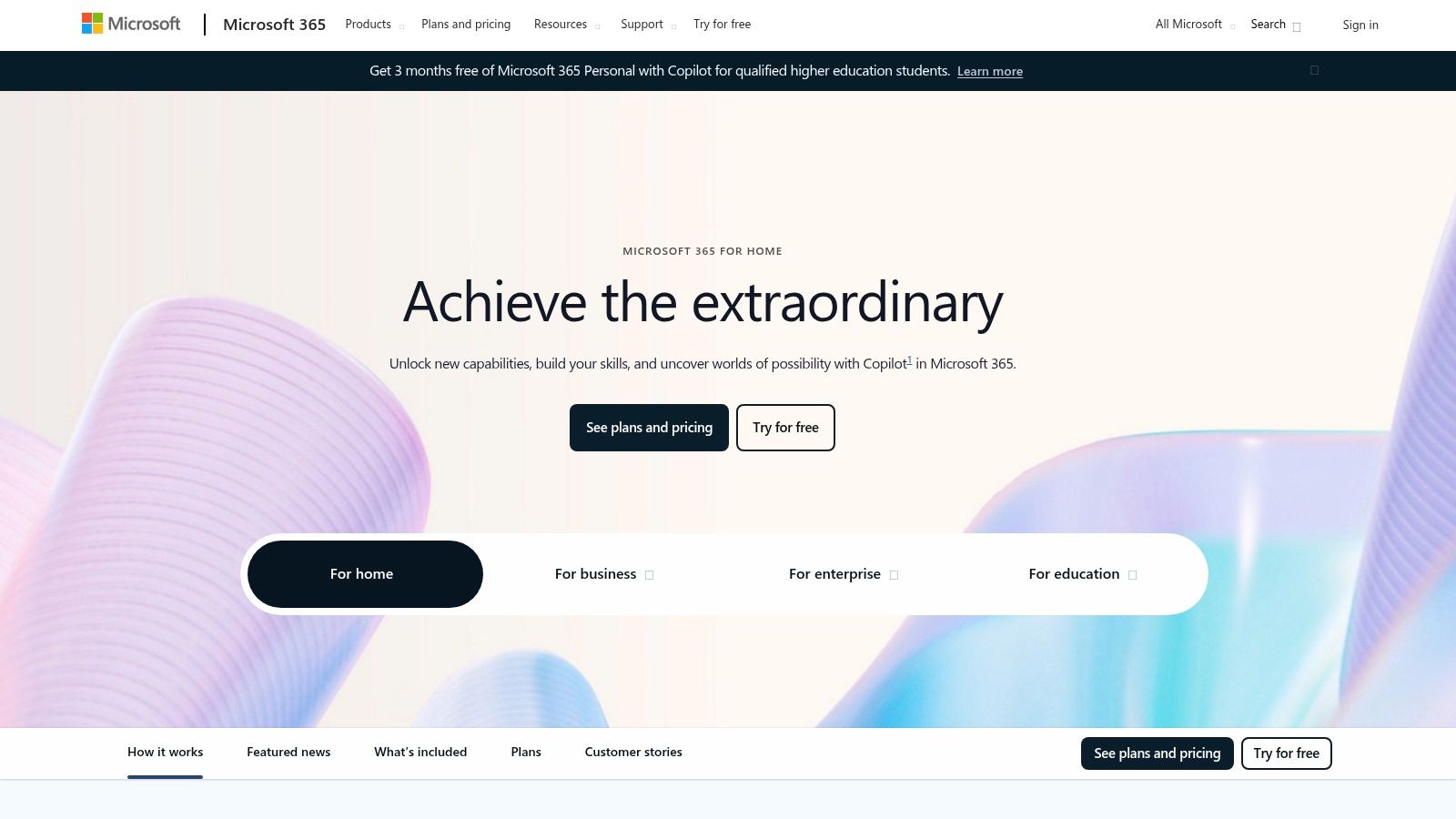
The core strength of Microsoft 365 is its seamless ecosystem where your professional email (name@yourbusiness.com) serves as the key to a world of interconnected tools. Outlook integrates natively with Microsoft Teams for instant messaging and video calls, OneDrive for cloud storage, and your calendar for streamlined scheduling. For businesses planning a move, our guide on switching email providers offers a step-by-step migration plan.
Key Features and Pricing
Microsoft 365 offers a range of plans, with Business Basic and Business Standard being excellent starting points for small businesses. The choice often depends on whether you need the desktop versions of the Office apps.
- Professional Email: Get a 50 GB mailbox per user with a custom email domain.
- Massive Cloud Storage: Each user receives 1 TB of OneDrive cloud storage for documents, spreadsheets, and other files.
- Collaboration Suite: Includes web and mobile versions of Word, Excel, and PowerPoint. Business Standard adds desktop versions.
- Advanced Security: Features sophisticated malware and spam filtering, plus robust data loss prevention and compliance tools.
- Team Communication: Full integration with Microsoft Teams for chat, online meetings, and calling for up to 300 attendees.
Expert Tip: Leverage the power of SharePoint, included in most plans, to create internal team sites. This is perfect for building a central knowledge base, sharing company-wide announcements, and storing important resources that everyone needs to access.
Is Microsoft 365 Right for Your Business?
Microsoft 365 is a top-tier contender for the best small business email service, particularly for organizations that require advanced security, compliance, and the full power of desktop Office applications. Its familiar interface reduces the training burden for teams that have grown up using Microsoft products.
The platform can feel more complex to configure than some competitors, especially for users who aren't familiar with its administrative backend. While the entry-level plans are competitive, the cost can increase for access to more advanced security features and desktop app licenses.
| Feature | Microsoft 365 (Business Basic) |
|---|---|
| Pricing | Starts at $6 per user/month |
| Storage | 50 GB Mailbox + 1 TB OneDrive per user |
| Key Advantage | Deep integration with desktop Office apps and Windows OS |
| Ideal For | Businesses needing a full productivity suite and strong security |
| Unique Offering | Advanced security and compliance features available on all plans |
| Customer Support | 24/7 web and phone support for critical issues |
For any business seeking a powerful, secure, and all-encompassing productivity solution built around its email service, Microsoft 365 is a fantastic and scalable option.
4. Zoho Mail
For small businesses seeking a powerful, secure, and incredibly budget-friendly email solution, Zoho Mail emerges as a standout choice. It delivers a premium, ad-free experience without the premium price tag, making it ideal for startups and budget-conscious companies. Far from being a bare-bones service, Zoho Mail is a comprehensive communication platform that integrates seamlessly with a wide array of business applications.
The core strength of Zoho Mail lies in its commitment to user privacy and security, combined with its affordability. It provides a clean, modern interface that is easy to navigate, ensuring your team can get started with minimal friction. Unlike free consumer-grade email, Zoho Mail guarantees that your business communications are not scanned for advertising purposes, offering peace of mind and professional credibility.
Key Features and Pricing
Zoho Mail's pricing structure is one of its most attractive aspects, with a free-forever plan and extremely competitive paid tiers. The Mail Lite plan, in particular, offers exceptional value for small teams just starting out.
- Professional Email: Use custom, domain-based email addresses (
you@yourcompany.com) to build your brand identity. - Generous Storage: The Mail Lite plan includes 5 GB of email storage per user.
- Collaboration Tools: Includes Zoho Calendar for scheduling, Notes for quick thoughts, and Tasks for organization.
- Security: Features end-to-end encryption, S/MIME, two-factor authentication (2FA), and robust spam filtering.
- Ad-Free Experience: Zoho maintains a strict no-ads policy, ensuring a clean and private inbox for all users.
Expert Tip: Leverage Zoho's control panel to set up sophisticated email routing rules. For example, you can automatically forward all emails sent to
invoices@yourcompany.comto your accounting department and simultaneously create a backup copy in a specific folder.
Is Zoho Mail Right for Your Business?
Zoho Mail is an exceptional candidate for the best small business email service, especially for businesses that prioritize privacy and affordability. Its user-friendly platform provides all the essential tools needed for professional communication without the clutter or high costs of other suites.
The main consideration is the storage limit on lower-tier plans; 5 GB might be restrictive for users who handle large attachments frequently. Additionally, while its integration within the Zoho ecosystem is excellent, it offers fewer native third-party integrations compared to giants like Google Workspace or Microsoft 365.
| Feature | Zoho Mail (Mail Lite) |
|---|---|
| Pricing | Starts at $1 per user/month (billed annually) |
| Storage | 5 GB per user |
| Key Advantage | Unbeatable affordability combined with strong privacy features |
| Ideal For | Startups, solopreneurs, and small businesses on a tight budget |
| Unique Offering | A complete ad-free experience and robust control panel |
| Customer Support | 24/7 support via email and phone for paid plans |
For businesses looking for a no-nonsense, secure, and professional email service that won't break the bank, Zoho Mail is a hard-to-beat option.
5. ProtonMail
For businesses where security and privacy are non-negotiable, ProtonMail offers an unparalleled solution. Built with end-to-end encryption at its core, it is designed for organizations that handle sensitive client data, trade secrets, or confidential communications. Its foundation in Switzerland, a country known for its strict privacy laws, provides an additional layer of legal protection, making it an exceptional choice for industries like law, healthcare, and journalism.
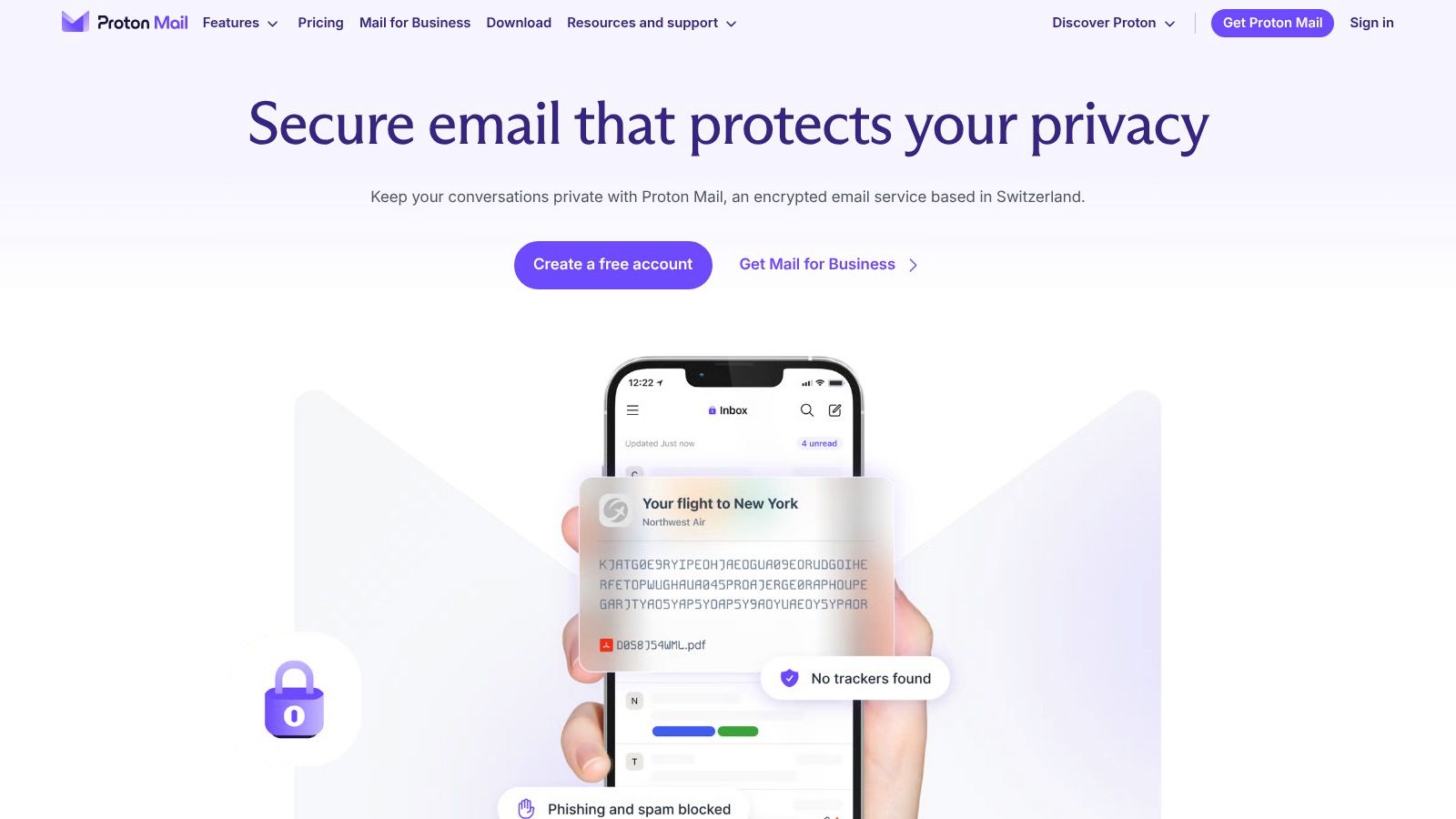
ProtonMail’s standout feature is its zero-access encryption, which means that not even the company itself can decrypt and read your emails. This architecture ensures that your business communications remain completely private. Despite its advanced security protocols, the platform maintains a clean and user-friendly interface, ensuring a smooth experience for your team without requiring extensive technical knowledge. For those deeply invested in privacy, exploring our roundup of the best email for privacy options can provide further context on its advantages.
Key Features and Pricing
Proton for Business plans are tailored to provide security at scale. The Mail Essentials plan is a strong starting point for small businesses focused primarily on secure email, while higher tiers add services like Proton VPN, Calendar, and Drive.
- End-to-End Encryption: Automatic encryption for all emails sent between ProtonMail users, with options for password-protected emails for external recipients.
- Custom Domain Support: Use your own domain (
you@yourcompany.com) to maintain a professional brand identity. - Generous Storage: The Essentials plan includes 15 GB of storage per user.
- Zero-Access Architecture: Ensures that your stored emails cannot be accessed by anyone but you.
- Swiss Privacy: Your data is protected by strict Swiss privacy laws, outside of US and EU jurisdiction.
- Open Source: The platform's open-source codebase allows for public scrutiny and verification of its security claims.
Expert Tip: When communicating with non-ProtonMail users, use the "Encrypt for Outside" feature. This allows you to set a password for the email, ensuring the content remains encrypted and secure even after it leaves Proton's servers.
Is ProtonMail Right for Your Business?
ProtonMail is the best small business email service for any organization that prioritizes privacy and security above all else. Its commitment to encryption and its location in Switzerland make it a fortress for your digital communications. The user interface is surprisingly intuitive, making advanced security accessible to everyone on your team.
The primary trade-off is its limited integration with common third-party productivity apps, as its closed ecosystem is a core part of its security model. The cost is also higher than standard email providers that do not offer similar levels of encryption. However, for businesses that cannot afford a data breach, this is a price well worth paying.
| Feature | ProtonMail (Mail Essentials) |
|---|---|
| Pricing | Starts at €6.99 per user/month |
| Storage | 15 GB per user |
| Key Advantage | Unmatched end-to-end encryption and Swiss privacy laws |
| Ideal For | Businesses handling sensitive or confidential information |
| Unique Offering | Zero-access encryption for ultimate data privacy |
| Customer Support | Priority support available on business plans |
If your business model demands the highest standard of data protection, ProtonMail is an investment in security and peace of mind.
6. FastMail
For small businesses that prioritize speed, security, and simplicity over an all-encompassing productivity suite, FastMail presents a compelling, privacy-first alternative. It’s designed for users who want a pure, powerful email experience without the data tracking and advertising that accompany many free services. FastMail delivers a clean, ad-free interface and a steadfast commitment to user privacy, making it an excellent choice for businesses that handle sensitive information.
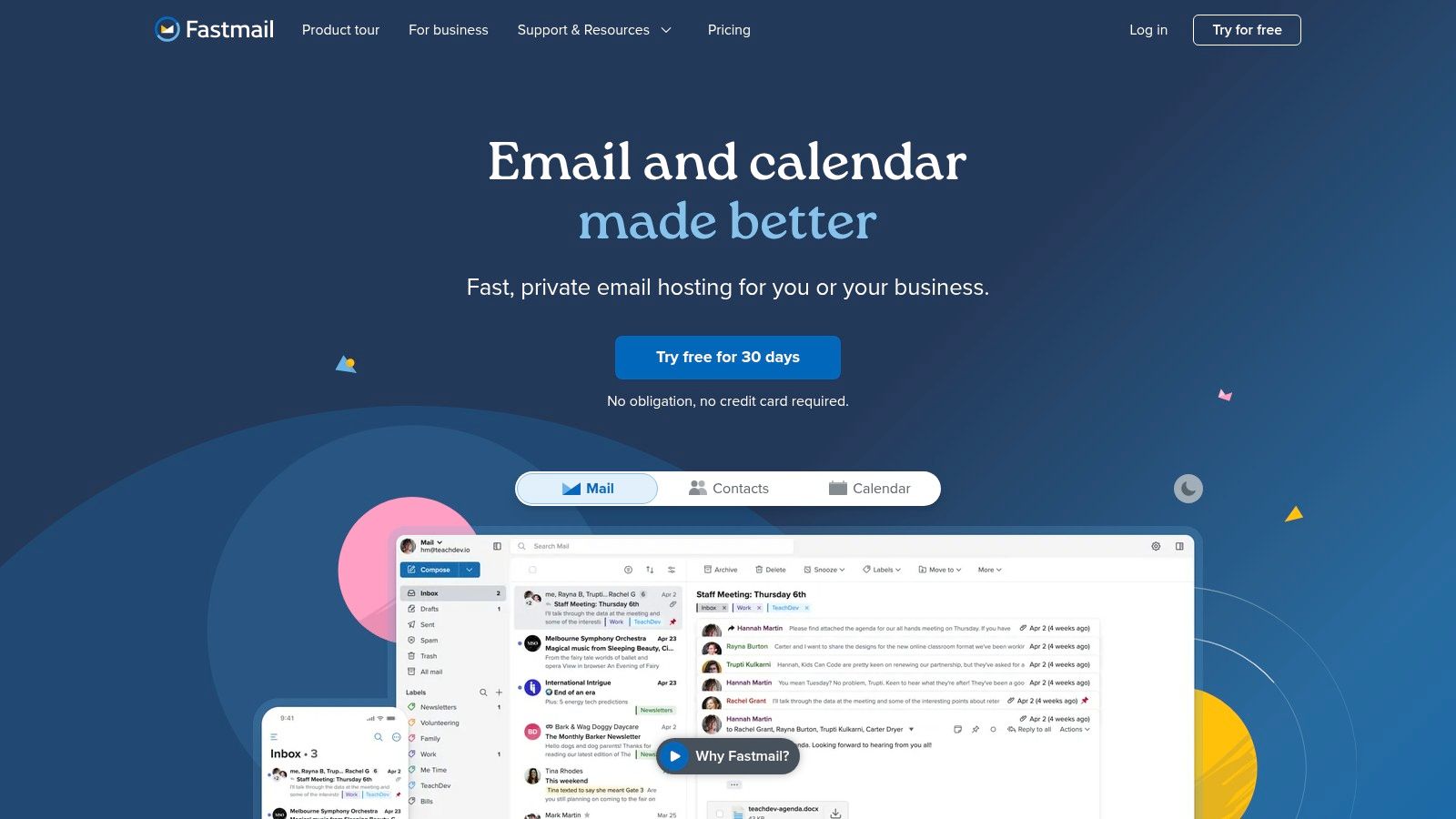
The core appeal of FastMail lies in its performance and reliability. As its name suggests, the platform is engineered for speed, from its web interface to its IMAP/SMTP sync. It offers robust support for custom domains (you@yourbusiness.com), allowing you to establish a professional presence while benefiting from its powerful backend infrastructure. Beyond email, the service includes integrated calendars and contacts, providing the essential tools for organization without unnecessary complexity.
Key Features and Pricing
FastMail’s plans are straightforward, focusing on providing a core email service that is both secure and dependable. The Basic plan is an affordable entry point for solo entrepreneurs or very small teams.
- Custom Domain Support: Use your own business domain for all your email addresses.
- Ad-Free Experience: A completely ad-free inbox that respects your privacy and focus.
- Advanced Security: Robust spam filtering, two-factor authentication, and strong privacy policies.
- Integrated Tools: Includes a full-featured calendar and contacts manager that syncs across devices.
- Storage: Starts with 2 GB of storage per user on the Basic plan, with higher tiers offering more.
Expert Tip: Take advantage of FastMail's powerful email rules and filters. You can create sophisticated, server-side rules to automatically sort incoming mail, forward messages, or send auto-replies. This keeps your inbox organized across all your devices, as the rules are applied before the email even reaches your client.
Is FastMail Right for Your Business?
FastMail is one of the best small business email service options for companies seeking a no-nonsense, private, and efficient email host. Its dedication to being an email-first platform means it excels at its core function, offering reliability and a user-friendly experience that many larger providers struggle to match. The focus on privacy is a significant differentiator for businesses in legal, healthcare, or consulting fields.
However, its primary strength can also be a limitation. Businesses that require deep integration with document editors, spreadsheets, and video conferencing may find FastMail lacking. The storage on its entry-level plans is also less generous than competitors like Google Workspace or Microsoft 365.
| Feature | FastMail (Basic Plan) |
|---|---|
| Pricing | Starts at $3 per user/month |
| Storage | 2 GB per user |
| Key Advantage | Strong focus on user privacy, security, and an ad-free experience |
| Ideal For | Businesses wanting a simple, fast, and private email solution |
| Unique Offering | Independent, employee-owned company with a 20+ year track record |
| Customer Support | Responsive support from knowledgeable email experts via helpdesk |
If your priority is a fast, reliable, and private email service without the bloat of a full office suite, FastMail is an outstanding and trustworthy choice.
7. Neo
For solopreneurs and small businesses seeking an all-in-one digital presence without the complexity of managing multiple services, Neo emerges as a compelling and affordable solution. It’s designed as a growth suite, moving beyond standard email hosting to integrate a website builder, email marketing, and appointment scheduling into a single, cohesive platform. This makes it ideal for new ventures looking to establish a professional online footprint quickly and efficiently.
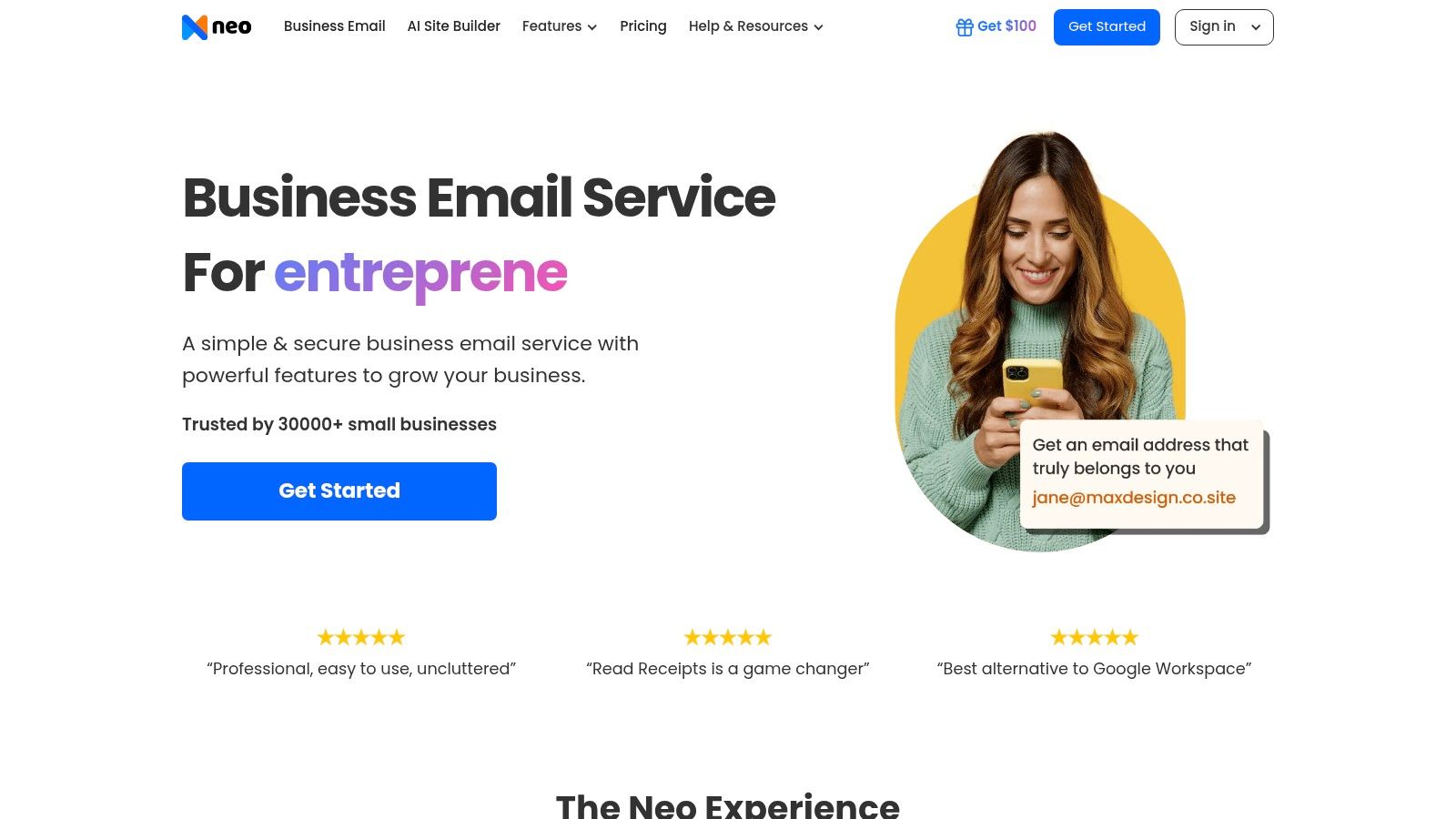
Neo’s core strength lies in its simplicity and integrated toolset. Users can get a custom business email address (you@yourcompany.com), a matching domain, and a one-page website up and running in minutes, all without writing a single line of code. The platform also includes an AI-powered email assistant to help craft professional responses, saving valuable time for busy entrepreneurs. This bundled approach simplifies vendor management and ensures all essential business tools work together seamlessly from day one.
Key Features and Pricing
Neo's plans are structured to provide maximum value for new and growing businesses. The platform focuses on delivering a comprehensive suite of tools that support business growth beyond just email communication.
- All-in-One Suite: Combines a professional email account with an integrated, no-code website builder.
- AI Writing Assistant: Built-in AI helps compose, summarize, and refine emails for more effective communication.
- Growth Tools: Includes email marketing features for sending newsletters and appointment scheduling capabilities.
- Custom Domain: A free domain is included with your subscription, simplifying the setup process.
- Mobile Access: Full-featured mobile apps for both Android and iOS to manage your business on the go.
Expert Tip: Leverage Neo’s built-in appointment scheduling feature on your one-page website. This creates a direct and professional funnel for clients to book consultations or services, eliminating the need for back-and-forth emails and third-party scheduling tools.
Is Neo Right for Your Business?
Neo is one of the best small business email service options for those who need more than just an inbox. It's perfectly suited for freelancers, consultants, and service-based businesses that need to quickly establish a professional online identity and start attracting clients. The user-friendly interface and bundled tools remove technical barriers, allowing you to focus on growth.
The primary limitation is the storage capacity on the entry-level plans, which may be insufficient for businesses with heavy file-sharing needs. Additionally, businesses requiring deep integrations with a wide array of third-party software may find the platform's ecosystem more limited compared to larger providers.
| Feature | Neo (Starter) |
|---|---|
| Pricing | Starts at $2.49 per user/month |
| Storage | 10 GB per user |
| Key Advantage | Integrated email, website builder, and marketing tools |
| Ideal For | Solopreneurs and new businesses needing a complete starter package |
| Unique Offering | AI-powered email writing assistant and free domain with email |
| Customer Support | 24/7 support via chat and email |
If you're launching a new venture and want a single, cost-effective platform to handle your professional email, website, and client scheduling, Neo provides an incredibly streamlined and powerful solution.
7-Way Small Business Email Service Comparison
| Email Service | Implementation Complexity  |
Resource Requirements  |
Expected Outcomes  |
Ideal Use Cases  |
Key Advantages  |
|---|---|---|---|---|---|
| Typewire | Moderate – requires data center setup and migration | Moderate – Own servers, privacy-focused tech | High privacy and security; clean inbox | Privacy-conscious users, SMBs, secure teams | Zero data mining, advanced spam protection, full user control |
| Google Workspace | Low – easy cloud setup | Moderate – Google cloud infrastructure | Robust productivity and collaboration | Small to large businesses | Seamless integration with Google apps, scalable plans |
| Microsoft 365 | Moderate to high – complex setup possible | High – full Office suite and cloud resources | Comprehensive business productivity | Enterprises needing full office tools | Strong security, desktop apps, Teams integration |
| Zoho Mail | Low – straightforward setup | Low – cost-effective cloud resources | Affordable secure email with basic collaboration | Startups and small businesses | Affordable pricing, strong security, user-friendly |
| ProtonMail | Moderate – secure setup, encryption keys | Moderate – focus on encryption infrastructure | Unmatched privacy and security | Sensitive data handling, privacy-first users | End-to-end encryption, zero-access, open source |
| FastMail | Low – simple setup | Low – efficient, minimal downtime | Reliable, privacy-focused email | SMBs wanting privacy with simplicity | Simple UI, reliable uptime, strong privacy |
| Neo | Low to moderate – all-in-one SaaS | Moderate – integrated AI and tools | Growth-focused productivity and marketing | Small businesses and entrepreneurs | AI-powered assistant, website builder, email marketing |
Making the Final Call: Your Next Steps to Secure Email
Choosing your company's email backbone is far more than an administrative task; it's a strategic decision that directly impacts your brand's professionalism, your team's daily workflow, and your data's security. Throughout this guide, we've explored a spectrum of platforms, each excelling in a specific niche. From the all-encompassing productivity ecosystems of Google and Microsoft to the privacy-first fortresses of Typewire and ProtonMail, the best small business email service is not a one-size-fits-all answer. It's the one that aligns perfectly with your unique operational needs, security posture, and growth ambitions.
The journey from evaluating options to making a confident choice requires introspection. Your decision hinges on a few core priorities that you must define for your business.
How to Narrow Down Your Choice
To move forward, shift your focus from the features list to your business's reality. The right choice becomes clear when you weigh the options against your most critical requirements.
1. Define Your Core Priority: What is the single most important factor for your business right now?
- Maximum Productivity & Integration: If your team lives in spreadsheets, documents, and video calls, the seamless integration of Google Workspace or Microsoft 365 is hard to beat. These platforms are designed to be the central hub for all business operations, minimizing friction between communication and creation.
- Unyielding Privacy & Security: For businesses handling sensitive client data, intellectual property, or operating in regulated industries, privacy is non-negotiable. Services like Typewire and ProtonMail, with their end-to-end encryption and commitment to data sovereignty, provide a level of security that standard providers cannot match. They are built from the ground up to protect your communications.
- Budget-Conscious Value: Startups, solopreneurs, and small businesses need powerful tools without a prohibitive price tag. Zoho Mail and Neo deliver exceptional value, offering robust email hosting, custom domains, and essential business tools at a highly competitive price point, making professional email accessible to everyone.
- Simplicity and Speed: If your primary need is a fast, reliable, and clean email experience without the bloat of a full office suite, FastMail is a brilliant choice. It focuses on doing one thing exceptionally well: providing a premium, ad-free email service.
2. Evaluate Your Technical Comfort Level:
Consider who will be managing the service. Are you a solo founder who needs a "set it and forget it" solution, or do you have an IT administrator who can handle more complex configurations? Google Workspace and Microsoft 365 offer extensive admin controls, while services like Typewire and Neo are praised for their user-friendly setup and management.
3. Plan for Scalability:
Your business today might be small, but your email service should support your future growth. Consider how each platform handles adding new users, upgrading plans, and integrating with other tools you might adopt down the line. A service that grows with you prevents disruptive migrations in the future.
Your Actionable Next Steps
Analysis paralysis is a real risk when faced with so many strong options. To break the deadlock and make a tangible move, follow these steps:
- Rank Your Priorities: List the factors (privacy, budget, features, ease of use) in order of importance to your business.
- Shortlist Two Finalists: Based on your ranking, select the two services that best match your top priorities.
- Utilize Free Trials: This is the most crucial step. Nothing replaces hands-on experience. Sign up for a free trial for your top contenders. Set up a custom domain, create a test account, and send some emails. Experience the user interface, test the mobile app, and walk through the admin dashboard.
Key Insight: A free trial is not just for testing features; it's for evaluating the feel of the service. Does the workflow feel intuitive? Is the interface clean and fast? This daily user experience is just as important as the feature list.
Choosing the right email service is a foundational investment in your business's future. It establishes your professional identity with a custom domain, secures your most vital communications, and empowers your team to be more productive. By carefully aligning your specific needs with the strengths of the platforms we've reviewed, you can confidently select a service that will not just meet your requirements today but will also serve as a reliable asset for years to come.
Ready to prioritize privacy without sacrificing a modern, intuitive user experience? Typewire is built for small businesses that demand robust security, end-to-end encryption, and a clean, ad-free environment. Explore how a secure, private email service can become your competitive advantage by starting your free trial at Typewire today.
7 Best Small Business Email Service Providers in 2025
Posted: 2025-07-08
What Is Email Alias: A Guide to Better Email Security and Privacy
Posted: 2026-01-27
How to Send an Encrypted Email and Protect Your Digital Privacy
Posted: 2026-01-23
Email Hosting Canada The Definitive Guide to Privacy and Security
Posted: 2026-01-20
How to Send Email Securely: A Guide to Real Privacy & Security
Posted: 2026-01-16
Why Am I Getting So Many Junk Emails? A Guide to Email Security and Privacy
Posted: 2026-01-13
How to Disable Email Tracking and Protect Your Email Privacy
Posted: 2026-01-09
Secure Email Services: A Guide to True Email Privacy and Security
Posted: 2026-01-06
How to Create a Personal Email Domain for Ultimate Email Security and Privacy
Posted: 2026-01-02