Send a Secure Email: Your Complete Protection Playbook

Understanding Why Your Current Email Isn't Secure
Many people assume their email is secure. We use it for everything from casual chats to sharing important documents. However, standard email protocols can leave your information vulnerable. Sending sensitive data via regular email is like sending a postcard—anyone could potentially read it along the way. This vulnerability stems from email's original design, which prioritized efficient delivery over robust security. So, how can we ensure our communications stay private?
The Hidden Journey of an Email
Understanding an email's journey helps highlight the security risks. Your message doesn't travel directly to the recipient. It hops between multiple servers, each a potential vulnerability point. Imagine sending a letter through several post offices; each stop presents a chance for someone to open it. If these servers aren't secure, hackers could intercept your messages. Plus, emails are often stored unencrypted on these servers, making them vulnerable to data breaches.
The Illusion of Privacy
Standard email protocols, like SMTP, were developed when security was less of a concern. These protocols often lack end-to-end encryption. This means your message isn't protected throughout its entire journey. This partial protection leaves your data open to interception. Even if your provider offers some encryption, they usually hold the decryption keys. This means they, and anyone with unauthorized access to their systems, can potentially access your messages.
The Growing Need for Secure Email Solutions
The email security market's growth reflects the rising need for secure email. The global market, including secure email technologies, was valued at US$18.5 billion in 2024. It's projected to reach US$24 billion by 2030, a 4.4% compound annual growth rate (CAGR). This growth underscores increasing awareness of email vulnerabilities and the demand for true protection. Email Security Solutions Market Clearly, relying solely on standard email protocols is insufficient for sensitive information. Individuals and businesses must actively seek and implement secure email solutions to protect their communications.
Choosing The Right Encryption Method For Your Needs
Protecting sensitive information requires a nuanced understanding of secure email. It's important to remember that not all encryption methods offer the same level of protection. Choosing the right one depends on your specific needs and technical capabilities. This involves carefully evaluating various options, each with its own advantages and disadvantages.
Understanding Encryption Levels
End-to-end encryption (E2EE) is considered the gold standard for secure email. With E2EE, only the sender and recipient possess the decryption keys. This means no one else, not even the email provider, can access the message content. Think of it as a sealed letter—only the recipient with the correct key can open and read it. This differs significantly from standard email, where messages are often encrypted in transit but decrypted on servers along the way.
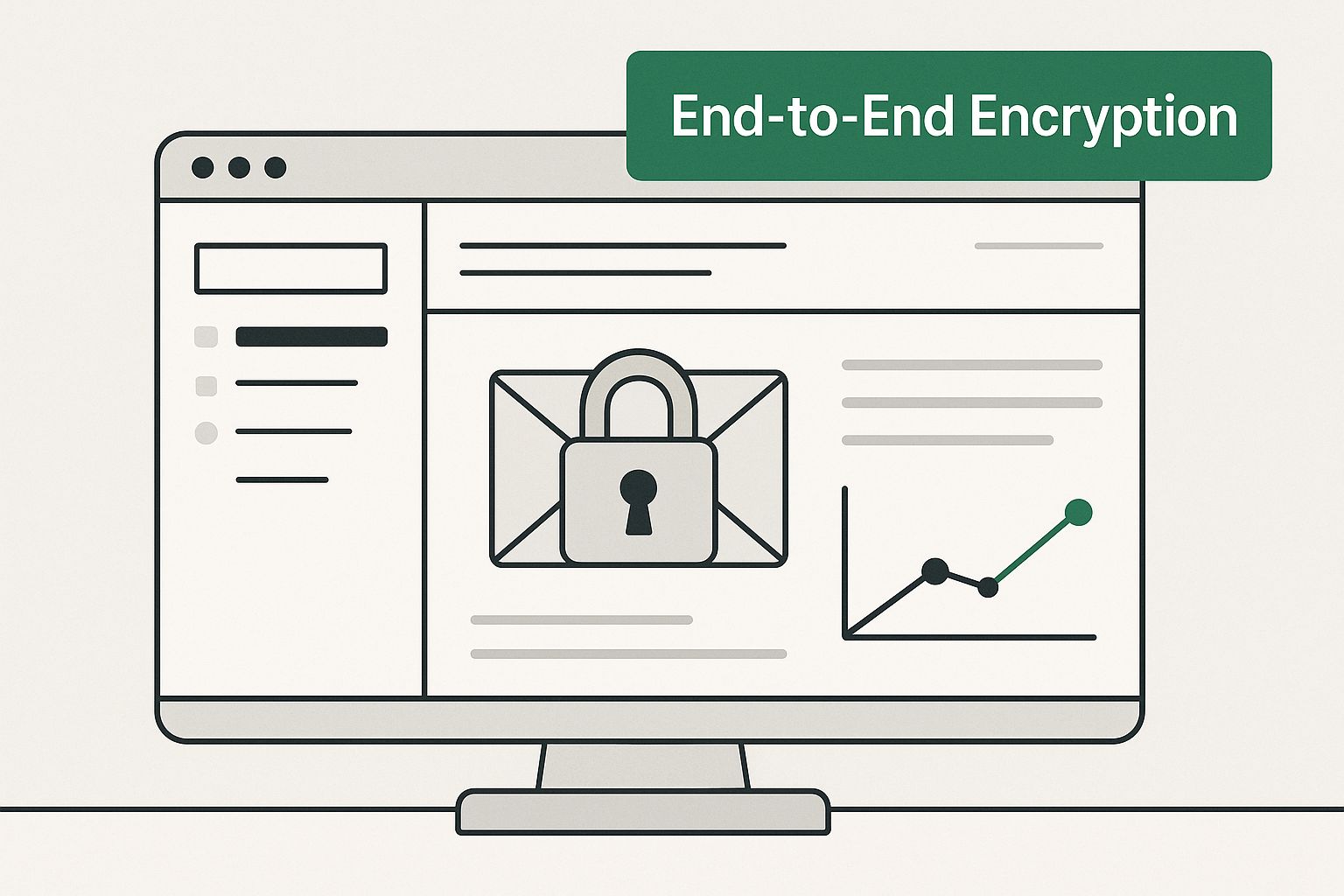
The infographic above visually represents end-to-end encryption, using a lock icon to symbolize data protection within the email client. This visualization emphasizes that the message remains encrypted throughout its journey, ensuring privacy and security. However, achieving true E2EE requires careful selection and implementation of appropriate tools and methods.
Exploring Encryption Options
Several encryption methods are available, each with different levels of security and usability. Let's take a closer look:
-
S/MIME (Secure/Multipurpose Internet Mail Extensions): This method offers robust security but requires technical expertise for setup and certificate management. S/MIME is often preferred by enterprises and government agencies for its strong authentication and encryption capabilities.
-
PGP (Pretty Good Privacy): Similar to S/MIME, PGP provides strong encryption but can be complex for non-technical users. It’s commonly used by individuals and organizations prioritizing high levels of security and privacy.
-
Gmail Confidential Mode: This built-in Gmail feature offers some protection by preventing forwarding, copying, downloading, and printing. However, it does not offer true E2EE, as Google retains access to the message content. This means Google could potentially comply with legal requests to disclose messages even when Confidential Mode is used.
-
Secure Email Providers: Services like Typewire offer E2EE by default, simplifying secure communication without complex setup. This can be a suitable option for individuals and businesses seeking user-friendly yet secure email solutions. For more information on HIPAA compliant email, see this guide: HIPAA Compliant Email Encryption: Essential Guide.
Considering the Market Landscape
The rapid growth of the email encryption market highlights the increasing demand for secure email solutions. In 2024, the global market for email encryption was valued at USD 7.75 billion. This figure is projected to reach USD 40.16 billion by 2033, demonstrating a significant CAGR of 20.05%. For more details, see this report on email encryption market growth. This trend underscores the importance of choosing the right encryption method now to protect sensitive information in the future.
To help illustrate the differences between popular email encryption methods, the following table provides a comparison:
Email Encryption Methods Comparison: A detailed comparison of popular email encryption methods including ease of use, security level, compatibility, and ideal use cases.
| Method | Security Level | Ease of Use | Compatibility | Best For |
|---|---|---|---|---|
| S/MIME | High | Requires technical expertise | Wide | Enterprises, government agencies |
| PGP | High | Complex for non-technical users | Wide | Individuals, organizations prioritizing high security |
| Gmail Confidential Mode | Moderate | Easy | Limited to Gmail | Basic protection against casual access |
| Secure Email Providers (e.g., Typewire) | High | Easy | Varies by provider | Individuals and businesses seeking user-friendly E2EE |
This table summarizes the key features of each method, highlighting the trade-offs between security, usability, and compatibility. Choosing the right encryption method requires balancing these factors based on individual needs and technical expertise. Careful consideration will ensure your emails remain confidential and protected.
Your Step-By-Step Guide To Send A Secure Email
Now that we understand why standard email lacks robust security and have explored the different encryption methods, let's discuss how to send a secure email. This guide provides practical steps to keep your sensitive information confidential.
Preparing Your Secure Email
Before hitting "send," it's crucial to prepare your email and choose the appropriate encryption method. Consider both the sensitivity of the information and your recipient's technical capabilities.
-
Identify Sensitive Information: Pinpoint exactly what data requires protection. This could include anything from personal details like social security numbers and financial records to confidential business information. Sending a social security number clearly requires more stringent security than a simple meeting reminder.
-
Select Your Encryption Method: Choose the encryption method that best suits your needs and circumstances. For true end-to-end encryption, options like S/MIME, PGP, or secure email providers like Typewire are ideal. If both you and your recipient use Gmail, its Confidential Mode offers basic protection, but it's important to remember it doesn't provide full end-to-end encryption.
-
Compose Your Message: Write your email as you normally would, but pay close attention to clarity and accuracy. Miscommunication can create security risks, especially when dealing with sensitive data.
Sending Your Secure Email
Once your message is prepared, follow these steps to send it securely:
-
Enable Encryption: If using S/MIME or PGP, ensure your encryption software is correctly configured and you have the recipient's public key. For services like Typewire, encryption is typically enabled by default.
-
Attach Files Securely: Encrypt any attachments as well. Don't rely solely on attaching them to an encrypted email. Consider using a separate encryption tool for files or a service with integrated file encryption.
-
Verify Recipient's Address: Double-check the recipient's email address to avoid accidentally sending sensitive data to the wrong person. This simple check can prevent serious data breaches.
-
Send Your Email: After confirming all settings and recipient information, send your email as usual. Most secure email solutions integrate smoothly with standard email clients.
Troubleshooting and Confirmation
After sending your secure email, take these steps:
-
Check Delivery Confirmation: Use delivery confirmation features, if available, to ensure your email reached its destination. Some services also provide read receipts.
-
Follow Up If Necessary: If you don't receive confirmation or the recipient has trouble accessing the message, follow up to help. This might involve resending the email, providing decryption instructions, or troubleshooting technical problems.
-
Maintain Secure Communication: For ongoing discussions involving sensitive information, continue using secure communication channels. Avoid reverting to standard email unless absolutely necessary.
By following these steps, you can substantially increase the security of your emails and safeguard your sensitive information. For a simpler approach with built-in end-to-end encryption, consider using a secure email provider like Typewire.

Advanced Security Features That Actually Matter
Sending a secure email involves much more than simply encrypting the message. Several other vital security features contribute to a truly robust email protection strategy. Understanding these features is key to making informed decisions about your email security.
Beyond Encryption: Authentication and Verification
Digital signatures, for example, verify the sender's identity and ensure the message hasn't been tampered with in transit. Think of it as a tamper-proof seal on a letter, guaranteeing its authenticity. Two-factor authentication (2FA) adds another layer of security to your email account. By requiring a second verification method, like a code from your phone, 2FA makes unauthorized access much harder, even if someone has your password. Combined with encryption, these measures create a strong defense against phishing and unauthorized access.
Protecting Against Sophisticated Attacks
Secure email providers often use multi-layered security approaches to combat sophisticated attacks. Secure key exchange, for instance, ensures that encryption keys are shared securely between sender and recipient. This protects against man-in-the-middle attacks, where an attacker intercepts and potentially modifies the exchanged keys. Certificates also play a crucial role in verifying the identity of servers and users, providing another layer of trust. Proper key management, including secure storage and regular key rotation, is also vital for long-term security. You might be interested in: Top Benefits of Encrypted Email You Need To Know.
The Growing Importance of Email Security
These advanced security features are becoming increasingly critical as email remains a primary target for cyberattacks. The email security market's rapid growth reflects this rising importance. The broader market, including both encryption and other protective measures, was valued at USD 4.68 billion in 2024. It's projected to reach USD 10.68 billion by 2032. This represents a CAGR of 10.9%, highlighting the growing investment in comprehensive email security solutions. Find more detailed statistics here. By prioritizing these advanced features, individuals and organizations can bolster their email defenses and protect sensitive information from evolving threats.
Building Habits That Keep Your Email Secure Long-Term
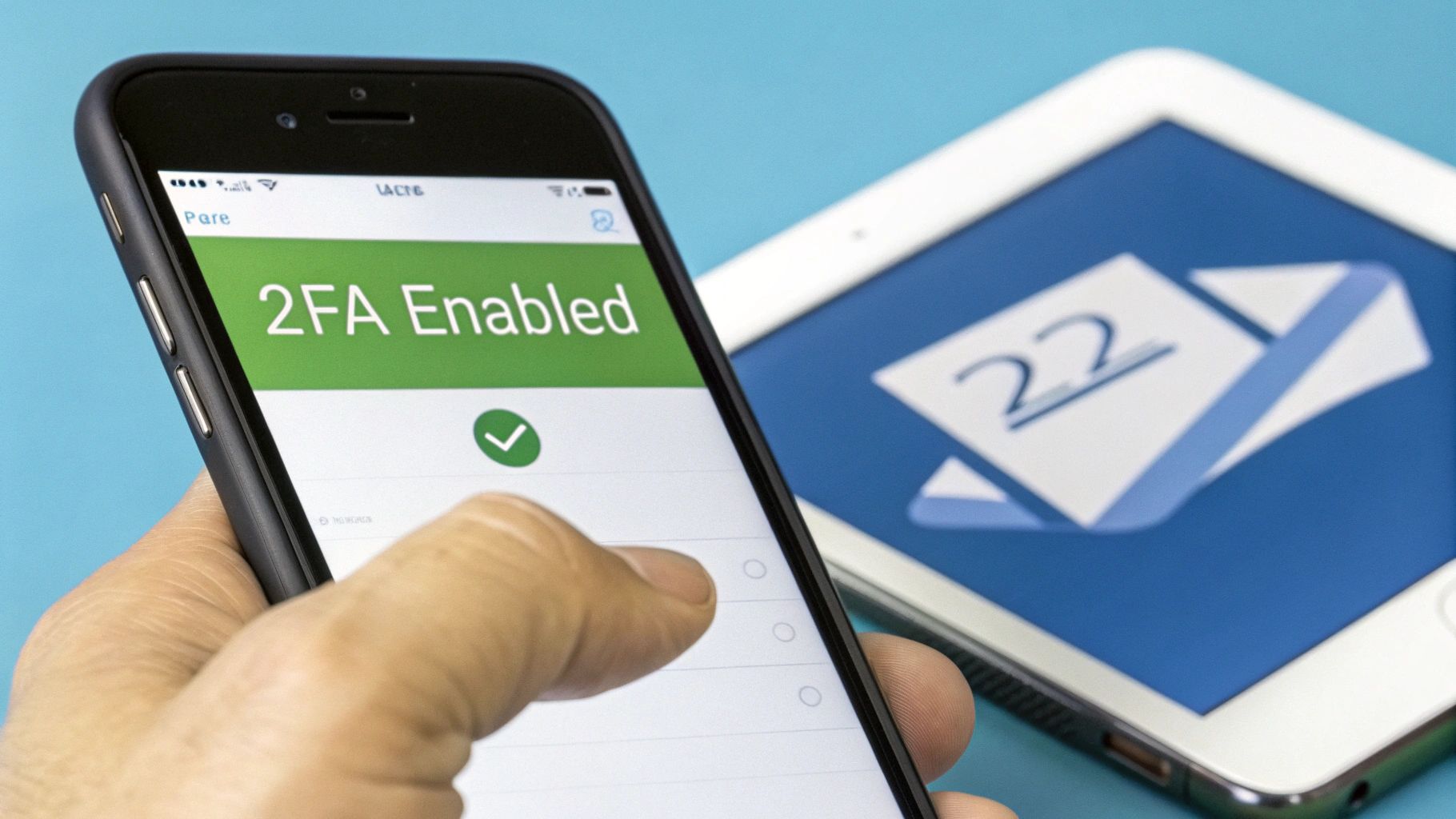
Sending a secure email isn't a one-and-done activity. It requires ongoing effort and the development of smart habits. Much like maintaining a healthy lifestyle, email security needs regular attention to remain effective. This means establishing consistent routines and best practices to ensure your communications stay protected.
Key Management Best Practices
A critical aspect of long-term email security is key management. Think of your encryption keys like the keys to your house. If they fall into the wrong hands, your security is at risk. For methods like S/MIME and PGP, this involves securely storing your private keys and updating them frequently. This practice prevents attackers from using old, potentially compromised keys to access your messages.
Some services, such as Typewire, often handle key management automatically, simplifying the process for the user. However, understanding the underlying principles of key management is essential, regardless of the method you choose. This knowledge empowers you to make informed decisions about your email security.
Handling Security Updates and Educating Recipients
Security updates are vital. They patch vulnerabilities and strengthen your overall defenses. However, these updates can occasionally disrupt operations if not handled carefully. Plan these updates strategically, scheduling them during off-peak hours to minimize any potential downtime.
Educating recipients about secure email practices is equally important. This may involve guiding them on how to decrypt messages or how to verify the authenticity of digitally signed emails. Using a secure email provider with built-in encryption can simplify this process significantly. This removes the need for complicated instructions, ensuring a smoother experience for everyone involved.
Establishing Security Policies and Monitoring for Breaches
Clear security policies form the bedrock of a strong email security posture. These policies should outline acceptable email practices, define the handling of sensitive information, and establish procedures for incident response. Think of it like establishing ground rules: everyone needs to understand the expectations and boundaries.
Continuous monitoring for potential breaches is also paramount. Implementing robust email security measures without regular monitoring is like installing a security system but never checking the alarm logs. Regularly reviewing email logs and security reports allows you to identify suspicious activity and respond quickly to potential incidents.
Building Security Awareness
Building a security-conscious culture within your organization is essential for long-term success. This involves training employees on best practices, communicating security policies clearly, and creating channels for reporting security concerns. This fosters a shared responsibility for security, making it everyone's priority. Security measures should be practical and easy to use, not so cumbersome that they become obstacles.
To help you implement these practices, we've created a helpful checklist:
Email Security Checklist: A comprehensive checklist covering daily, weekly, and monthly security practices for maintaining secure email communications
| Task | Frequency | Priority Level | Description |
|---|---|---|---|
| Check for Security Updates | Weekly | High | Ensure email clients, encryption software, and operating systems are up-to-date. |
| Review Email Security Settings | Monthly | Medium | Verify encryption settings, digital signature settings, and two-factor authentication status. |
| Scan for Malware and Viruses | Daily | High | Run regular scans on devices used for accessing email. |
| Review Security Policies | Annually | High | Ensure email security policies are up-to-date and relevant. |
| Conduct Security Awareness Training | Quarterly | Medium | Refresh employee knowledge on secure email practices and potential threats. |
By incorporating these habits and conducting regular reviews of your email security practices, you can ensure robust, long-term protection for sensitive information. This proactive approach not only defends against current threats but also allows you to adapt to the ever-changing security challenges of the future. Remember, email security is an ongoing process of improvement and adaptation.
Avoiding The Mistakes That Compromise Your Security
Sending a secure email involves more than simply clicking the encrypt button. Even users who prioritize security often make mistakes that weaken their efforts. These errors can range from minor oversights to fundamental misunderstandings of how security actually works. This section explores common pitfalls and provides practical advice for improving your email security.
Recognizing Security Theater
Many security measures appear impressive but offer minimal real protection. This security theater creates a false sense of security, leaving you vulnerable. For example, a complex password that's still easily guessable, or relying on security questions with publicly available answers, offer little defense against dedicated attackers. Some email providers also promote encryption features that don't provide true end-to-end protection, leaving your data accessible to third parties. Learn more in this article about How to Master Email Security. Recognizing security theater is the crucial first step in building truly effective defenses.
Common Security Pitfalls
-
Weak Passwords: Using easily guessable passwords or reusing the same password across multiple accounts creates a significant vulnerability. This makes it simple for attackers to compromise your email and other sensitive data.
-
Ignoring Security Updates: Failing to update your email client, operating system, and encryption software leaves you open to known exploits. These updates frequently include vital security patches that protect against new threats.
-
Improper Certificate Handling: Mismanaging digital certificates, such as insecure storage or failing to renew them, can compromise the authenticity and integrity of your encrypted emails. This can expose you to man-in-the-middle attacks and other breaches.
-
Falling for Phishing Scams: Clicking on malicious links or opening infected attachments can introduce malware to your system and compromise your email security. Phishing attacks often appear legitimate, requiring users to exercise caution and skepticism.
Recovering From Security Incidents
Even with diligent security practices, breaches can still happen. Knowing how to respond effectively is essential. If you suspect your account has been compromised, change your password immediately, scan your system for malware, and contact your email provider. Reviewing your recent email activity can help identify the source of the breach and prevent similar incidents in the future. Consider using multi-factor authentication to add another layer of security to your account. These actions can help limit the damage and regain control of your email. By understanding and avoiding these common mistakes, you can greatly improve your email security and protect your sensitive information. Building a strong security foundation requires ongoing vigilance, awareness, and a commitment to best practices.
Key Takeaways
Sending a secure email requires a comprehensive approach. It's not enough to simply encrypt the message; you need a robust strategy that includes best practices, strong security features, and ongoing vigilance. This section highlights key takeaways from security experts and real-world examples to offer a practical guide for protecting sensitive email communications.
Prioritize End-to-End Encryption
End-to-end encryption (E2EE) is fundamental to secure email. E2EE ensures that only the sender and the intended recipient can decrypt and read the message. Some services offer basic encryption, but true E2EE is essential for protecting highly sensitive data. Choosing a secure email provider like Typewire with built-in E2EE significantly simplifies this process.
Implement Multi-Layered Security
Encryption on its own isn't enough. You should combine E2EE with other security measures, such as two-factor authentication (2FA) and digital signatures. 2FA provides an extra layer of security for your email account, while digital signatures verify the sender's identity and guarantee message integrity. Think of it like adding multiple locks to your front door.
Adopt Smart Security Habits
Security isn’t a one-time solution; it's a continuous practice. Cultivate good habits, such as creating strong, unique passwords, regularly updating your software, and being cautious of phishing attempts. Combining these habits with effective key management builds a solid base for long-term email security.
Choose the Right Tools
The tools you choose have a big impact on your email security. Secure email providers like Typewire simplify the process with built-in E2EE and easy key management. Consider your specific needs and technical comfort level when selecting a solution. If you're unsure which method is best, research available resources and consult with security experts.
Recognize Warning Signs
Be vigilant about potential warning signs that might indicate a compromised account or a phishing attempt. These include suspicious emails, unexpected password reset requests, or unusual login activity. Addressing these warnings quickly can prevent serious security breaches.
Maintain Vigilance
The world of digital threats is constantly changing. Staying up-to-date on new threats and security best practices is crucial for adapting your security approach. Regularly review your security practices and consider conducting periodic security audits for maintaining strong protection.
Start protecting your confidential communications today with Typewire's secure email platform. Sign up for a free trial and experience the peace of mind that comes with truly secure email.
Send a Secure Email: Your Complete Protection Playbook
Posted: 2025-06-01
Professional Email Greeting: Master the professional email greeting today
Posted: 2026-02-10
What is Email Phishing: Securing Your Inbox Against Digital Fraud
Posted: 2026-02-06
10 Email Retention Policy Best Practices for Security and Privacy in 2026
Posted: 2026-02-03
Top 12 Secure Alternatives to Gmail for Privacy in 2026
Posted: 2026-01-31
What Is Email Alias: A Guide to Better Email Security and Privacy
Posted: 2026-01-27
How to Send an Encrypted Email and Protect Your Digital Privacy
Posted: 2026-01-23
Email Hosting Canada The Definitive Guide to Privacy and Security
Posted: 2026-01-20
How to Send Email Securely: A Guide to Real Privacy & Security
Posted: 2026-01-16