What Is Email Client? Discover Its Importance and Benefits

So, what exactly is an email client? Think of it as your personal post office, right on your computer or phone. It’s the application you use—like Microsoft Outlook, Apple Mail, or Thunderbird—to pull in, organize, and send your emails from different servers.
It's the command center for all your digital mail, completely separate from your email address itself.
Your Email Client Is Your Digital Command Center
It's easy to mix up an email client with an email provider or a hosted email platform. The provider is the company that actually stores your emails on its servers. The email client, on the other hand, is the software you install and use to access everything.
Here's a simple way to think about it: your hosted email platform is the secure sorting facility, but your personal mailbox where you privately manage your mail? That’s your client. This difference is a huge deal when it comes to email privacy and security. Your provider handles server-side security, but the client adds a crucial layer of defense right on your device.
This infographic shows exactly how an email client works as a 'Digital Post Office,' bringing all your messages together in one place.

As you can see, the client is the main hub you use to interact with your email accounts. That makes choosing the right one a pretty important security decision.
How Your Choice Impacts Security
The email client you pick has a direct say in how your data is handled. Some are built with minimal safeguards, while others are packed with powerful features to protect your privacy. Choosing a client that prioritizes email security gives you far more control over your digital life and shields you from common threats.
An email client is more than just an inbox; it's a gatekeeper for your personal and professional communications. Its features—or lack thereof—determine how exposed you are to digital threats like tracking, phishing, and data breaches.
Let’s try another analogy. Using a basic webmail interface is like getting your mail delivered in a clear envelope—the service provider can see right through it. A dedicated, security-first desktop client is like having a locked metal box where only you hold the key.
The Evolution of Email Clients
The history of email clients really mirrors the history of personal computing. Back in the 1990s, clients with a graphical user interface (GUI) like Microsoft Outlook started showing up and made email accessible to everyone.
Fast forward to today, and we have a ton of options: powerful desktop apps, convenient mobile apps, and browser-based webmail. Each offers a completely different experience and level of security. If you're curious, you can dig into the latest trends shaping email client usage on Litmus.com to see how different platforms compare.
The main takeaway is this: as our communication has changed, so have the tools we rely on to manage and protect it, with a growing emphasis on email privacy.
The Three Main Types of Email Clients
When you're trying to pin down what an email client is, it's helpful to know they aren't all built the same. Each type is designed for a different kind of user and a different purpose, with its own unique balance of power, accessibility, and security.
Think of it this way: desktop, web, and mobile clients are like three different kinds of post offices. Each one offers a distinct way to manage your mail, and understanding them is the first step to picking the right one for your email security needs.
Desktop Clients: Power and Control
A desktop email client is a dedicated piece of software you install directly on your computer. We're talking about heavy-hitters like Microsoft Outlook, Thunderbird, or eM Client. Their biggest draw? Raw power and independence.
Since the application lives on your machine, it gives you robust offline access, deep integration with your operating system, and advanced security features. This local setup is a major win for email privacy, as your data is stored on your own device instead of being constantly accessible through a browser.
- Offline Access: You can read, write, and organize emails even without an internet connection. The client just syncs up all your changes the next time you go online.
- Centralized Management: These clients are brilliant at pulling together multiple accounts from different hosted email platforms into one unified, secure inbox.
- Advanced Features: Expect to find better encryption support, extensive add-ons for security, and simple options for creating local backups.
Web-Based Clients: Accessibility and Simplicity
Web-based clients, often called webmail, are probably what you picture when someone says "email." This is the world of Gmail and Outlook.com, where you log in through your browser. No installation needed. This makes them incredibly convenient—you can check your email from any computer with an internet connection.
But that convenience comes with a trade-off in email security. Your entire email world lives inside your browser, which introduces its own set of vulnerabilities. Phishing attacks, for example, often use fake login pages designed to look exactly like popular webmail sites to trick you into handing over your password. Your security is entirely dependent on the web platform itself.
Mobile Clients: On-the-Go Convenience
Mobile email clients are the apps you use on your smartphone or tablet—think the default Mail app on an iPhone or the Gmail app on an Android device. They’re built for one thing: quick, easy communication while you're on the move. Their interfaces are stripped down for smaller screens, focusing on the essentials.
While they’re incredibly useful, choosing a mobile client deserves serious security consideration. Our phones constantly connect to public Wi-Fi networks, so a secure app that encrypts data in transit is non-negotiable. If you're especially concerned about email privacy, our guide to the 12 best email apps for Android that are privacy-focused is a great place to start.
Choosing between these types isn't about finding the "best" one overall, but the best one for you. A freelancer juggling multiple projects might need a powerful desktop client, while someone who just emails friends and family might be perfectly happy with webmail.
How Email Clients Safeguard Your Privacy and Security
When you pick an email client, you're not just choosing a tool to manage your inbox. You're making a critical email security decision. A great email client is more than just a pretty interface; it’s a digital fortress, guarding your private conversations against hackers and prying eyes.
Think of it this way: your hosted email platform secures its servers, but the client is what secures that final, crucial connection to your device. It puts you in the driver's seat, giving you direct control over your email privacy.

Blocking Invisible Threats Like Tracking Pixels
Have you ever wondered how marketers know the exact moment you opened their email? The answer is often tiny, invisible images called tracking pixels. When you open the email, that pixel loads from a server, tipping off the sender that you’ve read their message, when you did it, and even your rough location.
A solid, privacy-first email client puts a stop to this. It can block images from loading automatically, which breaks the tracking pixel and keeps your activity private. This one simple feature is a cornerstone of modern email privacy, denying companies data you never agreed to give them.
A secure email client transforms your inbox from a transparent window into a private, locked room. It gives you the tools to decide who gets to see your activity and who doesn't, restoring a layer of anonymity that is often lost with standard webmail.
This level of control is a huge reason why choosing the right client is so important for your privacy.
Taking Control with End-to-End Encryption
Sending a standard email is like mailing a postcard—anyone who gets their hands on it along the way can read it. End-to-End Encryption (E2EE) is the digital equivalent of putting that postcard into a locked, tamper-proof safe that only your intended recipient has the key to open.
Some of the more advanced email clients bring this powerful technology right to your fingertips. They build in tools like PGP (Pretty Good Privacy), which lets you encrypt the content of your messages. With E2EE, even if a server on a hosted email platform gets hacked, your emails remain unreadable gibberish to anyone without your private key.
A good client protects your data in multiple layers:
- Data at Rest: It encrypts the email database stored on your device, so if your laptop gets stolen, your messages are still safe.
- Data in Transit: It uses secure email protocols to create an encrypted connection to the email server, protecting your messages as they travel across the internet. You can learn more in our guide to secure email protocols.
This comprehensive approach to email security ensures your conversations are protected at every single step.
Why Data Handling Policies Matter
The technical features are only half the battle. The company's own data handling policies are just as crucial for email privacy. A truly privacy-focused email provider won’t scan your messages to target you with ads or sell your personal information.
You can often tell where a company's priorities lie by looking at its business model. Services that charge a subscription fee work for you, not for advertisers. Their primary goal is to keep your data safe because you're the customer.
Ultimately, an email client is one piece of a much bigger security puzzle. To get a better sense of the whole picture, it's worth reading up on the importance of comprehensive cybersecurity for businesses. By combining a secure email service with a client that respects your privacy, you build a powerful defense for your entire digital life.
What to Look For in a Modern Email Client
A great email client is so much more than a digital mailbox. The best ones have become command centers for our digital lives, loaded with features that boost productivity and—most importantly—ensure your email security and email privacy.
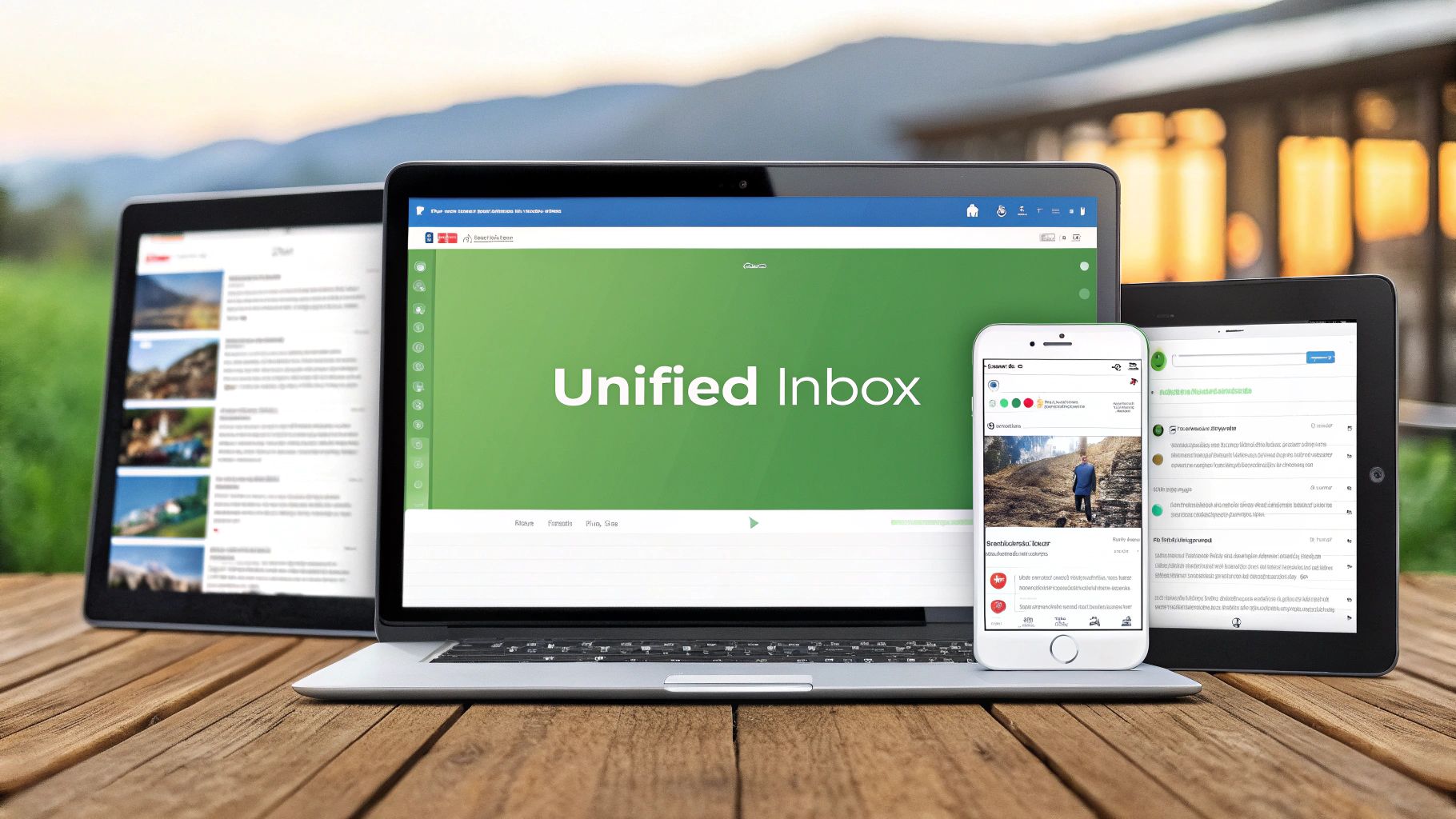
Think of the features below as a checklist. You probably won't need every single one, but this list will help you figure out what’s truly important for your day-to-day, so you can choose a client that actually makes your life easier and more secure.
Core Productivity Tools
First and foremost, a good email client should make your workflow smoother. For anyone juggling more than one email address, a unified inbox is an absolute game-changer. It pulls every message from your work, personal, and side-hustle accounts into one streamlined feed. No more bouncing between tabs or apps.
On top of that, a powerful search function is essential. We’ve all been there—frantically digging for an old invoice or a specific conversation from months ago. A client with a robust search can find what you need in seconds. Many also offer tight calendar integration, letting you manage your schedule right from your inbox.
Your email client shouldn't just be a passive mailbox; it should be an active assistant. Features like a unified inbox and calendar integration transform it from a simple messaging app into a central hub for your personal and professional life.
These are the basics for a modern experience, but the real difference-makers are often found in security and privacy.
Essential Security and Privacy Features
This is where your choice of email client becomes a serious email security decision. Protecting your digital correspondence involves a lot more than just setting a strong password.
One of the most crucial privacy tools is built-in tracker blocking. Many marketing emails hide tiny, invisible tracking pixels that alert the sender the moment you open their message. A good email client stops this surveillance in its tracks by preventing these pixels from ever loading, keeping your reading habits to yourself.
Another key feature is support for hosted email platforms that are built around security. For example, a client that integrates perfectly with encrypted services like ProtonMail or a secure platform like Typewire shows a real commitment to user privacy. This ensures your entire email setup, from the service to the software, is built on a secure foundation.
Here are some key email privacy features to look for:
- End-to-End Encryption Support: Does it have built-in PGP or similar tools? This lets you encrypt the actual content of your message, making it unreadable to anyone but the person you sent it to.
- Remote Content Blocking: This feature stops images and other external content from loading automatically, which is the primary way clients block those sneaky tracking pixels.
- Clear Data Privacy Policies: The company behind the client should be upfront about how it makes money. Paid clients that rely on subscriptions usually offer much stronger email privacy promises.
Understanding Hosted Email and Client Compatibility
To really get a handle on email clients, you first have to understand what’s going on behind the scenes. Think of your email client as the cockpit of an airplane—it’s where you sit and steer. But the engine and navigation systems that make the plane fly? That's your hosted email platform.
This is the service—like Google Workspace, Microsoft 365, or a privacy-first provider like Typewire—that owns the servers, stores your messages, and runs complex security operations. Choosing the right hosted email platform is the first, and arguably most important, step in building a secure system.
The Platform and Client: A Security Partnership
Your hosted platform and email client are meant to work together as a two-person email security team. The platform stands guard at the server, fighting off spam and malware. The client, on the other hand, protects you on your device by blocking spy pixels or encrypting messages saved locally.
For this partnership to work, they have to speak the same language. Most modern services connect using protocols like IMAP, which keeps your emails synced across all devices. Understanding these connections is key, and you can learn more in our guide explaining IMAP and POP3 differences. When a secure platform is paired with a compatible, privacy-focused client, your communications are locked down from start to finish.
Comparing Hosted Email Platforms
Not all hosted email platforms are built with the same philosophy, and that directly affects your email security and email privacy. A service designed for enterprise teams will prioritize collaboration, while another might be built from the ground up to keep conversations private.
A provider’s business model is a dead giveaway about its commitment to your privacy. If the service is free, there’s a good chance you are the product, with your data being analyzed for ad revenue. Paid platforms, however, tie their success directly to protecting your information—not selling it.
Just think about the sheer scale of email. By 2025, it's expected that 4.5 billion people will be using email, sending a mind-boggling 378 billion messages every single day. This has created a market worth over $73 billion, as highlighted in these email marketing statistics from Dyspatch.io. With that much at stake, picking a provider that truly values security isn't just a good idea—it's essential.
Choosing a host is a critical decision. Here’s a quick look at how some of the big names compare on security, privacy, and client access.
Comparing Popular Hosted Email Platforms
This table breaks down how leading platforms approach security and client compatibility, helping you see where their priorities lie.
| Platform | Primary Focus | Key Security Feature | Client Compatibility |
|---|---|---|---|
| Google Workspace | Collaboration & Integration | Advanced phishing and malware protection powered by AI. | Excellent with webmail, mobile apps, and third-party clients. |
| Microsoft 365 | Business Productivity | Microsoft Defender for Office 365 offers robust threat protection. | Deep integration with Outlook, but supports all standard clients. |
| ProtonMail | Privacy & Anonymity | End-to-end encryption by default; messages are encrypted at rest. | Best with its own clients but offers a "Bridge" for desktop clients. |
| Typewire | Security & Data Control | Operates on privately owned servers with zero tracking or data mining. | Full compatibility with any IMAP/POP3 compliant email client. |
Ultimately, knowing how your hosted service and email client work together is what gives you the power to build a communication system that is genuinely secure and private.
Common Questions About Email Clients
As you get more familiar with email clients, a few practical questions almost always pop up. It's one thing to know what they are, but understanding how they handle email security, email privacy, and working with different hosted email platforms is what really matters. Let's tackle some of the most common ones.
Can I Use Multiple Email Clients for the Same Account?
Absolutely. This is one of the best parts about modern email. You can easily have Outlook running on your work PC, Apple Mail on your iPhone, and still log in through a web browser at home—all pulling from the same email address.
How does it all stay in sync? The credit goes to a protocol called IMAP (Internet Message Access Protocol). When you read, delete, or file away a message on one device, IMAP updates the server, and that change instantly appears everywhere else. It's what keeps your inbox consistent and up-to-date, no matter how you access it.
Is a Paid Email Client Better for Privacy?
Usually, yes, but it's not a hard and fast rule. The real clue is the company's business model. If an email client is free, you have to ask yourself: how are they making money? For many, the answer is by collecting and selling your data for targeted advertising.
Paid clients, on the other hand, have a much simpler relationship with you. You pay them for a service, and their business depends on keeping you happy and secure. This means they're far more likely to include serious email privacy features like end-to-end encryption or tracker blocking, because their success is tied to protecting you, not selling you.
That said, don't write off all free options. Fantastic open-source clients like Thunderbird have built a stellar reputation on their commitment to privacy. The key takeaway is to always read the privacy policy and understand the business model before you commit.
Are Hosted Email Platforms More Secure?
A hosted email platform is the engine of your email—it's where the servers, storage, and the first line of defense live. Good providers spend a fortune on securing their infrastructure against massive threats like spam, phishing, and malware, which is a huge benefit for you.
But true email security is a team effort between your host and your client. Think of it like this: a privacy-first host like Typewire is like a bank vault, protecting your email on the server. A secure client is the armored car that protects your data as it travels to and from the vault and on your device.
For the best protection, you need both. Pairing a secure hosted email platform with a secure client creates a powerful, dual-layer defense that shields your communication from the server all the way to your screen.
Ready to pair a powerful email client with a platform that puts your privacy first? Typewire offers secure, private email hosting with no ads, no tracking, and zero data mining. Take control of your email today.
What Is Email Client? Discover Its Importance and Benefits
Posted: 2025-10-18
A Practical Guide on How to Send Email Encrypted for Total Privacy
Posted: 2025-12-06
How to Host a Mail Server for Ultimate Email Privacy and Security
Posted: 2025-12-05
What Is Spear Phishing and How Do You Stop It
Posted: 2025-12-04
Building Your Digital Workspace Solutions
Posted: 2025-12-03
Business Email vs Personal Email A Guide to Security
Posted: 2025-12-02
How to Create Professional Email Address: Setup, Security, and Privacy
Posted: 2025-12-01
Email Retention Policy Template for Security and Compliance
Posted: 2025-11-30
Data Residency Requirements for Secure Hosted Email
Posted: 2025-11-29