Switch Email Providers A Complete Migration Guide

Thinking about how to switch email providers usually starts with a nagging feeling. Your current setup feels clunky, your inbox is a spam magnet, or maybe you've just outgrown that free account you've had for years. The whole idea is about taking stock of what you really need, picking a new service, and then carefully moving everything over to its new digital home.
Knowing When to Switch Your Email Provider

The decision to switch email providers is rarely a snap judgment. It’s more of a slow burn, fueled by a string of frustrations until the hassle of migrating finally seems worth it. One day, you realize you're spending more time deleting junk mail than reading important messages, and that's when the thought of making a change really takes hold.
This tipping point looks different for everyone. For a freelancer, it might be the moment you decide you absolutely need a professional address like you@yourbusiness.com instead of a generic one. For a growing family, it could be the desire for better privacy controls and a shared calendar that actually works seamlessly.
Common Triggers for Making a Change
Recognizing these triggers in your own day-to-day is the first real step. Is your current provider failing you in a critical way? Here are some of the most common reasons I see people finally make the jump:
- Poor Spam Filtering: Your inbox is constantly flooded with junk, and worse, legitimate emails keep getting lost in the spam folder.
- Outdated Interface: The design is slow, clunky, and makes finding what you need a chore, especially when you’re on your phone.
- Lack of Professional Features: You’re ready for a custom domain, need more storage, or want better integration with business tools that your current provider simply doesn't offer.
- Privacy and Security Concerns: You're starting to get uneasy about how your data is being used, or the service has a history of security breaches you can’t ignore.
- Sudden Price Hikes: The service that was once a great deal has become too expensive for the value it provides—a frequent pain point for small businesses and individual users alike.
A critical factor here is the user experience. If your email service feels like a constant source of friction, it's actively costing you time and mental energy. Those are assets you could be spending elsewhere.
To help you get a clearer picture, I've put together a simple matrix. Think through your own experience with your current provider and see if the frustrations line up with the need for a change.
Provider Switch Decision Matrix
| Common Pain Point | Your Current Experience | What to Look for in a New Provider |
|---|---|---|
| Spam & Security | My inbox is full of junk, and I'm worried about my account's safety. | Advanced, AI-powered spam filters and robust security features like two-factor authentication. |
| Professionalism | I'm using a free, generic email address for my business. | Support for custom domains (yourname@yourbrand.com) and business-focused tools. |
| Storage Limits | I'm constantly deleting emails to free up space. | Generous storage allotments (15GB+) or affordable upgrade options for more space. |
| User Experience | The interface is slow, hard to navigate, and looks dated. | A clean, modern, and intuitive interface that works well on both desktop and mobile. |
| Integration | My email doesn't connect well with my calendar, cloud storage, or other apps. | A provider that is part of a larger ecosystem of connected apps (e.g., calendar, docs, storage). |
| Cost & Value | The price went up, but the service hasn't improved. | Transparent, predictable pricing that matches the features you actually need and use. |
Seeing your frustrations laid out like this can make the decision much clearer. If you're checking off several of these boxes, it's a strong sign that it's time to move on.
The market has certainly responded to these user demands. It helps explain why some providers have seen such massive growth. Over the last decade, Gmail's user base has swelled by nearly 60%, mostly because its spam filtering is so effective and its interface is so user-friendly. As of 2025, it holds a 27.76% market share, right behind Apple Mail. Meanwhile, older services like Yahoo Mail have seen their share dwindle to just 2.44%. You can dig deeper into these market trends and what they mean for users on clean.email.
This trend just goes to show that users are voting with their feet and actively seeking out better solutions. If you find yourself nodding along with these common pain points, it's a clear signal that it might be time to start exploring your options.
How to Choose Your New Email Service
Choosing a new email provider isn't just about finding a new inbox. It's about selecting the command center for your entire digital communication strategy. Before you get bogged down comparing feature lists, let's cut through the noise and figure out what you really need when you switch email providers.
The two heavyweights in this arena are, of course, Google Workspace and Microsoft 365. The right choice often boils down to how you and your team actually work.
Think about a small, nimble team or a solo creator. Google's ecosystem is often the perfect fit. Its superpower is its smooth, browser-based workflow. You can glide from Gmail to Google Calendar to Google Drive without ever hitting a bump, keeping you completely in your flow. The collaboration tools are second nature and built for working together in real-time.
Define Your Core Needs
Before you even glance at a pricing page, stop and define your non-negotiables. A fancy feature is useless if you never use it. I've seen too many people get lured in by a low price only to face a surprise hike or realize the support is non-existent. Trust me, it’s a nightmare you want to avoid.
Ask yourself some practical questions:
- How good is the mobile app? A lot of us run our businesses from our phones. The mobile experience isn't a bonus feature; it's a primary workspace.
- Does it play well with others? Your email has to connect seamlessly with your other essential tools, whether that's your CRM, project management software, or cloud storage.
- What's the real long-term cost? Look past the shiny introductory offer. What will this service cost you in two or three years, especially as your team grows?
The best email provider is the one you forget you're using. It should feel like a natural extension of how you work, not another piece of software you have to wrestle with.
This is more important than ever. The number of global email users is projected to jump from 4.83 billion in 2025 to a staggering 5.61 billion by 2030. A huge part of that growth is driven by mobile, with 85% of users now checking email on their smartphones. This just hammers home how critical a solid mobile app is. You can dig deeper into these shifting email behaviors on blog.cloudhq.net.
Comparing Top Contenders Beyond the Spec Sheet
Now, let's flip the script. Imagine a more established company or a team that lives and breathes traditional desktop software. This is Microsoft 365's home turf. Its deep-rooted connection with the classic Office suite—Word, Excel, PowerPoint—is something no one else can match. If your team operates within those applications, the synergy you get with Outlook and the wider Microsoft ecosystem is tough to beat.
For small businesses, the decision can have even more layers. If that's you, it’s worth checking out our guide to the top 12 best email services for small businesses in 2025 for a more tailored comparison.
Ultimately, your goal is to find a platform you'll be happy with for the long haul. The best way to do that? Use the free trials. Don't just poke around—set up a test account and actually live in it for a week. Send emails, schedule meetings, test the integrations. This real-world experience will tell you far more than any feature chart ever could.
Your Pre-Migration Cleanup Strategy
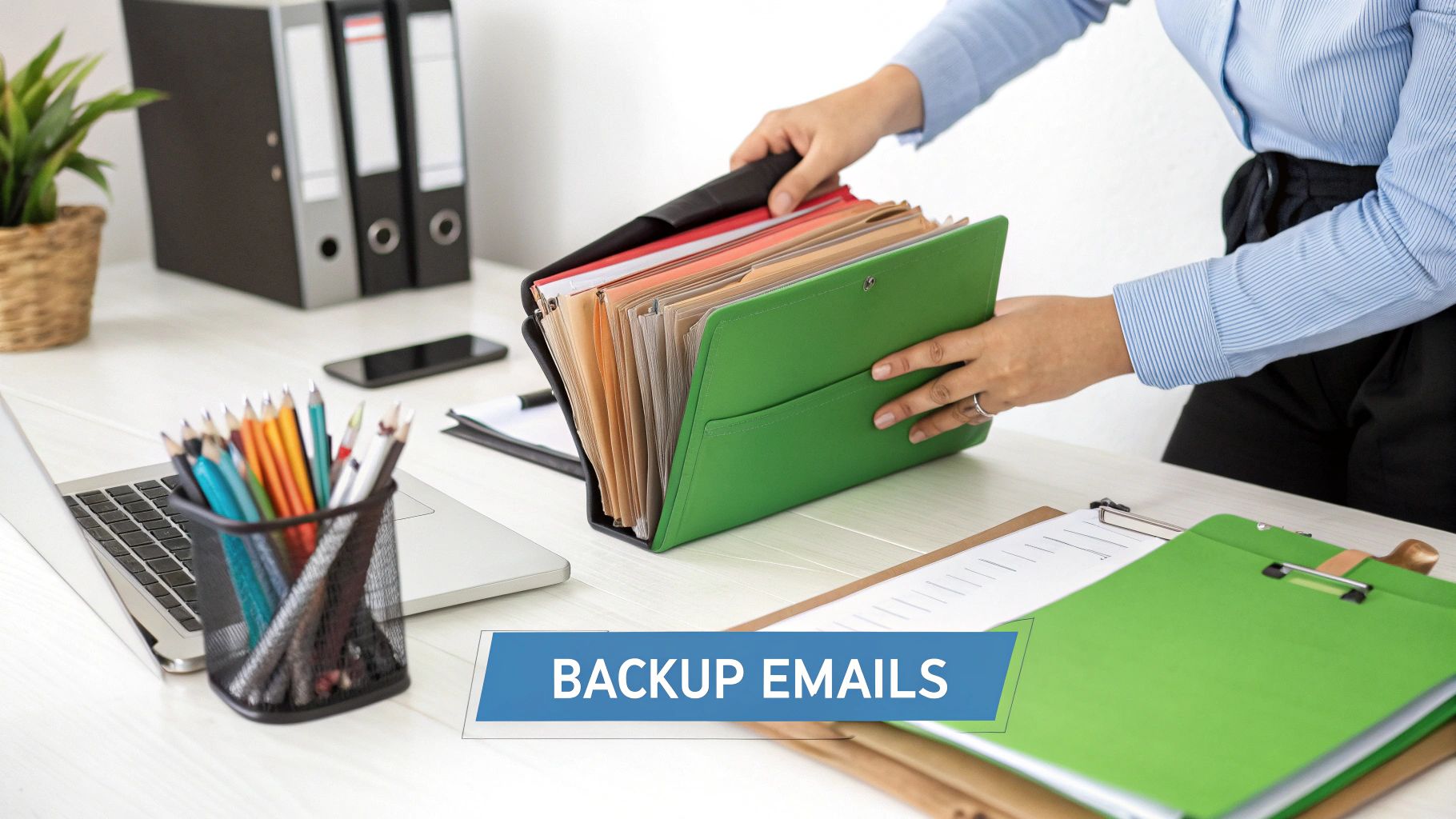
Before you even think about moving a single email, let's talk about decluttering. I’ve seen it happen time and again: people jump straight into the transfer process and end up moving years of digital junk into their shiny new inbox. It’s a recipe for chaos and a huge missed opportunity for a fresh start.
Think of this as a digital spring cleaning. It’s your chance to ensure you only move what's truly valuable, which makes the actual migration faster and sets you up for a much more organized system down the road. Honestly, getting a clean slate is one of the biggest, yet most overlooked, benefits when you switch email providers.
First, Archive What You Can't Live Without
The first order of business is to secure your most important data. This isn’t just about saving old conversations; it's about preserving a reliable record of your business dealings, personal history, and any critical information you might need later.
My go-to method is creating a dedicated "Archive" folder. Go through your inbox and systematically move any email you absolutely cannot afford to lose into it. This typically includes things like:
- Financial Records: Receipts, invoices, and any tax-related documents.
- Legal Documents: Contracts, official agreements, and important correspondence.
- Personal Keepsakes: Those sentimental messages and photos you’ve received over the years.
- Client Communication: Full project histories and key decisions that were made via email.
Once you’ve isolated these essential messages, you can do a targeted backup of just this one folder. This makes your primary backup much smaller and far more manageable.
Purge Years of Digital Clutter
Now for the satisfying part—the purge. Most inboxes are weighed down by an incredible amount of promotional emails, old notifications, and newsletters you stopped reading ages ago. Moving all this digital dead weight is a complete waste of time and server space.
A simple trick is to use your current email provider's search function to find the biggest offenders. Search for common spammy terms like "unsubscribe," "sale," or "limited time offer" and then delete these messages in bulk. You will be absolutely shocked at how much you can clear out in just a few minutes.
Take a moment to consider the real cost of digital clutter. It's not just about storage space; it's the mental energy you waste sifting through all that noise just to find what actually matters. A thorough cleanup is a genuine investment in your future focus.
The Full Mailbox Backup
With the clutter finally gone, it’s time for a comprehensive backup. This is your ultimate safety net. While most migrations go smoothly, having a complete, local copy of your entire mailbox provides absolute peace of mind if something goes wrong.
Don't just export the emails, though. You need to capture the full picture of your account. Make sure your backup includes:
- All Email Folders: This means your inbox, sent items, drafts, and every custom folder you've created over the years.
- Contact List: Export your address book as a
.csvor.vcffile. These are universal formats that nearly every provider can easily import. - Calendar Events: Don't forget your schedule! Save your calendar data as an
.icsfile to transfer all your appointments and meetings without a hitch.
This three-pronged approach ensures no part of your digital life gets left behind. By taking the time for this pre-migration cleanup, you're not just moving your data—you're genuinely upgrading your entire email workflow from the ground up.
Executing a Flawless Email Migration
Alright, you've done the prep work. Your inboxes are clean, and you’ve picked out your new email provider. Now for the main event: moving everything over. Think of it as a digital moving day. The goal here is to get all your stuff from your old place to the new one so seamlessly that nobody on the outside even knows it happened.
The best part? Most of the big players, like Google Workspace and Microsoft 365, have their own tools to help you do this. They've built them specifically to poach customers from competitors, so they’ve made the process pretty slick. These native tools are almost always the path of least resistance, guiding you through connecting your old account and pulling over your emails, contacts, and sometimes even your calendars.
Choosing Your Migration Method
When it comes to the actual transfer, you’ve got two main routes you can take. You can either use the built-in tool your new provider offers or hire a specialized third-party service to handle it for you.
- Native Migration Tools: These are the free, built-in options you'll find inside services like Gmail or Outlook. For a personal account, they’re usually perfect. You just plug in your old login details, and the new provider gets to work importing everything in the background. Easy peasy.
- Third-Party Migration Services: If you’re moving a whole business or have a gigantic, complicated mailbox, these specialized services are worth a look. They do charge a fee, but you get more powerful features, detailed progress reports, and real human support, which can be a lifesaver when you're moving dozens of mailboxes and can't afford any mistakes.
For most people, the provider's own tool is all you'll ever need. But for a business, that extra cost for a third-party service can be a smart investment to make sure no critical data gets left behind.
This whole technical process can feel a bit abstract, but this flowchart breaks it down nicely.
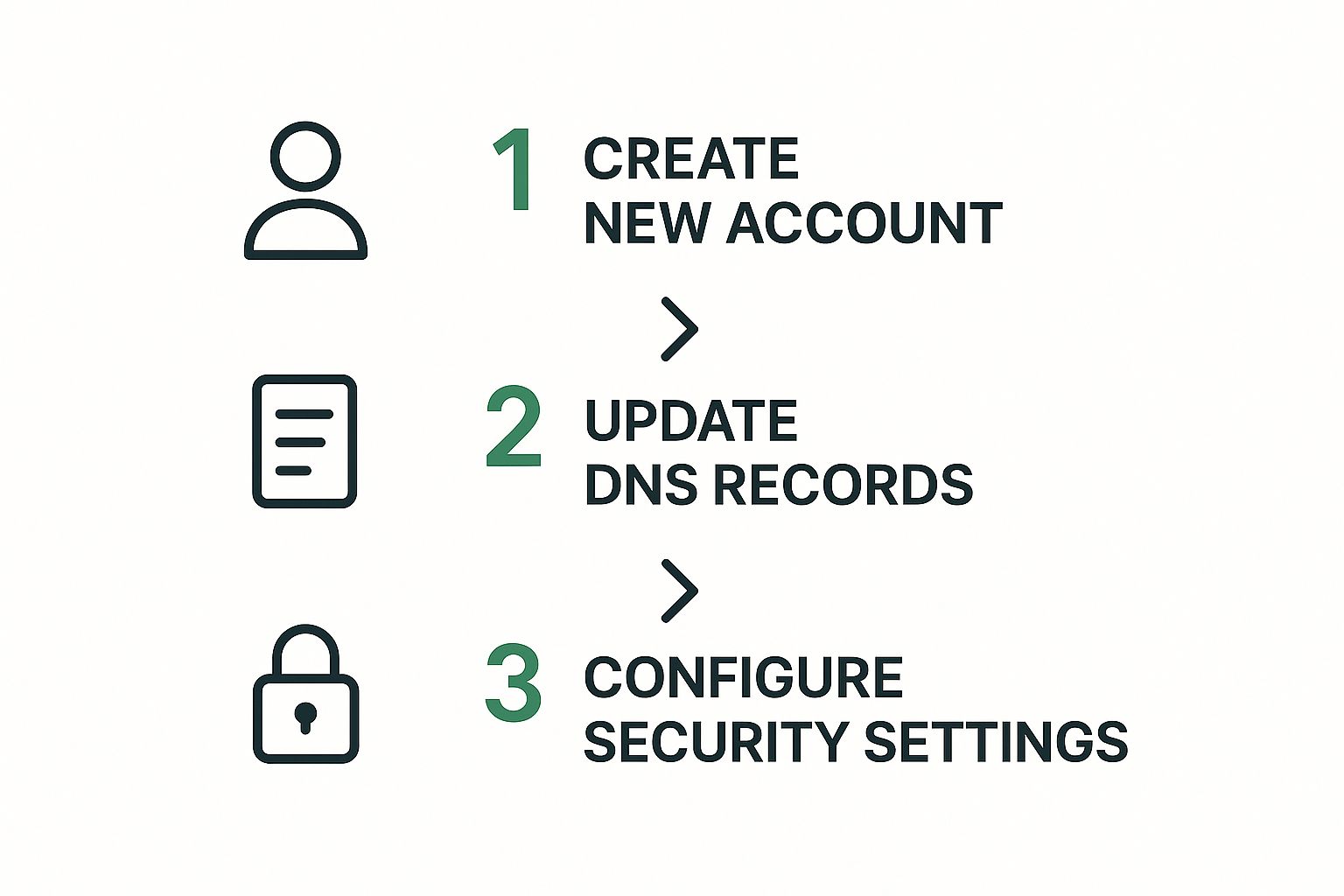
As you can see, once your new account is live, the real work is in the backend configuration and security settings. Nailing these steps is what separates a smooth switch from a frustrating one.
Navigating the Transition Period
A successful migration isn't just about data. It's about managing communication during that awkward in-between phase. You can't just flip a switch one night and expect everything to be perfect the next day. A gradual, planned transition is the key to not losing any important messages.
Pro Tip: Keep your old email account active for at least 30-60 days after you've moved. This is your safety net. It will catch any straggler emails sent to your old address while people adjust.
The first thing you should do is set up an automatic forwarder on your old account. This will instantly bounce any new mail over to your new inbox, saving you from having to check two places at once.
At the same time, set up a simple, clear auto-responder on the old address. You don't need anything fancy. Something like this works perfectly:
"Thanks for your message! I’ve moved to a new email address: your.new.address@email.com. Please take a moment to update your contacts. Your message has been forwarded, so there's no need to send it again."
This one small step does a lot of heavy lifting. It tells people you've moved and gives them your new contact info without you having to do a thing. It’s a professional touch that makes all the difference. To really lock down your communications, check out our guide on how to send a secure email.
This strategy is more important than ever. Back in 2019, Gmail had over 1.5 billion active users, many of whom migrated from other platforms. With people spending only about 10 seconds reading an email, your message needs to be crystal clear. It's no wonder that 51% of consumers still prefer email for business contact—they want communication that is direct and to the point. You can find more fascinating email marketing statistics on dyspatch.io.
Your Post-Migration Success Checklist

You’ve wrestled your data from the old system and moved it to its new home. It’s a huge milestone, but don't pop the champagne just yet. This final phase is about making the switch permanent and truly seamless. It's the last safety check to tie up every loose end before you can confidently say goodbye to your old provider.
The most critical task now is updating your digital footprint. Think about it: your email address is the key to almost every online account you own. If you forget to update them, you risk getting locked out of essential services when you least expect it.
Your Account Update Hit List
Okay, it's time to roll up your sleeves and make a list of every online service you use. I know, it sounds tedious, but it's a chore you can't skip. You have to systematically go through each one and update your contact information.
To make it manageable, tackle the most important accounts first:
- Financial Services: This is non-negotiable. Update your online banking, credit cards, investment platforms, and any payment apps like PayPal or Venmo.
- Social Media: Make sure your login details for Facebook, LinkedIn, X (formerly Twitter), and Instagram are switched over. You don't want to lose access to your professional or personal networks.
- Subscription Services: Don't forget the everyday stuff—streaming platforms like Netflix, your Amazon account, and any software subscriptions you rely on.
Think of this as changing the locks on your new digital home. Each updated account strengthens the security of your new setup and cuts ties with the old, vulnerable points of access. This is a foundational part of protecting your communications, and you can learn even more by reading our secure email server guide on how to build bulletproof email systems.
Monitoring and Decommissioning Your Old Inbox
With your primary accounts updated, the next logical question is what to do with your old inbox. How long should you keep it alive? From my experience, a good rule of thumb is to let it run for at least 30 to 60 days.
This grace period acts as a crucial buffer. It’s your safety net for catching any emails from contacts or services you inevitably missed.
Keep forwarding all incoming mail from your old address to the new one during this window. Every time an email comes through from a person or service you forgot, that's your cue to go update that account immediately.
After a month or two, the flow of stray emails should have slowed to a trickle, if not stopped completely. Once you're confident nothing important is landing in the old inbox, it's finally safe to pull the plug and shut it down for good. This final step officially completes your migration, freeing you from the old system once and for all.
Common Questions About Switching Email Providers
Even with a detailed plan, a few questions always pop up when you're about to switch email providers. It's a big move, and it's totally normal to have some last-minute concerns. Let's walk through some of the most common worries I hear from people making this change.
How Long Does This Actually Take?
This is the big one, and the honest answer is: it really depends. The total time for an email migration comes down to two things: how much data you have and how you're moving it.
If you're migrating a personal account with just a few gigabytes of email, the transfer itself might be done in a couple of hours. But for a business with a massive mailbox or dozens of user accounts, you could be looking at 24 to 48 hours—sometimes even longer. The fastest route is usually using the built-in migration tool your new provider offers, as it handles most of the heavy lifting for you.
Will I Lose My Old Emails or Contacts?
Losing your data is a legitimate fear, but it’s completely avoidable. As long as you follow the right steps, you won't lose a thing. The real secret to a zero-risk migration is all in the preparation we talked about earlier.
Your absolute safety net is a complete, local backup of your mailbox, contacts, and calendar. This is non-negotiable. If any technical hiccup happens during the transfer, you'll have a full copy of your data ready to be restored or imported manually.
I also strongly suggest keeping your old email account active for at least one to two months after you’ve switched over. This gives you a fallback and lets you catch any stray messages while you update all your online services to the new address.
Do I Really Need to Tell Everyone I Changed My Email?
Yes, but you don’t have to send a blast email to every single person in your contact list. You can handle this strategically and save yourself a ton of time.
A simple, two-part strategy works wonders here:
- Set up an auto-responder: Flip on an automatic reply in your old account. The message should clearly state your new email address and let the sender know their message was forwarded. This way, they know you got it and they don't have to resend.
- Notify key contacts personally: For the important people—clients, close family, key business partners—send a quick, personal email from your new address. This direct touch ensures they update their address book and don't miss anything from you down the line.
This approach automates most of the work while giving your most important relationships the personal attention they need. It makes the transition feel seamless for everyone.
Ready for a private, secure email experience without the ads and tracking? Typewire offers full control over your communications with an intuitive interface, advanced spam protection, and custom domain support. Start your 7-day free trial and see the difference at https://typewire.com.
Switch Email Providers A Complete Migration Guide
Posted: 2025-07-05
How to Disable Email Tracking and Protect Your Email Privacy
Posted: 2026-01-09
Secure Email Services: A Guide to True Email Privacy and Security
Posted: 2026-01-06
How to Create a Personal Email Domain for Ultimate Email Security and Privacy
Posted: 2026-01-02
Best email hosting for small business: Top options & comparisons
Posted: 2025-12-31
What Is Data Mining: Protecting Your Email Privacy and Security
Posted: 2025-12-27
Create an Email Account Without Phone Number for True Privacy and Security
Posted: 2025-12-23
The 12 Best Email Hosting Providers for Small Business in 2025
Posted: 2025-12-21
Your Guide to Finding the Right IMAP Port Number for Secure Email
Posted: 2025-12-20