Professional Email Address for Business: Build Credibility

When we talk about a professional email address, we're not just talking about avoiding something silly like skaterboi99@hotmail.com. A true professional email uses your own company’s domain name. Think jane.doe@yourbusiness.com instead of a generic one from Gmail or Yahoo.
This isn't just a minor detail; it’s your digital business card. It's often the very first thing a potential client or partner sees, and it immediately sets a tone of credibility, legitimacy, and a serious commitment to privacy and security.
Why Your Email Is Your Digital First Impression
Think of your email address as a digital handshake. It’s one of the first touchpoints anyone has with your brand, long before they visit your website or speak to you on the phone.
An address like smith.contracting@gmail.com might unintentionally plant a seed of doubt. Is this a side hustle? A brand-new venture that might not be around next year? In contrast, an email tied to a custom domain signals that you're established, serious, and here to stay.

That initial perception matters more than ever. Despite all the new ways to connect, email remains the bedrock of business communication. In fact, by 2025, an estimated 86% of business professionals say they prefer using email for business communication. This shows just how vital this channel is. You can explore more email marketing statistics to see the full picture of its impact.
The Core Pillars of Professional Email
A professional email address goes way beyond just looking good. It's built on a foundation of security and privacy that free services often can't match. When you move to a proper hosted email platform, you get tools designed to protect your sensitive business data.
We'll be diving into three critical components:
- Email Security: This is all about safeguarding your accounts from hackers, phishing attacks, and other nasty threats.
- Email Privacy: It ensures that your private business conversations aren't being scanned by a free provider to sell you ads.
- Hosted Platforms: This involves picking the right service that gives you the control and features needed to manage your communications effectively.
A professional email address does more than just send and receive messages; it reinforces your brand identity, secures your confidential data, and builds the trust necessary for long-term business relationships.
At the end of the day, setting up a professional email isn't just a technical task—it’s a core business decision. It tells the world you’re serious, professional, and trustworthy, setting the stage for every conversation that follows.
Choosing Your Secure Hosted Email Platform
Picking the right foundation for your professional email address is a lot like choosing a location for a brick-and-mortar shop. The choice you make impacts your security, how easily people can reach you, and your ability to grow. Instead of getting tangled up in the complexity of running your own email server, most businesses wisely opt for a hosted email platform. These are specialized services that handle all the technical heavy lifting behind the scenes.
But these platforms do far more than just send and receive messages. They're complete ecosystems built to protect your data, simplify your daily operations, and make your business look its best. Think of it as moving into a high-security office building—you get a professional address, a top-notch security team, reliable maintenance, and all the communication tools you need, all in one package.
https://www.youtube.com/embed/F370n72ABxk
The Titans of Business Email: Google and Microsoft
When it comes to business email, two giants dominate the field. In 2025, Outlook 365 and Gmail for Business together hold a staggering 71% of the enterprise email market share. This makes them the default choice for businesses of all sizes, from solo freelancers to multinational corporations.
These platforms, now known as Google Workspace (what used to be G Suite) and Microsoft 365, are much more than a simple inbox. They are full-blown productivity suites.
- Google Workspace is built around the familiar Gmail interface and works hand-in-glove with Google Drive, Docs, Sheets, and Meet. People often choose it for its clean, modern design and incredibly powerful, AI-assisted search functions.
- Microsoft 365 revolves around Outlook and is deeply woven into OneDrive, Word, Excel, and Teams. It has long been a staple in the corporate world, valued for its powerful desktop apps and granular control over security settings.
Frankly, both are fantastic choices. The right one for you really comes down to how your team already works and what you value most. As you dig in, it helps to know the lingo. Understanding the difference between general Internet Service Providers and specialized Email Service Providers is key. You can get a great breakdown in this article on ISPs vs. ESPs for Cold Email.
Before settling on a provider, it's helpful to see their core offerings side-by-side. Here’s a quick comparison of what Google and Microsoft bring to the table for a professional email setup.
Comparing Google Workspace and Microsoft 365 for Business Email
| Feature | Google Workspace (Gmail) | Microsoft 365 (Outlook) |
|---|---|---|
| Primary Interface | Web-first, known for its clean, intuitive UI and powerful search. | Strong desktop application (Outlook) with a robust web version. |
| Core Apps | Gmail, Drive, Docs, Sheets, Slides, Meet | Outlook, OneDrive, Word, Excel, PowerPoint, Teams |
| Storage (Base Plan) | Starts at 30 GB of pooled cloud storage per user. | Starts at 1 TB of OneDrive cloud storage per user. |
| Security Features | Advanced phishing/malware detection, 2-Step Verification, data loss prevention (DLP). | Advanced Threat Protection (ATP), multi-factor authentication, enterprise-grade admin controls. |
| Collaboration | Real-time, simultaneous editing in Docs, Sheets, and Slides is a core strength. | Strong real-time collaboration features, especially with Teams integration. |
| Best For | Teams that prioritize speed, search, and seamless cloud-based collaboration. | Businesses already invested in the Microsoft ecosystem or needing deep desktop app integration. |
As you can see, the decision often comes down to your company's existing habits and priorities. Both platforms offer top-tier security and an impressive suite of tools to help you get work done.
Security and Privacy: The Real Differentiators
While all the bells and whistles are nice, the number one reason to pay for a professional email platform is email security and privacy. Let's be blunt: free email services make money by scanning your data to sell ads. For any serious business, that's an unacceptable privacy risk.
A professional hosted email platform completely flips the script: you become the customer, not the product. Your data is protected by a service agreement, not mined for ad revenue.
These services pour millions into security measures that free accounts simply can't match. They deploy sophisticated systems to stand guard over your sensitive communications.
- Anti-Phishing and Spam Filtering: Both platforms use advanced machine learning that acts like a digital bodyguard, spotting and neutralizing malicious emails before you even see them.
- Data Encryption: Your emails are scrambled and protected both in transit (as they fly across the internet) and at rest (while sitting on a server), making them gibberish to anyone without authorization.
- Administrative Controls: As the business owner, you get a command center. From here, you can require two-factor authentication (2FA), manage who has access to what, and even remotely wipe company data if an employee's phone is lost or stolen.
Of course, Google and Microsoft aren't the only games in town. To get a broader view of the market, check out our detailed guide on the top 7 best hosted email platforms for business security in 2025. At the end of the day, paying for a hosted platform isn't just an expense; it's a critical investment in your company's security, privacy, and professional reputation.
Building Your Human Firewall with Email Security
Picking a secure, hosted email platform is a great first step, but technology can only take you so far. Think of your email security like a medieval castle. Your provider builds the strong walls and high towers, but you still need vigilant guards on watch. That's where your team comes in—they are your human firewall, standing guard against threats that try to trick their way inside.
Cybercriminals rarely waste time trying to brute-force their way through encrypted servers. It's much easier to target the weakest link in any security chain: people. They use sneaky tactics like phishing, which is basically a digital burglar showing up at your door disguised as a friendly delivery driver, hoping you'll let them in without a second thought.

Another common threat is spoofing. This is where an attacker fakes the "from" address on an email to make it look like it came from someone you trust, like your CEO or a major vendor. It’s the modern version of getting a letter with a fake return address, all designed to fool you into giving up sensitive info.
Fortifying Your First Line of Defense
A strong human firewall is built on simple but powerful security habits. These practices are non-negotiable, turning basic access points into reinforced gateways that make it much harder for anyone to get in who shouldn't be there. The goal is to make good security second nature for everyone.
Start by putting these two essential layers of protection in place:
- Implement a Strong Password Policy: A weak or reused password is like leaving your front door unlocked. A solid policy should mandate a mix of uppercase and lowercase letters, numbers, and symbols. Even more crucial, it must enforce unique passwords for every single service.
- Make Two-Factor Authentication (2FA) Mandatory: Think of 2FA as a security force multiplier. It adds a second step to logging in, like a code sent to a phone. This one simple action can block 99.9% of automated cyberattacks, making it one of the single most effective security measures you can deploy.
A professional email address is only as secure as the habits used to protect it. The technology gives you the tools, but it's consistent human vigilance that truly keeps your data safe.
The Power of Security Awareness Training
At the end of the day, your best defense is a well-informed team. You can have the most advanced security software on the market, but one person clicking one bad link is all it takes to cause a serious data breach. This is exactly why ongoing security awareness training is such a vital investment.
Training turns your employees from potential targets into active participants in your company's defense. It teaches them how to spot the subtle red flags of a phishing attempt—things like weird grammar, suspicious links, or a strange sense of urgency in the message.
Understanding how attackers think is the key to stopping them. To get your team up to speed, you can dive deeper into how to prevent email spoofing and fortify your email security. When every team member becomes a security asset, you create a powerful defense that protects your business from the inside out.
Protecting Your Business with Email Privacy
In our data-driven world, keeping your business communications private isn't just a nice-to-have; it's a core business necessity. When you run your business on a free email account like yourcompany@gmail.com, you're making a trade-off that might be bigger than you realize. Many of these free platforms fund their services by scanning your emails to collect data for targeted ads. In essence, your private conversations become their product.
Switching to a professional email address for business on a dedicated, paid platform completely flips that script. You go from being the product to being the customer. Your provider's job is to protect your information, not sell it. That's a critical difference, especially when you're handling sensitive client data, confidential contracts, or your own strategic plans.
The Digital Vault Analogy
Think of it this way: a paid email service is like a secure digital vault for your most important communications. A free account? That’s more like a public mailbox with a cheap lock. It might deter a casual glance, but it offers very little real protection against someone determined to get in—or against the provider who holds the master key.
Investing in a private, hosted email platform means your company’s intellectual property and client conversations are properly shielded. This commitment to privacy does more than just enhance security; it sends a powerful message to your clients that you take their information as seriously as you take your own.
How Encryption Safeguards Your Communications
One of the biggest advantages of professional email platforms is robust encryption. Imagine sending a confidential message on the back of a postcard—anyone who touches it along the way can read it. That's what unencrypted communication is like. Professional platforms use sophisticated methods to lock down your data.
End-to-end encryption is the gold standard for email privacy. It works by scrambling your message the moment you hit "send" and only unscrambling it when your intended recipient opens it. No one in between—not even your email provider—can decipher the contents.
This level of security is absolutely essential for building and maintaining confidentiality and trust. When you're shopping for a hosted email platform, here are a few key privacy and security features to look for:
- Zero-Knowledge Encryption: This is a security model where the service provider has zero access to your encryption keys. That means they physically cannot decrypt your data, no matter what.
- Data Sovereignty: The option to choose the geographic location where your data is stored. This is incredibly important for complying with regional privacy laws like GDPR.
- Ad-Free and No-Tracking Policies: Look for a clear promise from the provider that they will never scan your emails or track your activity for advertising.
When you choose a platform built on these principles, your professional email address becomes more than just a way to communicate. It becomes a fortress for your business's most sensitive information, protecting both your assets and your hard-earned reputation.
How to Format Your Professional Email Address
Choosing a secure platform is half the battle. The other half? Nailing down a clear, consistent format for your professional email address. This little detail is a surprisingly big part of your brand identity. It quietly tells clients and partners that you're a serious professional and makes it dead simple for them to remember how to reach you.
Think about it: a messy, inconsistent format just creates confusion. On the other hand, a well-planned structure brings instant clarity. For a solo consultant, something simple like firstname@yourdomain.com feels personal and approachable. But as soon as you hire a second person, that same format starts to fall apart.
Finding the Right Naming Convention
Picking an email format isn't just an aesthetic choice; it’s a strategic one that depends on your business size and culture. You need a system that feels professional today and can easily scale as you bring on new team members. The idea is to create a predictable pattern that just works.
This decision tree gives you a quick visual on why this matters, especially when your work involves sensitive information.
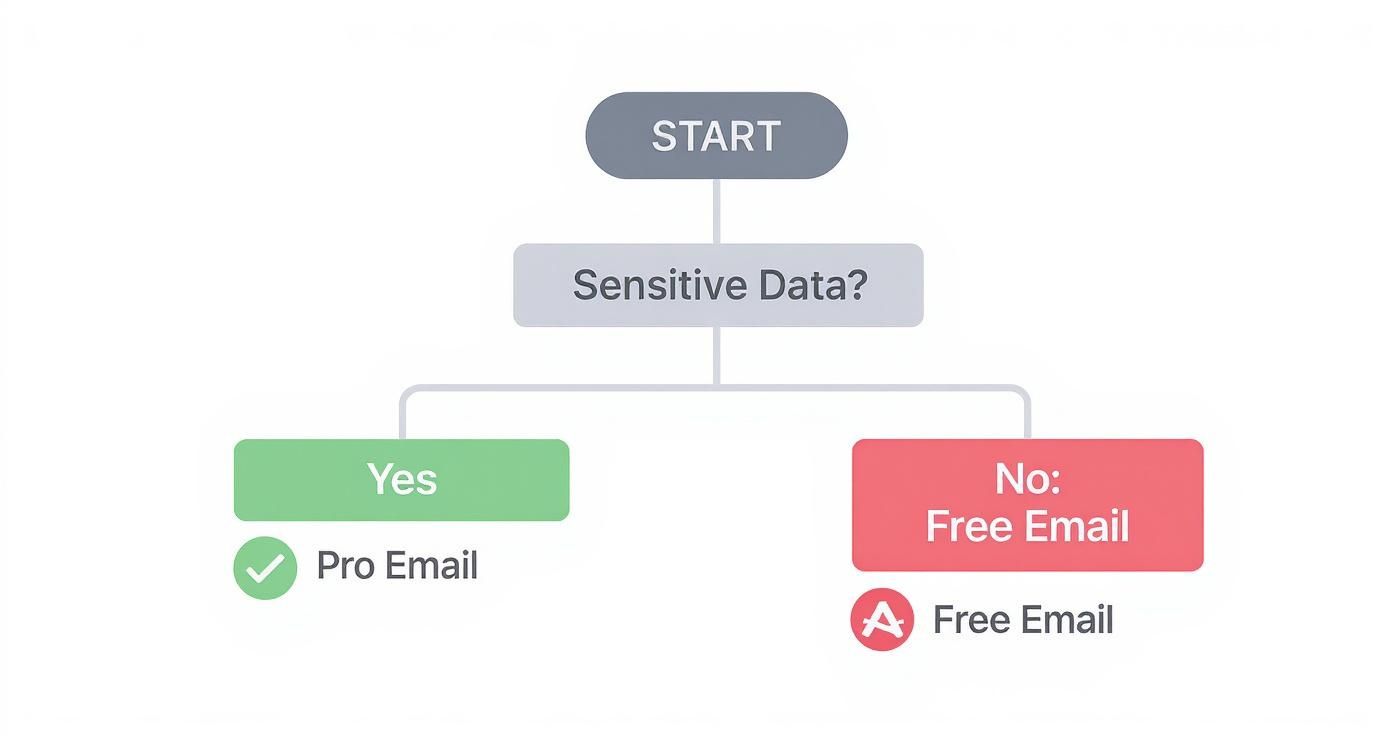
The takeaway is crystal clear: if you're handling sensitive business or client data, the privacy and security that come with a professional email are absolutely non-negotiable.
Common Formats and Their Best Uses
So, what are your options? There are a handful of standard, tried-and-true formats for professional email addresses. Each has its own vibe and practical advantages, so think about which one really fits your brand.
Here’s a quick breakdown of the most common formats and where they shine.
| Format Example | Best For | Considerations |
|---|---|---|
jane@yourdomain.com |
Solo entrepreneurs, small teams, and personal brands. | Personal and friendly, but not scalable if you have multiple employees with the same first name. |
jane.doe@yourdomain.com |
The go-to for most growing businesses and organizations. | Unambiguous and highly scalable. Easily distinguishes between different people. |
j.doe@yourdomain.com |
Corporate settings or when you want a more formal, concise look. | A professional alternative to the full name, but can be less personal. |
support@yourdomain.com |
Managing specific business functions like sales, billing, or info. | Creates a central inbox not tied to one person, ensuring business continuity. |
Ultimately, choosing a format is a balancing act between professionalism, clarity, and pure practicality.
By establishing a consistent naming convention from day one, you build a professional communication system that looks credible and scales effortlessly as your business expands.
A thoughtful naming system is a simple step, but one that pays off in the long run by shaping how people see your brand. If you want to dig deeper into this, our guide on using an email with a custom domain to boost your business credibility has even more insights.
Answering Your Business Email Questions
Setting up a professional email for your business often sparks a few last-minute questions. Let's tackle some of the most common ones so you can get started with total confidence.
Can I Get a Professional Email Address for Free?
The short answer is yes, but it’s rarely a good idea. Some domain registrars or web hosting companies will throw in a free, basic email account when you sign up for their services. It sounds tempting, right?
The catch is that these "free" accounts are incredibly limited. You'll likely run into tiny storage caps, weak security, and non-existent customer support. For any business that's serious about growth, investing a few dollars a month in a dedicated email service is one of the smartest decisions you can make.
Think of it this way: a free bundled email is like a flimsy, temporary pop-up tent. A paid service like Google Workspace or Microsoft 365 is a solid, secure building—an investment in your business's reputation and long-term stability.
What's the Difference Between Email and Web Hosting?
This is a common mix-up, but the distinction is actually pretty simple. Let's use an office building analogy.
- Web Hosting is like the plot of land and the physical building. It's the server space where all your website files are stored so people can visit your site online.
- Email Hosting is the dedicated mailroom inside that building. It's a specialized service built from the ground up to handle one thing exceptionally well: sending, receiving, and storing your company's communications securely and reliably.
While some companies bundle them, it's often better to keep them separate. A dedicated email host is laser-focused on top-tier security and deliverability—things a general web host might treat as an afterthought.
How Do I Migrate from a Personal Email to a Business Email?
Making the switch from mycoolbiz@gmail.com to jane@mycoolbiz.com is a huge step up, but you need to handle it carefully to avoid losing crucial messages or contacts. The process breaks down into a few manageable steps.
First, get your new professional email address set up and running on your chosen platform. Most providers have built-in migration tools that make it surprisingly easy to pull over all your old emails, contacts, and calendar data from your previous account.
Next, you absolutely must set up an auto-responder on your old personal email. This little message is a lifesaver. It politely lets anyone who emails you know that you've upgraded to a new professional address and gives them your new contact info. This keeps the conversation going with clients and partners without any awkward gaps.
Finally, keep an eye on that old inbox for a couple of months just to be safe. You'll be surprised what trickles in. Once you're sure everything has moved over, you can phase it out. This smooth, gradual transition protects your workflow and cements your brand's professional image. Of course, once you have that professional address, the next step is building an email list for lead generation to really put it to work.
Ready to secure your communications with a truly private email solution? Typewire provides ad-free, no-tracking email hosting that puts you back in control. Protect your business and build trust with Typewire today.
Professional Email Address for Business: Build Credibility
Posted: 2025-11-14
Best email hosting for small business: Top options & comparisons
Posted: 2025-12-31
What Is Data Mining: Protecting Your Email Privacy and Security
Posted: 2025-12-27
Create an Email Account Without Phone Number for True Privacy and Security
Posted: 2025-12-23
The 12 Best Email Hosting Providers for Small Business in 2025
Posted: 2025-12-21
Your Guide to Finding the Right IMAP Port Number for Secure Email
Posted: 2025-12-20
How to Securely Set Up Emails on iPhone
Posted: 2025-12-19
Professional Email Writing Tips: Secure, Private Communication for Crisp Comms
Posted: 2025-12-18
How to Get Spam Emails to Stop Your Ultimate Inbox Defense Guide
Posted: 2025-12-17