Your Guide to HIPAA Secure Email

If you've ever sent sensitive patient information through a regular email, you might as well have written it on a postcard and dropped it in the mail. It’s wide open for anyone to read along its journey. A HIPAA secure email, on the other hand, is the digital equivalent of an armored truck—it makes sure Protected Health Information (PHI) gets exactly where it's going, and only the right person can open it. This isn't just a best practice; it's a federal mandate for ensuring email privacy and email security.
Why Your Standard Email Isn't HIPAA Secure

It’s a common misconception in healthcare that everyday email services are secure enough for professional use. But platforms like a personal Gmail, Yahoo, or a standard Outlook account just don't have the specific safeguards required by the Health Insurance Portability and Accountability Act (HIPAA). Using them for PHI undermines email security and puts your entire organization at serious risk.
Think about how an email travels online. It hops from one server to another, often as plain, unencrypted text. This journey is like a letter passing through multiple mailrooms, with each stop being a potential point where it could be intercepted and read, violating email privacy.
The Encryption Gap
The biggest problem with standard email is its lack of guaranteed end-to-end encryption. HIPAA is crystal clear: PHI must be unreadable and unusable to unauthorized individuals, whether it's in motion or sitting still. This is a foundational principle of email security.
- Encryption in Transit: This is what protects your email as it travels from your computer to the recipient's inbox. HIPAA-compliant email locks this entire channel down.
- Encryption at Rest: This secures the email when it's stored on a server—in an inbox, a sent folder, or even as a draft. Most standard email services simply don't guarantee this for stored data.
Without both, you're leaving sensitive information exposed. A hosted email platform designed for healthcare handles all this automatically, so you don't have to worry about it.
The Missing BAA (Business Associate Agreement)
Another absolute deal-breaker is the Business Associate Agreement (BAA). This is a formal, legally required contract between a healthcare provider and any third-party service, like a hosted email platform, that handles PHI on their behalf. The BAA confirms that the service provider—in this case, your email host—is also obligated to follow HIPAA's security and privacy rules.
A BAA is not optional. If a vendor that touches PHI won't sign one, you cannot legally use their service. Full stop.
Consumer-grade email services won't offer a BAA. While paid tiers like Google Workspace or Microsoft 365 might, you still need to configure them carefully with extra security settings to make them truly compliant for patient communication.
No Real Security Controls
Beyond encryption and BAAs, standard email services just don't offer the robust controls HIPAA demands for true email security. A compliant system needs detailed audit trails to track who accessed PHI and exactly when they did it. This is a core feature for monitoring potential breaches and conducting a proper risk analysis.
Basic email accounts don't have this level of oversight. Relying on them creates a dangerous false sense of security and leaves the door wide open for a data breach and serious HIPAA violations.
The True Cost of a HIPAA Email Breach
Sending an unsecured email with Protected Health Information (PHI) isn't just a simple mistake. It's a critical failure of email security that can act as a ticking time bomb, one with very real and severe consequences for your entire organization. The fallout from a HIPAA email breach goes way beyond a slap on the wrist, creating financial and reputational damage that can haunt a healthcare practice for years.
This is why investing in a HIPAA secure email platform is so critical. It’s not just about checking a box for compliance; it's a fundamental business decision that protects your patients' email privacy, your good name, and your future. The risks of cutting corners here are simply too high to ignore.
The Financial Penalties Are Staggering
The first and most obvious hit comes from the Department of Health and Human Services (HHS) Office for Civil Rights (OCR), the federal body that enforces HIPAA. These aren't small fines—they're designed to be punitive and can easily climb into the millions of dollars for a single incident, all depending on the level of negligence.
The OCR has a tiered system for fines based on how aware you were of the problem:
- Unknowing Violations: This is for breaches where you couldn't have reasonably known about the violation.
- Reasonable Cause: These are penalties for breaches that happened even though you had what you thought were reasonable safeguards in place.
- Willful Neglect (Corrected): The fines get much bigger here. This is for intentionally ignoring HIPAA rules, even if you eventually fixed the problem.
- Willful Neglect (Uncorrected): This is the worst-case scenario, reserved for organizations that deliberately ignore HIPAA and do nothing to fix it. The penalties are severe.
And believe it or not, these direct fines are often just the tip of the iceberg.
The aftermath of a breach involves a cascade of expenses. Organizations must fund credit monitoring services for affected patients, cover extensive legal fees, and often face increased cybersecurity insurance premiums for years to come.
The Hidden Costs Beyond the Fines
While the HHS penalties grab headlines, they frequently represent just a fraction of the total financial damage. It’s the secondary costs, the ones you don't always see coming, that can be even more devastating.
A single email breach can easily trigger a class-action lawsuit from patients, leading to massive settlements that dwarf the original government fine. Just look at the numbers: over a recent twelve-month period, more than 180 healthcare organizations suffered email-based HIPAA breaches. The average cost? A staggering $9.8 million per breach.
In one real-world case, a medical supply company settled with the HHS for $3 million, only to then get hit with a class-action lawsuit that cost them an additional $9.7 million. You can dig deeper into how these costs stack up in this breakdown of HIPAA compliant email data.
On top of all that, you have to account for the operational chaos. Your team’s productivity grinds to a halt as they’re pulled into forensic investigations, mandatory reporting, and all-hands-on-deck damage control. Having a solid data breach response plan is essential to manage this internal turmoil, but the disruption is unavoidable.
The Irreversible Damage to Patient Trust
Perhaps the most devastating cost of all is the one you can’t put a price on: the loss of patient trust. Healthcare is built on a sacred foundation of confidentiality. When a data breach shatters that foundation, the reputational harm can be permanent.
Patients whose sensitive information has been exposed will likely walk away, and the wave of negative publicity will scare off new ones. Rebuilding that trust is a long, difficult, and expensive journey—one that some organizations never fully complete. An investment in a hosted email platform built for email privacy and email security is a direct investment in keeping that trust intact.
Must-Have Features of a HIPAA Compliant Email Platform
Picking a hosted email platform for a healthcare practice isn't like choosing any other business software. You have to be incredibly thorough, digging into the specific security features that will ultimately protect your patients and your organization. A truly HIPAA secure email service is built with multiple layers of technical and administrative safeguards, all working in concert to create a fortress around Protected Health Information (PHI).
Without these core components, even a platform that offers a Business Associate Agreement (BAA) can come up short, leaving you with dangerous security gaps. Let's walk through the absolute non-negotiables to look for so you can tell a genuinely compliant platform from one that just has a thin veneer of protection.
End-to-End Encryption as the Standard
The undisputed cornerstone of HIPAA secure email is end-to-end encryption. Think of it like this: when you hit "send," your message is instantly locked in a digital armored truck. The information gets scrambled into unreadable code, and only the intended recipient holds the unique key to unlock it. This protection has to apply to emails both "in transit" (as they zip across the internet) and "at rest" (when they're sitting on a server).
Critically, this can't be an optional feature that a busy clinician has to remember to turn on. The best platforms make robust encryption automatic for every single email that leaves the system, which takes human error out of the equation. Our in-depth guide covers more about the different types of HIPAA compliant email encryption methods and why the details are so important.
Multi-Factor Authentication for Access Security
A strong password just doesn't cut it anymore for protecting sensitive data. Multi-factor authentication (MFA) adds a vital second layer of defense, essentially acting as a double-lock system on your digital front door. Even if a cybercriminal gets their hands on a user's password, they still can't get into the email account without that second piece of verification.
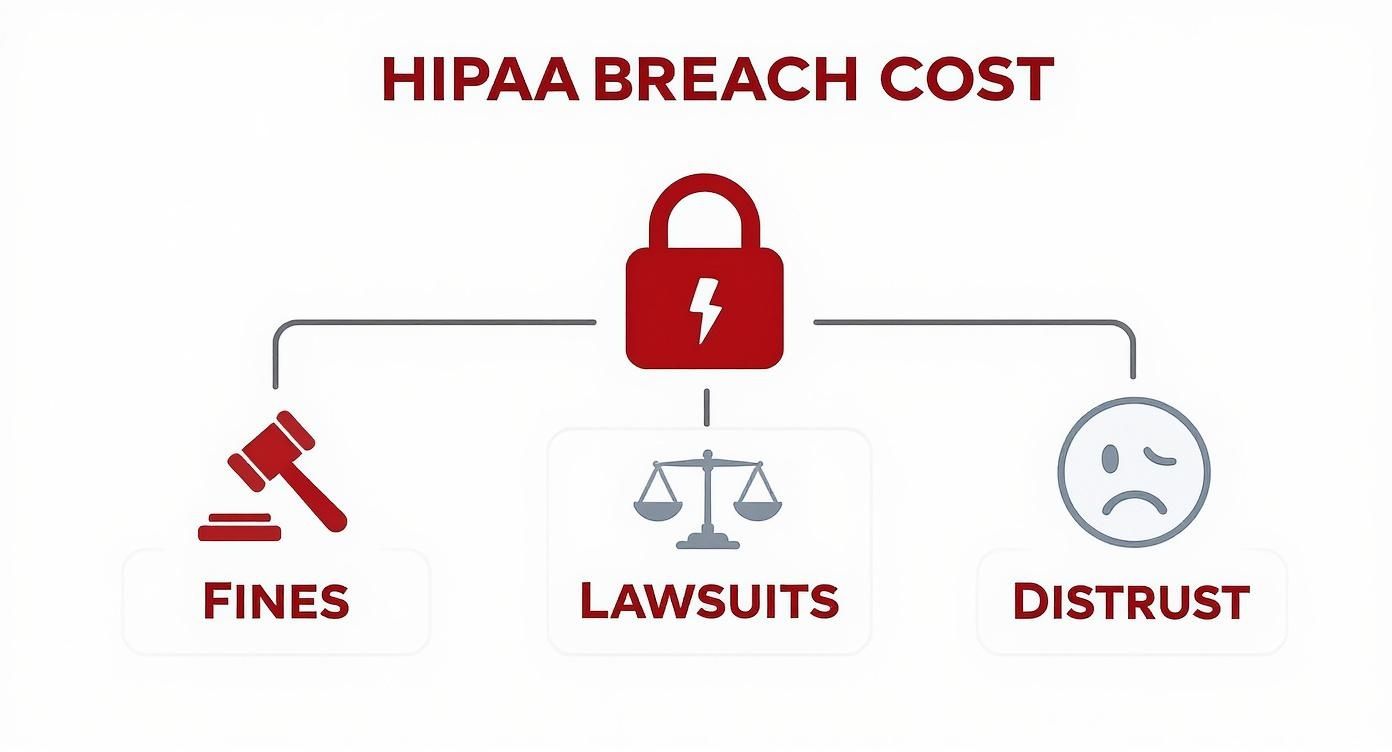
This second step usually involves a combination of:
- Something you know: The password.
- Something you have: A one-time code sent to a smartphone.
- Something you are: A fingerprint or facial scan.
Requiring this extra proof of identity makes it exponentially harder for an unauthorized person to compromise an account and access PHI. This is especially crucial when you consider that a staggering 95% of healthcare security breaches involve email, often starting with stolen credentials. MFA is a simple yet powerful way to shore up your email security defenses.
Comprehensive Audit Trails and Logging
Accountability is a fundamental principle of HIPAA. A compliant hosted email platform absolutely must provide detailed audit trails and activity logs. It’s like having a security camera system that records every single action taken within your email environment.
These logs should meticulously track who accessed PHI, what they did with it, and exactly when it happened. If you ever suspect a breach, this information is priceless for forensic investigations, allowing administrators to quickly pinpoint the source and understand the scope of the incident. It’s a crucial tool for both proactive monitoring and proving due diligence to regulators.
In essence, if you can’t track it, you can’t secure it. Comprehensive logging provides the visibility needed to manage risk effectively and respond to security events with precision.
Granular Access Controls
Not everyone in a healthcare organization needs access to every piece of patient information. Granular access controls give administrators the power to enforce the "minimum necessary" principle of HIPAA, ensuring users can only see the data required to do their jobs.
This means you can set specific permissions for each user or group. For example, you might restrict certain staff members from sending emails externally or prevent them from accessing mailboxes containing highly sensitive PHI. This level of control shrinks your internal attack surface and dramatically reduces the risk of both accidental and malicious data exposure. It's a key part of the broader HIPAA compliance landscape that extends far beyond just email.
Essential Features for HIPAA Secure Email Services
To pull it all together, here is a quick-reference table that you can use as a checklist when evaluating potential hosted email platforms. These are the foundational features every healthcare organization should demand.
| Feature | Why It's Critical for HIPAA Compliance | Example Application |
|---|---|---|
| Business Associate Agreement (BAA) | A legally binding contract that obligates the vendor to protect PHI according to HIPAA rules. It's non-negotiable. | The provider signs a BAA, accepting legal responsibility for the security of your patient data stored on their servers. |
| End-to-End Encryption | Protects data in transit and at rest, making PHI unreadable to anyone without the proper decryption key. | An email containing lab results is automatically encrypted before it leaves your network and remains so until opened. |
| Multi-Factor Authentication (MFA) | Prevents unauthorized access even if a password is stolen by requiring a second form of verification. | A nurse must enter their password and then a code from their phone app to log in to their email. |
| Detailed Audit Trails | Logs all user activity (logins, emails sent/read, etc.) to enable monitoring and investigation of potential breaches. | An administrator reviews logs to see who accessed a patient's record after a complaint was filed. |
| Granular Access Controls | Enforces the "minimum necessary" rule by limiting user access to only the PHI they need to perform their job. | A billing clerk's account is configured to access billing-related mailboxes only, not clinical ones. |
| Secure Data Centers | Ensures the physical and environmental security of the servers where your email data is stored. | The provider's servers are located in a facility with 24/7 security, biometric access, and redundant power. |
Making sure your chosen email platform has every one of these features is the best way to ensure you're not just checking a box, but are truly creating a secure environment for your electronic communications.
How to Choose the Right Secure Email Provider

Picking a hosted email platform is one of the biggest calls you'll make for your practice's email security and privacy. The market is crowded, and frankly, a lot of providers don't offer the kind of layered, serious protection HIPAA demands. You need a solid plan to slice through the marketing jargon and find a true partner that will protect your patients' information.
Get this decision wrong, and you could be looking at major security holes, frustrated staff who find workarounds, or even a compliance nightmare. But the right provider? They become a natural extension of your workflow, boosting your security without making life harder for your team or your patients. It’s all about striking the right balance between security, ease of use, and cost.
Start with the BAA and Security Fundamentals
Before you even think about demos or pricing, there’s one non-negotiable question: Will the provider sign a Business Associate Agreement (BAA)? If they say no, or even hesitate, it's a hard pass. The BAA is the legal bedrock of any partnership involving Protected Health Information (PHI). End of story.
Once you’ve got that BAA confirmation, it's time to dig into their security setup. A provider’s real commitment to email privacy shows in their technical safeguards. You need to look past the surface-level promises.
Here are the key security questions you should be asking:
- Encryption Methods: Is end-to-end encryption automatic for every email, or does your staff have to remember to click a button?
- Data Center Security: Where are your emails actually being stored? You want servers in physically secure, audited data centers with backup power and connectivity.
- Authentication: Do they offer multi-factor authentication (MFA) as a standard feature? For a closer look at this crucial security layer, check out our guide to multi-factor authentication for email security.
Evaluate Usability and System Integration
A HIPAA secure email system is useless if your team avoids it. If a platform is clunky or forces patients to jump through hoops—like creating an account for a separate portal just to read a message—people will inevitably revert to insecure channels. Simplicity is a security feature.
A study on patient portal usage revealed that 56% of patients just weren't interested in using them, and another 14% found the tech too confusing. A smooth, portal-free experience is key for effective patient communication.
You also have to think about how this new system will play with your existing tech. Does it integrate cleanly with the email clients you already use, like Google Workspace or Microsoft 365? Can it talk to your Electronic Health Record (EHR) system to make workflows smoother? Good integration means less manual work for your team and makes the compliant path the easiest one to take.
Understand the True Cost of Ownership
Finally, look beyond the monthly subscription fee to figure out the real cost. Some providers hide critical features like advanced threat protection or audit logs behind their most expensive plans. Watch out for hidden charges for setup, support, or moving your data over.
Transparent pricing is a good sign. Ask for an itemized quote that spells everything out so there are no surprises later. Think of a quality hosted email platform not as a line-item expense, but as a fundamental investment in your practice's security, your patients' trust, and your own peace of mind.
The Future of Email Security and HIPAA Compliance
Staying compliant with HIPAA isn't a "set it and forget it" project. It's an ongoing commitment to protecting patient data in a world where the rules of email privacy and security are always changing. New technologies pop up, and cyber threats get smarter. For any healthcare organization, this means the tools you use today have to be ready for whatever comes next.
When you're choosing a provider for your hosted email platform, you have to think ahead. You need a partner who isn't just checking the boxes for today's standards but is already looking around the corner for future regulations and new threats. That kind of forward-thinking approach is what keeps your communications secure and compliant in the long run.
Regulatory Shifts Are Raising the Bar
The rules around healthcare data are only getting tighter. Recent updates to the HIPAA Security Rule have really pushed the whole industry toward higher standards, and that has a direct effect on the market for compliant email. As these regulations get more serious, the demand for truly robust HIPAA secure email has exploded.
More specifically, the latest amendments have really driven home the need for automatic encryption on any digital message containing PHI. They've also mandated multi-factor authentication. This has spurred a lot of growth in the market as healthcare providers scramble to get these more advanced security measures in place. To get a better handle on these shifts, you can find more details on how 2025 HIPAA updates are transforming healthcare communication.
The Rise of AI in Threat Detection
One of the biggest game-changers in email security is the use of artificial intelligence (AI). Let's face it, cybercriminals are getting incredibly good at creating convincing phishing emails and sneaky malware. It's getting harder and harder for a busy nurse or administrator to spot a threat before it’s too late.
AI-powered security systems can scan incoming emails for those tiny red flags a person might easily miss. These systems have learned from a mind-boggling amount of data on past attacks, which lets them do some amazing things:
- Spot sophisticated phishing attempts by looking at the language, the sender's reputation, and weird-looking links.
- Catch zero-day malware that’s been hidden in an attachment before anyone has a chance to click it.
- Flag unusual behavior, like an employee who suddenly starts trying to email a massive amount of data outside the organization.
Think of it as an intelligent security guard that never sleeps, giving you a level of protection that old-school spam filters just can't match.
As threats become more complex, AI-driven security is no longer a luxury but a necessity for protecting sensitive health information from increasingly clever attacks. It represents a fundamental shift from reactive defense to proactive threat hunting.
Mobile Security and Continuous Training
Healthcare doesn't just happen inside a hospital anymore. Doctors are looking at patient charts on their tablets, and home health aides are sending updates from their phones. That means securing email on mobile devices isn't an optional extra—it's a core part of your security plan. Any provider worth their salt has to offer solid mobile device management (MDM) features to enforce security policies, even when your staff is on the go.
But at the end of the day, technology can't do it all. People are still the most important part of your security defense. That’s why regular, engaging training for your employees is so critical for building a culture of security awareness. The best HIPAA secure email providers know this and will often include training resources to help your team stay sharp and recognize the latest scams. It’s a powerful reminder that security is everyone’s job.
Common Questions About HIPAA Secure Email
Trying to figure out HIPAA secure email can feel like putting together a puzzle with missing pieces. As more healthcare providers move their communication online, the same questions tend to pop up again and again. Getting clear answers is the first step to building a smart email strategy that protects your patients and your practice.
This section is all about tackling those common points of confusion head-on. Once you get these key details down, you'll be able to make much better decisions about your hosted email platform and ensure your day-to-day communications meet the highest security standards.
Can I Use a Standard Gmail or Outlook Account If I Get a BAA?
This is one of the most frequent questions we hear, and the answer is a hard no. A Business Associate Agreement (BAA) isn't a magic wand that suddenly makes a non-compliant service secure.
Yes, providers like Google and Microsoft will sign a BAA for their paid business plans (Google Workspace and Microsoft 365), but that agreement doesn't cover their free, standard email accounts. A BAA is just a legal promise that a vendor will protect any PHI they handle. The problem is, HIPAA also demands that you implement specific technical safeguards.
Free email services just don't have what it takes. They lack crucial features like guaranteed end-to-end encryption, detailed audit logs, and the kind of access controls you need to properly secure PHI. Simply having a BAA for a platform that’s missing these core email security functions is a direct HIPAA violation waiting to happen.
What Is the Difference Between Encryption In Transit and At Rest?
Getting this right is fundamental to understanding email security. Think of it like sending a sensitive letter through the postal service. The journey has two distinct stages.
- Encryption in Transit: This is like putting the letter in a locked box while it’s in the mail truck, traveling from your office to the recipient's. For email, it means the data is scrambled and unreadable as it moves across the internet, so no one can snoop on it along the way.
- Encryption at Rest: This protects the letter after it’s been delivered and is sitting in the recipient’s locked mailbox or filed away. For email, this means the data is fully secured while it's stored on a server—whether that’s in an inbox, a sent folder, or a long-term archive.
HIPAA is crystal clear on this: PHI must be protected during both stages. A truly HIPAA secure email solution makes sure data is unreadable and useless to unauthorized people, whether it’s zipping across a network or just sitting on a server.
It's a common pitfall. Many standard email platforms might offer some transit encryption, but they often fail to guarantee strong encryption at rest, which is a critical compliance gap.
Do My Patients Need Special Software to Read a Secure Email?
The answer really depends on the provider you choose, and it’s a huge factor in whether your patients will actually use the system. Older, clunky secure email systems were notorious for forcing recipients through a frustrating process. They'd get a notification, click a link, and then have to create an account and log into a separate, secure portal just to read a single message.
This kind of friction often leads to patients just giving up and ignoring important communications. In fact, a 2021 study showed that over 56% of patients weren't interested in using patient portals, and another 14% found the technology too complicated.
Thankfully, modern HIPAA secure email platforms have solved this. The best services now use seamless, "portal-less" encryption. This tech works invisibly in the background, automatically encrypting the email so the recipient can open it directly in their own inbox, just like any other message. No accounts to create, no new passwords to remember, and no software to download.
When you're picking a hosted email platform, the recipient's experience is just as important as your own. For professionals like therapists who depend on clear patient communication, a smooth experience is non-negotiable. You can read more about this in our secure practice guide on HIPAA compliant email for therapists. A system that's easy for everyone is a system that gets used correctly, strengthening your overall security.
Ready to take control of your communications with a platform built for privacy? Typewire offers a secure, private email hosting solution that puts you in charge. With no ads, no tracking, and zero data mining, you can communicate with confidence. Start your free trial today and experience the difference. Learn more at Typewire.
Your Guide to HIPAA Secure Email
Posted: 2025-10-23
Secure Email Services: A Guide to True Email Privacy and Security
Posted: 2026-01-06
How to Create a Personal Email Domain for Ultimate Email Security and Privacy
Posted: 2026-01-02
Best email hosting for small business: Top options & comparisons
Posted: 2025-12-31
What Is Data Mining: Protecting Your Email Privacy and Security
Posted: 2025-12-27
Create an Email Account Without Phone Number for True Privacy and Security
Posted: 2025-12-23
The 12 Best Email Hosting Providers for Small Business in 2025
Posted: 2025-12-21
Your Guide to Finding the Right IMAP Port Number for Secure Email
Posted: 2025-12-20
How to Securely Set Up Emails on iPhone
Posted: 2025-12-19