How to Block Unwanted Emails and Reclaim Your Inbox

That sinking feeling you get when opening your inbox? It’s not just you. If you're struggling to block unwanted emails, you're facing a problem that impacts pretty much everyone with an email address. Simply hitting 'delete' over and over again just doesn't cut it anymore—the volume is too overwhelming.
Why Your Inbox Is Constantly Under Attack
If your inbox feels like a relentless flood of junk, you're experiencing a reality shared by millions. Unsolicited email isn't just a minor annoyance; it's a massive, persistent issue. The sheer scale of the problem is mind-boggling, and getting a handle on it is the first real step toward taking back control.
The statistics are staggering. Globally, more than 45% of all emails sent are spam. That works out to an almost unbelievable 14.5 billion spam messages hitting servers every single day. For the average person, this means wading through roughly 1,825 unwanted emails each year. You can dig into more email spam statistics to see just how big this challenge is.
The constant fight against spam is more than just an inconvenience. It’s a battle to protect your time, your focus, and even your security. A proactive defense isn't just a good idea—it's essential.
To really grasp the magnitude of the spam tidal wave, it helps to see the numbers side-by-side. This table gives you a snapshot of what we're all up against every single day.
Daily Email Traffic vs Spam Volume
| Metric | Daily Figure Estimate |
|---|---|
| Total Daily Emails Sent | Over 361.6 Billion |
| Daily Spam Emails Sent | Over 162.7 Billion |
When you see that nearly half of all email traffic is pure junk, it becomes crystal clear why manually deleting spam is a losing battle. The only way to win is to get smarter with your strategy. Learning how to effectively block unwanted emails using the right tools is your best defense against this digital deluge.
The Hidden Dangers Lurking in Your Junk Mail

It’s easy to dismiss a cluttered inbox as just an annoyance. But the truth is, many of those unwanted emails are more than just junk—they're traps. That’s why learning how to block unwanted emails is less about tidying up and more about putting up a digital shield.
The most common threat you'll find is a phishing attack. These are cleverly disguised emails that impersonate trusted brands like your bank, Amazon, or even your IT department. They're designed with one goal: to trick you into giving away your sensitive information.
The True Cost of a Single Click
A well-crafted phishing email might urge you to "confirm a recent purchase" or "update your security settings." Clicking the link often takes you to a pixel-perfect copy of a real website, where you unwittingly hand over your passwords, credit card details, or personal data. A single moment of distraction can lead to stolen funds or even full-scale identity theft.
And this isn't a rare occurrence. Cybercriminals send a staggering 3.4 billion phishing emails every day. It's a massive operation, and it works. Phishing is the gateway for 94% of malware and is a factor in roughly 36% of all data breaches. You can see the full breakdown in this detailed report on phishing statistics.
Realizing this changes everything. You're not just deleting spam anymore. You're actively defending your personal and financial life from determined attackers.
This is why we have to move beyond just hitting "delete." Proactively blocking these messages is the only way to genuinely lower your risk. To get started on that path, take a look at our guide on how to avoid phishing emails for more practical advice.
Your First Line of Defense: Creating Smart Filters
https://www.youtube.com/embed/CuTJRvjYzlQ
Sure, the block button is satisfying for one-off spammers, but for real, lasting inbox control, you need to get smarter with filters. Think of filters as your own personal bouncers for your inbox. They stand at the door, automatically sorting, archiving, or trashing messages based on the rules you give them. This is, without a doubt, your most powerful tool to block unwanted emails before they ever get a chance to bug you.
Instead of playing whack-a-mole with individual senders, you can start targeting patterns. For instance, are you sick of the endless "exclusive offer" emails from what feels like a hundred different online stores? You don't have to block them one by one. Just set up a filter that scans for the phrase "exclusive offer" in the subject line and automatically moves those emails to a "Shopping" folder or, even better, sends them straight to the trash.
Going Beyond Simple Keywords
The true magic of filters lies in their precision. You can layer conditions on top of each other to create incredibly specific rules. This is particularly useful for sniffing out those deceptive shipping notifications that are often just phishing scams in disguise.
A really effective rule might look something like this:
- Condition 1: The subject line contains "Your Package" AND
- Condition 2: The sender's address does NOT contain "@fedex.com" OR "@ups.com" OR "@usps.com"
- Action: Mark as spam and move to trash.
This kind of multi-layered logic is brilliant because it ensures you still receive legitimate updates from actual couriers while instantly ditching the fakes. It's a proactive defense that works for you around the clock.
Setting up smart filters completely changes your relationship with your inbox. You stop reacting to junk all day and start letting a system you built manage it for you. It’s a huge time and sanity saver.
This visual breaks down the simple, powerful cycle of building your own filtering strategy.
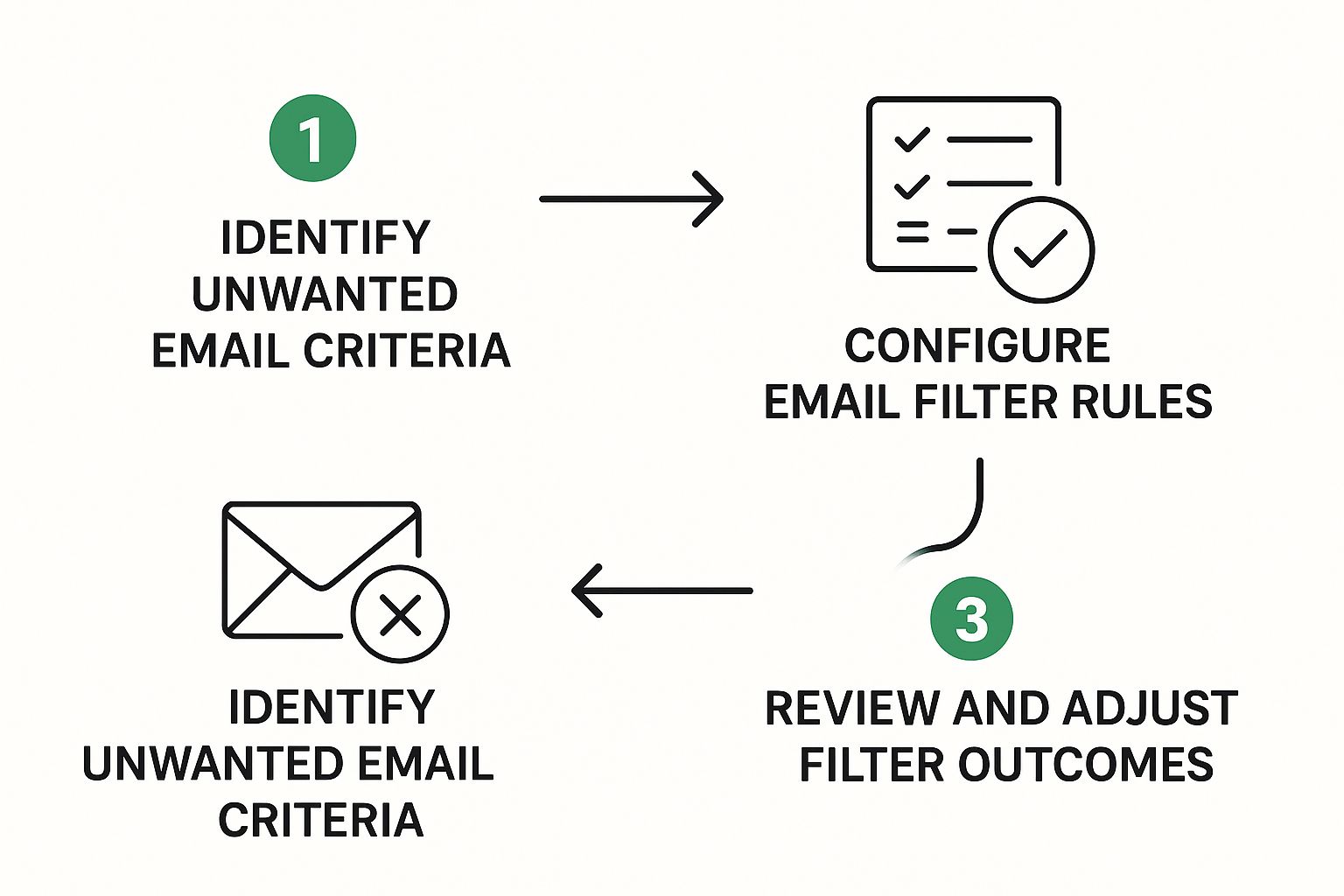
The main idea here is that managing your email effectively is a constant process of spotting problems, creating rules to solve them, and tweaking those rules as you go.
Real-World Filter Examples
Let's get practical. Say you're subscribed to a few newsletters you genuinely want to read, but you only have time for them on the weekend. Easy. Create a filter that looks for emails from those specific senders, automatically applies a "Weekend Reading" label, and archives them. Just like that, your main inbox stays clean all week.
Or maybe you’re getting bombarded with unsolicited pitches from marketing agencies. You can create a filter to instantly delete any email that contains phrases like "boost your SEO" or "guaranteed first page ranking." This is exactly how you start to take back control, one simple rule at a time.
If you’re looking for even more firepower, have a look at our guide to the top 8 best email spam filters. Dedicated tools and platforms like Typewire often build this kind of sophisticated filtering right into their service, doing a lot of the heavy lifting for you.
Taking Control with Whitelists and Blacklists

When smart filters just aren't cutting it and you need to block unwanted emails with more force, it’s time to get manual with whitelists and blacklists. These aren't fancy, AI-driven tools; they're your personal bouncer and VIP list, giving you direct, absolute control over your inbox.
Think of a blacklist as your email’s "do not admit" list. Any sender or domain you add to it gets blocked, period. It’s the perfect, final solution for that relentless spammer or the company that just won't remove you from their marketing list.
A whitelist is the complete opposite—it's your exclusive guest list. Instead of blocking specific senders, you create a list of approved contacts. Any email from an address not on that list is automatically rejected. No exceptions.
Knowing When to Use Each Tactic
The real trick is understanding which approach fits your situation. You wouldn’t want to whitelist your personal email; you'd miss out on messages from new contacts all the time. But for a specific-purpose work address? It's incredibly effective.
Here’s my advice on how to choose:
- Use a Blacklist for: Your main personal email. This gives you the freedom to hear from new people while permanently shutting down the spammers and marketers you’ve identified. It’s a great balance of openness and control.
- Use a Whitelist for: High-security or single-purpose inboxes. Think about a business email that should only get messages from clients and internal staff. A whitelist creates a nearly impenetrable wall against any and all unsolicited mail.
Using a whitelist is the ultimate power move for inbox security. It flips the logic from "block what I don't want" to "only allow what I absolutely trust." For certain inboxes, this can completely eliminate spam from unknown sources.
Setting these up is usually quite simple. In most email clients, including advanced tools like Typewire, you just head to your settings and look for something like "Blocked Senders" (for your blacklist) or "Safe Senders" (for your whitelist). From there, you just start adding the email addresses or entire domains you want to manage.
A few minutes spent configuring these lists can pay off for years, giving you a much cleaner, more secure inbox.
Taking Control with Smart, Automated Tools
If you’re tired of playing whack-a-mole with junk mail, it’s time to move beyond manual filters. For a truly powerful, set-it-and-forget-it approach, modern anti-spam platforms offer a much smarter defense. They use intelligent automation to catch the sophisticated threats that older filters and basic rules just can't handle, giving you a hands-off way to block unwanted emails.
Let’s face it, this isn't just a minor annoyance anymore. It's a genuine problem of scale. The number of emails flying around the globe is staggering, with forecasts pointing to 376.4 billion emails sent daily by 2025. With the number of email users expected to climb to 4.6 billion that same year, spammers have a bigger playground than ever. You can dig into the numbers yourself and see just how massive the growth of email usage has become.
More Than Just a Filter—It's Proactive Security
The real game-changer with these advanced platforms, including secure services like Typewire, is that they don't just react to spam—they anticipate it. They’re designed to analyze incoming mail for the subtle, tricky signs of a threat that a simple keyword filter would completely miss.
Instead of just looking for "bad" words, these tools offer much more sophisticated features:
- AI-Powered Threat Analysis: This goes beyond keywords to spot suspicious behaviors and patterns.
- Automatic Sender Verification: The system works to confirm a sender is legitimate before an email ever hits your inbox.
- One-Click Blocking and Reporting: This makes it incredibly simple to teach the system about new threats you spot.
The real magic here is how these tools learn and adapt. Your defenses actually get stronger over time as spammers change their tactics.
This automated strategy finally gets you out of the business of constantly managing your inbox. It provides a real, effective shield against the ever-growing flood of junk mail.
Frequently Asked Questions About Blocking Emails

Even after you've set up your filters and rules, you might still have a few lingering questions. That's perfectly normal. Let's walk through some of the most common things people ask when they start to block unwanted emails and clean up their digital workspace.
Will a Sender Know I Have Blocked Them?
Rest assured, they won't. Blocking an email address is a silent action that happens entirely on your end. The sender never gets a bounce-back or any kind of notification.
From their point of view, their email went through just fine. Your email service, however, now knows to grab that message and file it away in the spam or trash folder, keeping your primary inbox free from clutter without causing any drama.
What Is the Difference Between Blocking and Unsubscribing?
This is a fantastic question, and the distinction is crucial for managing your inbox effectively.
Unsubscribing is your official way of telling a legitimate business you no longer want their marketing emails. Think of newsletters you signed up for or promotions from stores you've shopped at. It's the proper, polite way to opt-out.
Blocking, however, is your personal line of defense. This is the tool you pull out for persistent spammers, clear phishing scams, or anyone you simply don't recognize or trust.
Key Takeaway: Stick to 'unsubscribe' for reputable senders. If you hit 'unsubscribe' on a sketchy email, you might just be confirming to a spammer that your email address is active, potentially inviting even more junk mail.
How Do I Block Spam From Constantly Changing Addresses?
Ah, the classic cat-and-mouse game with spammers. It's incredibly frustrating when they keep switching email addresses to get around your blocks.
The trick here is to stop focusing on the sender and start focusing on the message itself. You need to create rules that catch common patterns.
Take a look at the junk mail. Do the subject lines often contain specific words like "Final Notice" or "Exclusive Offer"? Do the sender addresses use weird, uncommon domains like .xyz or .top? You can create a filter that automatically trashes any email containing those specific keywords or coming from those domains.
For a more detailed walkthrough, you can find more strategies in our guide on how to block spam emails and reclaim your inbox. This approach is much more powerful than playing whack-a-mole with individual addresses.
Tired of fighting spam on your own? Typewire offers a secure, ad-free inbox with powerful, built-in anti-spam protection. See what a cleaner email experience feels like. Start your 7-day free trial today at https://typewire.com.
How to Block Unwanted Emails and Reclaim Your Inbox
Posted: 2025-07-30
Best email hosting for small business: Top options & comparisons
Posted: 2025-12-31
What Is Data Mining: Protecting Your Email Privacy and Security
Posted: 2025-12-27
Create an Email Account Without Phone Number for True Privacy and Security
Posted: 2025-12-23
The 12 Best Email Hosting Providers for Small Business in 2025
Posted: 2025-12-21
Your Guide to Finding the Right IMAP Port Number for Secure Email
Posted: 2025-12-20
How to Securely Set Up Emails on iPhone
Posted: 2025-12-19
Professional Email Writing Tips: Secure, Private Communication for Crisp Comms
Posted: 2025-12-18
How to Get Spam Emails to Stop Your Ultimate Inbox Defense Guide
Posted: 2025-12-17