How to Improve Email Deliverability: Expert Tips

If you want to improve your email deliverability, you first have to understand why your emails are hitting the spam folder in the first place. It’s less about what you’re sending and more about how you’re sending it. Getting this right means focusing on technical authentication, keeping your lists clean, and creating content that mailbox providers see as trustworthy. It’s time to stop guessing and start building a strategy that gets you into the inbox.
The Hidden Reasons Your Emails Go to Spam

It’s one of the most frustrating feelings in marketing. You spend hours crafting the perfect email campaign, hit send, and then… nothing. It just disappears into the spam folder. This isn't random; it's a clear signal that your sending habits are falling short of what modern mailbox providers like Gmail and Outlook demand.
Crossing your fingers and hoping for the best simply doesn't cut it anymore. The email ecosystem is governed by incredibly smart filters that scrutinize every single thing about your message. They're not just looking for obvious scams—they're analyzing your sender behavior, engagement history, and a host of technical signals to decide if you're worth your subscribers' time.
The New Rules of Inbox Placement
Not too long ago, you could get by just by avoiding a few "spammy" words. Those days are long gone. Today, mailbox providers have one job: protect their users from junk. To do that, they’ve built complex algorithms that reward senders who prove they're legitimate and penalize everyone else.
Your ability to reach the inbox now hinges on a mix of critical factors:
- Your sending reputation: A credibility score tied directly to your domain and IP address.
- Recipient engagement: How people actually interact with your emails. Are they opening, clicking, and replying? Or are they deleting them unread and marking them as spam?
- Technical authentication: Properly setting up SPF, DKIM, and DMARC to prove you are who you say you are.
- Content quality: Sending information that's genuinely useful, not just another aggressive sales pitch.
A weak spot in just one of these areas is often all it takes for your emails to get diverted straight to the spam folder.
The hard truth is that landing in the inbox is tougher for everyone now. Mailbox providers have raised the bar and have very little patience for anything that looks like a poor user experience.
A Challenging Landscape for Senders
This intense scrutiny has had a real, measurable effect on the industry. We're seeing global inbox placement rates decline, which tells us that senders everywhere are struggling. In fact, Validity's Email Deliverability Benchmark Report points out that this drop is tied to new privacy laws, stricter provider rules, and even the side effects of AI-powered email filters.
This trend is making the inbox a more competitive and challenging space to win. Every single email you send is being judged against these tough new standards. That's why having a solid plan to improve email deliverability isn't just a "best practice"—it's an absolute must for survival.
Mastering Email Authentication for Inbox Trust
Imagine trying to send a package internationally without the right customs forms. It’s not going to get far. Email authentication is essentially the digital version of that paperwork—it's your passport, proving to major mailbox providers like Gmail and Outlook that your email is the real deal and not a forgery.
Without it, you're just a stranger at the gate. Getting this technical foundation right is absolutely non-negotiable if you want to improve email deliverability and build trust. It’s what separates a welcome message from one that gets sent straight to the junk folder.
The Three Pillars of Authentication
At the heart of email authentication are three protocols that work in tandem: SPF, DKIM, and DMARC. They might sound technical, but their job is actually quite simple: to prove you are who you claim to be. Let's break them down.
-
Sender Policy Framework (SPF): Think of this as an approved guest list for your domain. Your SPF record tells the world which mail servers are officially allowed to send emails on your behalf. When an email lands in an inbox, the receiving server checks this list. If the sending server isn't on it, the email immediately looks suspicious.
-
DomainKeys Identified Mail (DKIM): This acts like a tamper-proof, digital seal on your email. DKIM attaches a unique, encrypted signature to your message. The receiving server can then verify this signature to ensure the email hasn't been altered on its way. A valid DKIM signature is a strong signal of your message's integrity.
-
Domain-based Message Authentication, Reporting, and Conformance (DMARC): DMARC is the enforcer that pulls SPF and DKIM together. It gives instructions to receiving servers on what to do if an email fails either the SPF or DKIM check. You can set a policy to either quarantine the message (send it to spam) or reject it completely. It also sends back valuable reports, giving you crucial insight into who is sending email from your domain—legitimately or not.
These three work best as a team. While having one or two is certainly better than nothing, implementing all three gives mailbox providers the strongest possible signal that your emails are authentic. For a much deeper look, check out our complete guide on what is email authentication and how it keeps you secure.
To make it even clearer, here's a quick reference table that sums up what each protocol does.
Email Authentication Protocols at a Glance
| Protocol | What It Does | Why It's Critical |
|---|---|---|
| SPF | Creates a public list of authorized sending IP addresses for your domain. | Prevents others from sending emails using your domain without permission. |
| DKIM | Adds a unique, unforgeable digital signature to every email you send. | Guarantees that the message content hasn't been tampered with during transit. |
| DMARC | Tells receiving servers what action to take (monitor, quarantine, or reject) if SPF or DKIM checks fail. | Protects your brand from phishing, provides security reports, and builds domain reputation. |
As you can see, each one plays a distinct but complementary role in building a wall of security and trust around your sending domain.
Why Misconfigurations Are So Damaging
Setting up these records isn't a "set it and forget it" task—they have to be correct. I've seen it countless times: a company switches email marketing tools but forgets to update their SPF record. Suddenly, their new provider isn't on the "approved" list, authentication checks start failing, and their sender reputation takes a nosedive.
Another common pitfall is a weak DMARC policy. Starting with a "none" policy is great for monitoring, but leaving it there long-term is like having a security camera that only records break-ins without ever calling the police. You're just watching spoofers abuse your domain instead of stopping them.
A properly configured DMARC record is one of the most powerful tools you have. It not only protects your brand from being impersonated by phishers but also tells mailbox providers that you take email security seriously, which directly boosts your reputation.
Bounce rates are another clear indicator of your sending health. This chart shows where your bounce rates should ideally be.
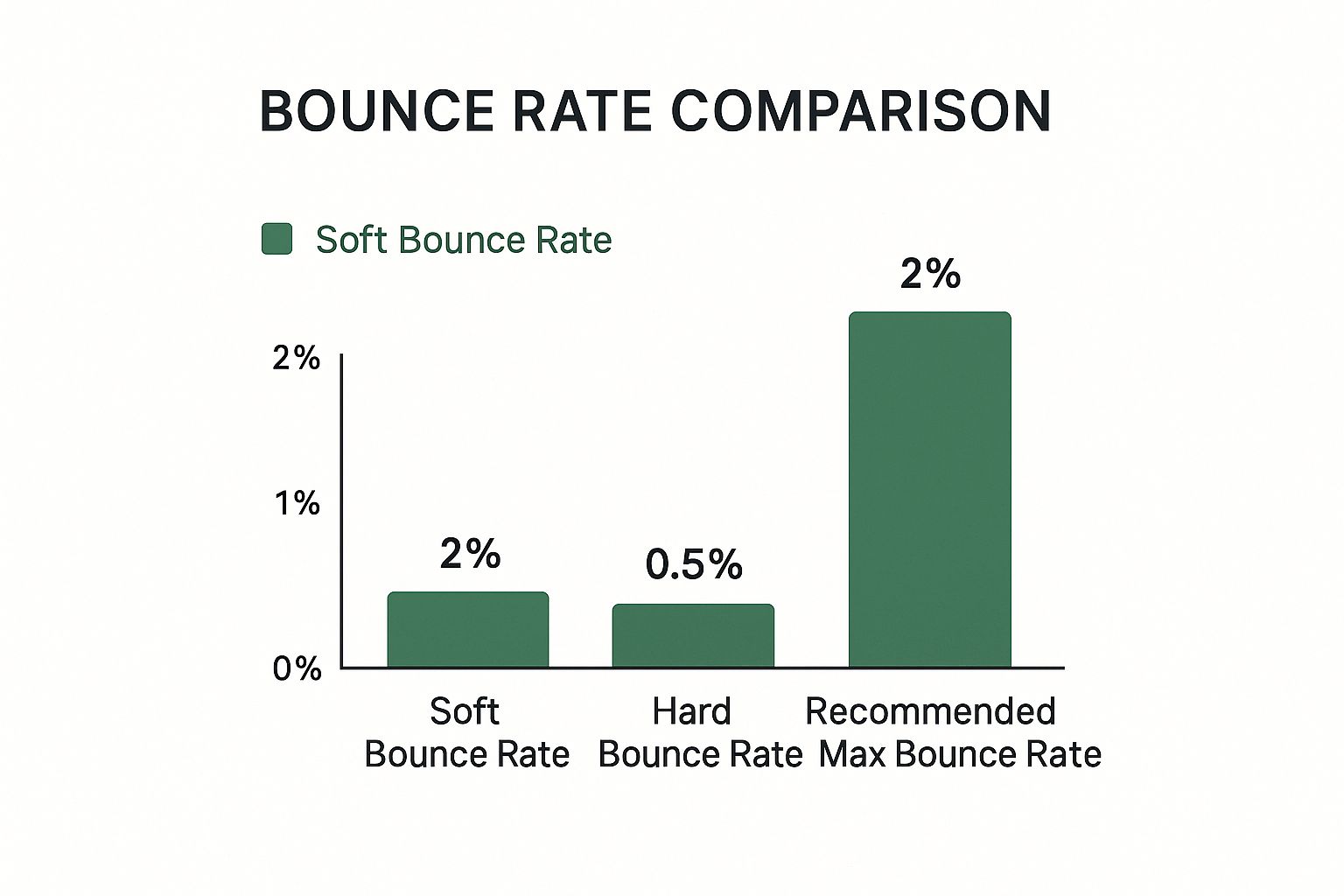
As the visual shows, some soft bounces are normal, but your hard bounce rate needs to be as close to zero as possible. High hard bounces are a red flag to mailbox providers and a direct hit to your reputation.
Auditing Your Authentication Status
So, how do you know if your setup is correct? Luckily, you don’t have to guess. There are plenty of free online tools that can instantly check your domain's SPF, DKIM, and DMARC records. Just plug in your domain name, and they’ll give you a full diagnostic.
These tools are invaluable for checking if:
- Your records actually exist and are formatted correctly.
- Your SPF record has too many DNS lookups (a surprisingly common error).
- Your DMARC policy is actively protecting your domain.
Make a habit of auditing these records quarterly, or at the very least, any time you add a new service that sends emails for you. This simple check-up ensures your digital passport stays valid, keeping your messages recognized as trustworthy. Without this solid technical foundation, all your other efforts to improve email deliverability will be built on shaky ground.
How to Build a High-Quality Email List

While getting your technical authentication right is the foundation, the actual quality of your email list is what truly drives your long-term success. If you're sending campaigns to a list full of inactive or invalid addresses, it's like shouting into an empty room. Not only is nobody listening, but you're also tanking your sender reputation in the process.
Building a pristine email list isn't about chasing the biggest numbers; it's about cultivating the most engaged audience. This is how you demonstrate positive engagement to Internet Service Providers (ISPs) and genuinely improve email deliverability.
Prioritize Quality Over Quantity
If you remember one thing about list building, make it this: quality always beats quantity. A small, engaged list of 1,000 subscribers who actually look forward to your emails is infinitely more valuable than a list of 50,000 who just ignore or delete them. Mailbox providers see high bounce rates and low engagement as immediate red flags.
The goal here is to build a community of people who have explicitly given you permission to contact them because they're truly interested in what you have to share. It all starts at the sign-up form.
The Power of Confirmed Opt-Ins
A confirmed opt-in, often called a double opt-in, is your best first defense against low-quality contacts. Instead of instantly adding someone to your list after they hit "subscribe," this process sends them a quick follow-up email. They have to click a link in that email to confirm they really want to join.
This one extra step works wonders for the health of your list:
- It proves the email address is real. This simple check dramatically cuts down on hard bounces from typos or fake addresses.
- It confirms genuine interest. The person has to take a second action, which is a strong signal they actually want to hear from you.
- It gives you a record of consent. You now have undeniable proof that each subscriber opted in, which is vital for compliance and protecting your reputation.
Yes, it might slow down your list growth a tiny bit, but the incredible quality you get in return is more than worth it. It’s the difference between building on a foundation of sand versus solid rock.
Implement a Sunset Policy for Dormant Subscribers
Every email list, no matter how well-managed, will have subscribers who eventually go quiet. They stop opening, clicking, or engaging at all. These "dormant" subscribers are more than just dead weight—they actively harm your deliverability by telling ISPs your content isn't relevant anymore.
A sunset policy is simply a systematic way to identify and remove these inactive users. It isn't about giving up on people; it's about focusing your efforts on the audience that's still tuned in.
For instance, you might decide an "inactive subscriber" is anyone who hasn't opened an email in the last 90 days. Your policy could look something like this:
- Identify: First, create a segment of subscribers who fit your inactivity criteria.
- Re-engage: Send this group a targeted re-engagement campaign. Try a compelling subject line like "Is this goodbye?" or "We miss you!" and maybe offer a small incentive to stick around.
- Last Chance: For those who still don't bite, send one final email letting them know they'll be removed unless they click a link to stay subscribed.
- Remove: After the campaign runs its course, you can confidently remove the remaining non-responders from your active sending list.
It can feel totally counterintuitive to shrink your list on purpose, but this is one of the most powerful list hygiene tactics out there. A smaller, highly engaged list will always outperform a large, dormant one in both deliverability and overall results.
With the number of global email users projected to hit 4.6 billion—an increase of around 600 million in recent years—inboxes are more crowded than ever. This highlights just how effective email is, but it also means the competition is fierce. To stand out, marketers have no choice but to focus on permission-based lists and personalized content. You can explore the latest email marketing statistics to see how these trends are shaping the industry.
Use List Validation Services Periodically
Even with a solid confirmed opt-in process, email lists naturally decay. People switch jobs, abandon old email accounts, or use temporary addresses to sign up for things. It's just a fact of life.
To stay ahead of this decay, it’s a smart move to use a reputable list validation or cleaning service periodically—maybe once or twice a year. These services run your entire list through a series of checks to find and flag potential problems, such as:
- Invalid or non-existent email addresses
- Obvious typos (e.g., "gmal.com")
- Known spam traps, which are addresses used to catch spammers
- Role-based emails like
info@orsupport@, which tend to have lower engagement
Running your list through a validation service before a big launch or a major campaign can save you from a sudden spike in bounce rates and protect your sender reputation from needless harm. Think of it as a routine check-up for your most valuable marketing asset.
Creating Content That Steers Clear of Spam Filters
Getting your technical setup right is like having a key to the front door, but your content is what gets you invited inside. Today's spam filters are smarter than ever. They look at everything—your subject lines, the links you include, and even how much text you have compared to images. Nailing your content is no longer optional if you want to improve email deliverability.
This doesn't mean you have to write boring, robotic emails. It's about knowing what looks suspicious to mailbox providers and crafting messages that scream "value," not "spam." Every open, click, or reply you earn strengthens your sender reputation.
Write for People, Not Algorithms
There was a time when marketers lived in fear of "spam trigger words." Things like "Free," "Act now," or "Guaranteed" were seen as a one-way ticket to the junk folder. While you still can't go overboard with them, modern filters have evolved. They care much more about context and how your audience engages with your emails.
The goal is to sound genuine and offer real value. Instead of a subject line that looks like a firework display of emojis and capital letters, aim for something that sparks curiosity or clearly states the benefit.
- Weak Subject Line: "
 HUGE SALE – 50% OFF EVERYTHING – ACT NOW!!!
HUGE SALE – 50% OFF EVERYTHING – ACT NOW!!!  "
" - Strong Subject Line: "Your Early Access to Our Summer Collection is Here"
The second one feels personal and valuable, not desperate. It gets the right people to open it, which sends a great signal to inbox providers.
Find the Right Balance of Text and Images
An email composed of one giant image is a massive red flag for spam filters. Since they can't read the text locked inside the image, they assume you might be hiding something malicious—a classic spammer tactic.
While there isn't a single magic formula, a solid rule of thumb is to keep your email at least 60% text and no more than 40% images. Your words should carry the core message, with images there to support and enhance it.
Never, ever send an image-only email. Many email clients block images by default, meaning your subscriber will just see a big, empty box. Always make sure your call-to-action and other critical info are in plain text.
This simple practice makes your email accessible and helps it appear legitimate to filters.
Keep Your Links Squeaky Clean
Every link in your email is being watched. Using public URL shorteners from services like Bitly can put you in bad company, as they're often used in phishing scams to mask shady destinations. You don't want your reputation tarnished just by association.
Transparency is your best friend here. Use your full, descriptive URLs. Even better, use your email platform's built-in tracking, which will route links through your own custom domain.
Here’s what I mean:
- Risky:
bit.ly/xyz123 - Trustworthy:
https://yourcompany.com/blog/our-newest-update
Clean links show mailbox providers you have nothing to hide. This is a simple but powerful way to build trust and improve email deliverability. To get a better sense of how these filters think, check out our deep dive on the top 8 best email spam filters and see what you're up against.
Personalization Proves Relevance
Good personalization is so much more than dropping a {{first_name}} tag into your greeting. It's about sending the right content to the right person at the right time, based on their behavior, interests, and history with you.
Think about these two approaches for an online store:
- The Blast: Sending a generic "winter coats on sale" email to your entire list.
- The Bullseye: Sending a targeted email to customers who recently bought sweaters, showing them new hats and scarves that would go perfectly with their purchase.
The second email is infinitely more relevant and helpful, making it far more likely to be opened and clicked. That positive engagement is proof to inbox providers that people want your emails, which directly boosts your sender reputation for the long haul.
How to Monitor Your Sender Reputation

Think of your sender reputation as a credit score for your email. A high score gets you preferred access to the inbox. A low one? You’re heading straight for the spam folder, no questions asked. If you're serious about email, you can't just hope for the best; you have to actively manage this score. It's about knowing what to look for and where to find it.
Thankfully, you don't have to guess. The major mailbox providers give you direct access to see exactly how they view your sending practices. These tools hand you the raw data needed to spot trouble, track your improvements, and ultimately improve email deliverability.
The Essential Reputation Toolkit
You wouldn’t drive a car without a dashboard. The same logic applies to your email program. Two of the most critical resources are completely free and come directly from the biggest names in the inbox world. Setting these up isn't optional—it's your first real step.
- Google Postmaster Tools (GPT): With Gmail’s colossal user base, GPT is your most important window into your sending health. It’s Google telling you, in no uncertain terms, what it thinks of your domain. You’ll see your IP and domain reputation, authentication success rates, and the all-important user-reported spam rate.
- Microsoft Smart Network Data Services (SNDS): This is Microsoft’s counterpart for its email universe, including Outlook.com and Hotmail. SNDS focuses on the traffic from your IP addresses, showing volume, complaint rates, and even giving you a simple color-coded health status (green, yellow, red). It's a quick, visual way to see if you’re in trouble.
Getting started with both just requires a quick verification to prove you own your domain or IP. Once you’re in, make it a weekly ritual to check these dashboards. A sudden drop in reputation on either platform is your canary in the coal mine—the earliest warning that something's gone wrong.
Monitoring these tools is an active investigation, not a passive glance. If your domain reputation in Google Postmaster Tools suddenly tanks from "High" to "Medium," that's your cue to start digging into your recent campaigns to figure out what happened.
The Metrics That Actually Matter
Once you have the data flowing, you need to know which numbers to obsess over. Open rates are nice for morale, but they don't tell the whole story and can often be misleading. The metrics below give you a much clearer, more actionable view of your true deliverability performance.
Key Deliverability Metrics to Track
| Metric | What It Tells You | Why It's So Important |
|---|---|---|
| Complaint Rate | The percentage of people hitting the "spam" button. | This is the most direct—and most damaging—feedback you can get. A rate over 0.1% is a huge red flag for ISPs. |
| Hard Bounce Rate | The percentage of emails that fail because the address is invalid. | A rate climbing above 0.5% screams poor list hygiene, which quickly poisons your reputation. |
| Spam Trap Hits | When you send to an address designed purely to catch spammers. | Hitting even a single spam trap is a five-alarm fire. It can get you blacklisted almost instantly. |
| Engagement Trends | The long-term direction of opens, clicks, and replies. | A steady decline means your content is losing its punch, and ISPs notice when people stop caring about your mail. |
This isn't just about tracking numbers; it's about creating a feedback loop. See a spike in your complaint rate after a specific campaign? That's your audience telling you the content or targeting was off. This lets you make surgical adjustments instead of fumbling in the dark. To get your internal team aligned, take a look at our guide for creating an email policy for employees with smart, effective rules.
IP vs. Domain Reputation: What’s the Difference?
Your sender reputation isn't one single score. It’s actually split into two distinct parts: your IP reputation and your domain reputation. Knowing how they differ is key to troubleshooting any deliverability problems.
Your IP reputation is tied to the physical mail server (the IP address) that sends your emails. If you're on a shared IP with other companies, their bad habits can drag you down with them. A dedicated IP gives you total control, but that means you're also totally responsible for its reputation.
Your domain reputation, on the other hand, is attached to your sending domain (like yourcompany.com). You build this reputation over time with consistent, positive sending behavior and solid authentication. This is your most critical long-term asset because it follows you even if you switch email platforms or IP addresses.
Most new senders start with a neutral domain reputation and lean on the good reputation of their email provider's shared IPs. As you consistently send quality, authenticated mail, your own domain builds its strength and becomes your most valuable deliverability asset.
Common Questions About Email Deliverability
Even when you think you have everything figured out, questions about email deliverability always seem to crop up. It's a field with a lot of "it depends," and what works for one business might not for another. I've seen it all, so I've put together answers to some of the most common questions I hear. My goal is to give you straightforward advice to help you tackle specific challenges and know what to expect.
How Long Does It Take to Improve Email Deliverability?
I wish I could give you a simple answer, but improving deliverability is a marathon, not a sprint. If you’ve just sorted out technical issues like your SPF and DMARC records, you have to be patient. It can take mailbox providers several weeks to fully register and trust those changes. It's definitely not an overnight fix.
Building a solid sender reputation—the real key to long-term success—takes even longer. You're looking at one to three months of consistent, high-engagement campaigns. The operative word here is consistency. Sending a great email once in a while or cleaning your list every six months won't move the needle. You have to stay on top of sending valuable content, managing your lists, and watching your metrics to see real, lasting improvement.
Will Switching Email Providers Fix My Deliverability?
Switching to a new Email Service Provider (ESP) can sometimes give you a boost, particularly if you move to a platform like Typewire that's known for its strong IP reputation and powerful deliverability tools. But let me be crystal clear: it is not a magic bullet. Your sender reputation is tied first and foremost to your domain, not just the IP address you're sending from.
If your list hygiene is a mess, your content feels spammy, or your audience just isn't engaged, those problems will follow you no matter which platform you use.
Think of it this way: switching gyms won't magically get you in shape. You still have to do the work. A platform switch should be just one piece of a bigger strategy to overhaul your sending practices, not the whole solution.
Are URL Shorteners Bad for Email Deliverability?
Yes, they generally are. Using public URL shorteners from services like bit.ly is a practice I always advise against. Spammers love using them to hide malicious links, and because of that, spam filters are now extremely wary of them. Just having a shortened link in your email can be enough to damage your inbox placement.
The best approach is to use the full, transparent URL so subscribers and mailbox providers can see exactly where the link goes. This builds trust. If you need to track clicks, use the feature built into your email platform, which typically uses a branded or trusted domain for tracking. When in doubt, always go with transparency.
What Is a Good Open Rate to Aim For?
This is the classic "it depends" question. What's considered a "good" open rate can be wildly different depending on your industry, audience, and the type of email you're sending. A newsletter to a dedicated, loyal audience might hit a 35% open rate, while a cold outreach campaign might feel successful at 10%.
As a general benchmark, many marketers aim for something in the 15% to 25% range.
Honestly, what’s more important than hitting some universal number is tracking your own open rate over time. Is it staying steady, climbing, or falling? A consistent decline is a huge red flag. It could signal a deliverability problem, irrelevant content, or a list that desperately needs cleaning. Focus on improving your own baseline, not on chasing a metric that doesn't fit your context.
Ready to take full control of your email and stop worrying about shared IP reputations? Typewire offers secure, private email hosting on a platform built for privacy and performance. With advanced anti-spam filtering and custom domain support, you get the tools you need to build a powerful sender reputation from the ground up. Start your 7-day free trial and experience the difference.
How to Improve Email Deliverability: Expert Tips
Posted: 2025-06-28
Why Am I Getting So Many Junk Emails? A Guide to Email Security and Privacy
Posted: 2026-01-13
How to Disable Email Tracking and Protect Your Email Privacy
Posted: 2026-01-09
Secure Email Services: A Guide to True Email Privacy and Security
Posted: 2026-01-06
How to Create a Personal Email Domain for Ultimate Email Security and Privacy
Posted: 2026-01-02
Best email hosting for small business: Top options & comparisons
Posted: 2025-12-31
What Is Data Mining: Protecting Your Email Privacy and Security
Posted: 2025-12-27
Create an Email Account Without Phone Number for True Privacy and Security
Posted: 2025-12-23
The 12 Best Email Hosting Providers for Small Business in 2025
Posted: 2025-12-21